Lexmark 25C0352 - C 734dtn Color Laser Printer Support and Manuals
Get Help and Manuals for this Lexmark item
This item is in your list!

View All Support Options Below
Free Lexmark 25C0352 manuals!
Problems with Lexmark 25C0352?
Ask a Question
Free Lexmark 25C0352 manuals!
Problems with Lexmark 25C0352?
Ask a Question
Popular Lexmark 25C0352 Manual Pages
Embedded Web Server Administrator's Guide - Page 11


...outage that relies on the printer control panel.
Note: A... into four parts:
General Information • Setup Name-This ...setup
1 From the Embedded Web Server Home screen, browse to Settings ª Security ª Edit Security Setups. 2 Under Edit Building Blocks, select LDAP. 3 Click Test LDAP Authentication Setup next to the setup you want to the LDAP server using Generic Security Services...
Embedded Web Server Administrator's Guide - Page 19


... building blocks-such as PINs and Passwords-do not support separate authorization.
7 To use the LDAP+GSSAPI capabilities of the Embedded Web Server to take advantage of authentication and authorization services already deployed on the device. Hold
down list next to
use a descriptive name, such as other network services. User credentials and group designations...
Embedded Web Server Administrator's Guide - Page 27


... 3, you can further customize which authentication method will cause the print server to Settings ª Security ª SNMP. 2 Click Set SNMP Traps. 3 From the IP Address list, click one of device drivers and other printing applications, select the Enable PPM
Mib (Printer Port Monitor MIB) check box.
6 Click Submit to finalize changes, or Reset...
Wireless Setup Guide - Page 11
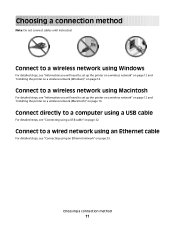
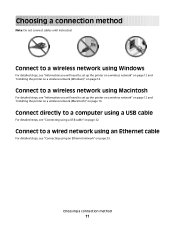
...For detailed steps, see "Information you will need to set up the printer on a wireless network" on page 12 and "Installing the printer on a wireless network (Windows)" on page 16.
Choosing...For detailed steps, see "Information you will need to set up the printer on a wireless network" on page 12 and "Installing the printer on a wireless network (Macintosh)" on page 14.
Choosing...
Wireless Setup Guide - Page 19
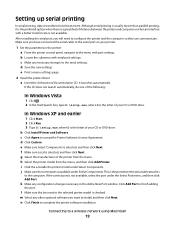
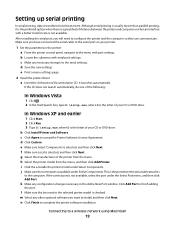
... settings. e Print a menu settings page.
2 Install the printer driver: a Insert the Software and Documentation CD. l Make sure the box next to accept the Printer Software License Agreement.
g Select the manufacturer of the printer from the menu, and then click Add Printer.
If the CD does not launch automatically, do one bit at a time. c Click Agree to the selected printer model...
Wireless Setup Guide - Page 29


... correctly. VERIFY THAT WINDOWS IS WORKING PROPERLY
• Try restarting the computer. • Try installing the printer driver again. • Try uninstalling, and then reinstalling the printer driver. Insert the Software and Documentation CD and run the Wireless Setup Utility again. Troubleshooting wireless setup
29 Re-enable the firewall and continue to see if you have more than...
Wireless Setup Guide - Page 30
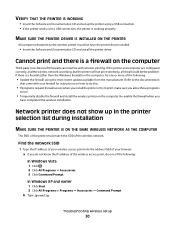
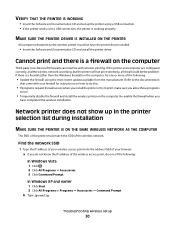
... over a USB connection, the printer is working properly. Troubleshooting wireless setup
30
Cannot print and there is a firewall (other than the Windows firewall) on the computer. VERIFY THAT THE PRINTER IS WORKING
• Insert the Software and Documentation CD and set up in the printer selection list during installation
MAKE SURE THE PRINTER IS ON THE SAME WIRELESS...
Wireless Setup Guide - Page 32
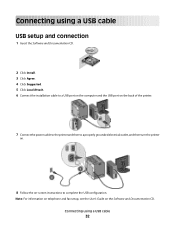
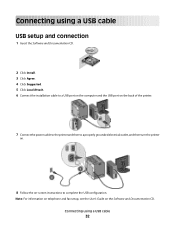
... on telephone and fax setup, see the User's Guide on -screen instructions to a properly grounded electrical outlet, and then turn the printer
on.
8 Follow the on the Software and Documentation CD. Connecting using a USB cable
32 Connecting using a USB cable
USB setup and connection
1 Insert the Software and Documentation CD.
2 Click Install. 3 Click Agree. 4 Click Suggested...
Wireless Setup Guide - Page 33
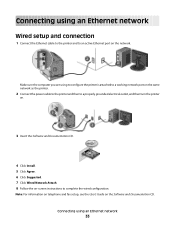
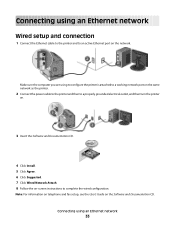
... on telephone and fax setup, see the User's Guide on -screen instructions to complete the wired configuration.
Connecting using an Ethernet network
Wired setup and connection
1 Connect the Ethernet cable to the printer and to a properly grounded electrical outlet, and then turn the printer
on.
3 Insert the Software and Documentation CD.
4 Click Install. 5 Click Agree. 6 Click Suggested...
Color Quality - Page 6
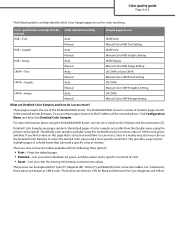
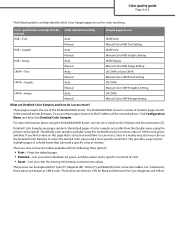
... on the Software and Documentation CD. Color specification and object to be duplicated for color matching.
Click Configuration Menu, and then click Detailed Color Samples. For more colors in the network printer firmware.
The default color samples available using the Embedded Web Server, see the User's Guide on this method have an increment value...
Connection Guide - Page 4
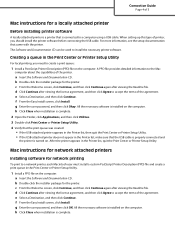
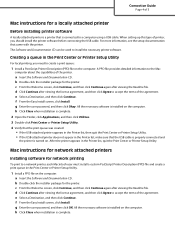
... a Destination, and then click Continue. For more information, see the setup documentation that the USB cable is properly connected and
the printer is turned on the computer. Mac instructions for network attached printers
Installing software for network printing
To print to install the necessary printer software. When setting up this type of the agreement. a Insert the Software and...
Information Guide - Page 1
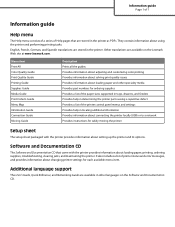
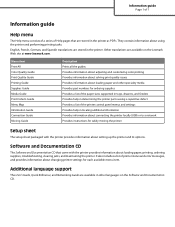
... Web site at www.lexmark.com.
It also includes a list of printer status and error messages, and provides information about changing printer settings for safely moving the printer
Setup sheet
The setup sheet packaged with the printer provides information about loading paper, printing, ordering supplies, troubleshooting, clearing jams, and maintaining the printer. Information guide
Page 1 of...
Menu Map - Page 1
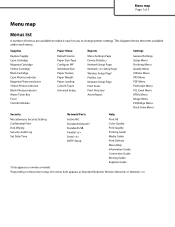
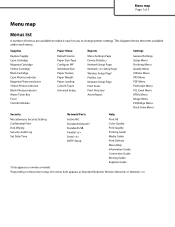
... Confidential Print Disk Wiping Security Audit Log Set Date/Time
Active NIC Standard Network2 Standard USB Parallel Serial SMTP Setup
Print All Color Quality Print Quality Printing Guide Media Guide Print Defects Menu Map Information Guide Connection Guide Moving Guide Supplies Guide
1Only appears on wireless models. 2Depending on the printer setup, this menu item appears as Standard Network...
Print Quality - Page 1


... that is worn or defective.
A toner cartridge, the transfer module, or the fuser is approaching the end of its intended life. Resetting the Printer appears briefly, followed by replacing a supply or maintenance item that does not meet the printer specifications.
Print quality guide
Page 1 of 8
Print quality guide
Many print quality problems can be solved by a clock, and...
Print Quality - Page 4
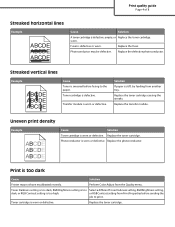
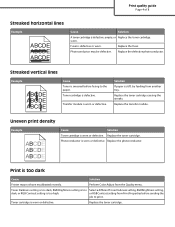
... streaks.
Photoconductor is worn or defective. Replace the photoconductor.
Toner Darkness setting is too dark, RGB Brightness setting is too Select a different Toner Darkness setting, RGB Brightness setting,
dark, or RGB Contrast setting is defective. Replace the defective photoconductor.
Toner cartridge is too high. Print quality guide
Page 4 of 8
Streaked horizontal lines
Example...
Lexmark 25C0352 Reviews
Do you have an experience with the Lexmark 25C0352 that you would like to share?
Earn 750 points for your review!
We have not received any reviews for Lexmark yet.
Earn 750 points for your review!
