Lexmark 14D0000 - Z33 Color Inkjet Printer Support and Manuals
Get Help and Manuals for this Lexmark item
This item is in your list!

View All Support Options Below
Free Lexmark 14D0000 manuals!
Problems with Lexmark 14D0000?
Ask a Question
Free Lexmark 14D0000 manuals!
Problems with Lexmark 14D0000?
Ask a Question
Popular Lexmark 14D0000 Manual Pages
User's Guide for Macintosh (1.67 MB) - Page 10
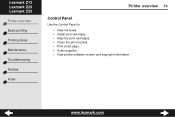
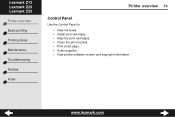
....lexmark.com Lexmark Z13 Lexmark Z23 Lexmark Z33
Printer overview
Basic printing
Printing ideas
Maintenance
Troubleshooting
Notices
Index
Printer overview 10
Control Panel
Use the Control Panel to:
• View ink levels. • Install print cartridges. • Align the print cartridges. • Clean the print nozzles. • Print a test page. • Order supplies. • View printer...
User's Guide for Macintosh (1.67 MB) - Page 12
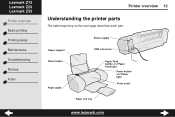
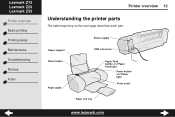
Paper support Sheet feeder
Paper guide
Power supply
USB connector
Paper Feed button and Paper Feed light
Power button and Power light Front cover
Paper exit tray
www.lexmark.com Lexmark Z13 Lexmark Z23 Lexmark Z33
Printer overview
Basic printing
Printing ideas
Maintenance
Troubleshooting
Notices
Index
Printer overview 12
Understanding the printer parts
The table beginning on the next page ...
User's Guide for Macintosh (1.67 MB) - Page 13
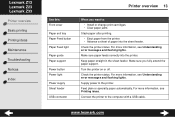
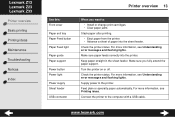
... printing
Printing ideas
Maintenance
Troubleshooting
Notices
Index
Printer overview 13
Use this: Front cover
Paper exit tray Paper Feed button
Paper Feed light
Paper guide Paper support
Power button Power light
Power supply Sheet feeder
USB connector
When you fully extend the paper support.
www.lexmark.com For more information, see Understanding error messages and flashing lights...
User's Guide for Macintosh (1.67 MB) - Page 19
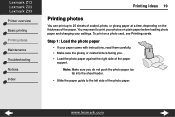
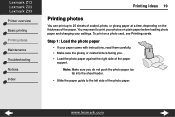
... of the paper
support. Step 1: Load the photo paper
• If your paper came with instructions, read them carefully. • Make sure the glossy or coated side is facing you do not push the photo paper too far into the sheet feeder.
• Slide the paper guide to print your settings. To print on...
User's Guide for Macintosh (1.67 MB) - Page 31
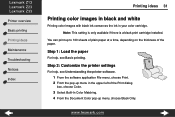
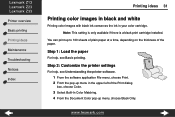
... Built-In Color Matching. 4 From the Document Color pop-up menu, choose Black Only.
Note: This setting is only available if there is a black print cartridge installed. Lexmark Z13 Lexmark Z23 Lexmark Z33
Printer overview
Basic printing
Printing ideas
Maintenance
Troubleshooting
Notices
Index
Printing ideas 31
Printing color images in black and white
Printing color images with black...
User's Guide for Macintosh (1.67 MB) - Page 39
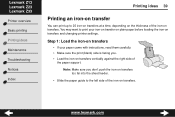
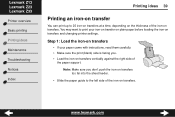
...the paper support.
You may want to print your paper came with instructions, read ...guide to 25 iron-on transfers at a time, depending on the thickness of the iron-on transfers.
Note: Make sure you . • Load the iron-on transfers and changing printer settings. www.lexmark.com Lexmark Z13 Lexmark Z23 Lexmark Z33
Printer overview
Basic printing
Printing ideas
Maintenance
Troubleshooting...
User's Guide for Macintosh (1.67 MB) - Page 56
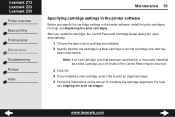
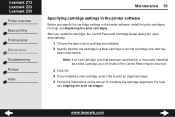
... before ). www.lexmark.com For help ,
see Replacing the print cartridges. Lexmark Z13 Lexmark Z23 Lexmark Z33
Printer overview
Basic printing
Printing ideas
Maintenance
Troubleshooting
Notices
Index
Maintenance 56
Specifying cartridge settings in the printer software
Before you specify the cartridge settings in the Control Panel may be incorrect.
3 Click OK. 4 If you installed. 2 Specify...
User's Guide for Macintosh (1.67 MB) - Page 60


..., use of refilled cartridges. Lexmark's printer warranty does not cover repair of time.
Refilling cartridges can affect print quality and cause damage to replace, clean, or store it in its packaging until you are ready to install it. • Do not remove a print cartridge from your printer:
• Keep a new print cartridge in
the cartridge storage unit (Lexmark Z13 printer only) or...
User's Guide for Macintosh (1.67 MB) - Page 67
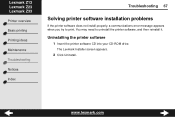
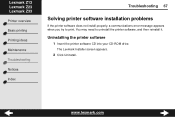
... software CD into your CD-ROM drive. Lexmark Z13 Lexmark Z23 Lexmark Z33
Printer overview
Basic printing
Printing ideas
Maintenance
Troubleshooting
Notices
Index
Troubleshooting 67
Solving printer software installation problems
If the printer software does not install properly, a communications error message appears when you try to uninstall the printer software, and then reinstall it.
www...
User's Guide for Macintosh (1.67 MB) - Page 75
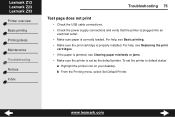
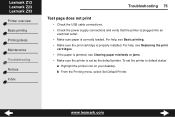
... printing
Printing ideas
Maintenance
Troubleshooting
Notices
Index
Troubleshooting 75
Test page does not print
• Check the USB cable connections. • Check the power supply connections and verify that the printer is plugged into an
electrical outlet.
• Make sure paper is properly installed. www.lexmark.com For help , see Replacing the print
cartridges.
• If the...
User's Guide for Macintosh (1.67 MB) - Page 86
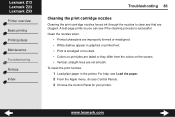
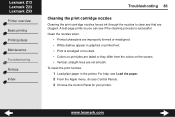
...Load plain paper in graphics or printed text. • Print is successful. www.lexmark.com
Lexmark Z13 Lexmark Z23 Lexmark Z33
Printer overview
Basic printing
Printing ideas
Maintenance
Troubleshooting
Notices
Index
Troubleshooting 86
Cleaning the print cartridge nozzles
Cleaning the print cartridge nozzles forces ink through the nozzles to clear any that are not smooth. A test page...
User's Guide for Macintosh (1.67 MB) - Page 108
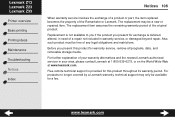
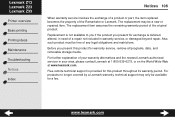
... Wide Web at www.lexmark.com. Free remote technical support is defaced, altered, in need of the Remarketer or Lexmark. Lexmark Z13 Lexmark Z23 Lexmark Z33
Printer overview
Basic printing
Printing ideas
Maintenance
Troubleshooting
Notices
Index
Notices 108
When warranty service involves the exchange of a product or part, the item replaced becomes the property of a repair not included in...
User's Guide for Macintosh (1.67 MB) - Page 109
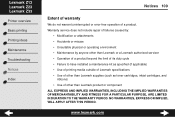
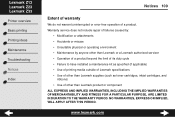
... Failure to have installed a maintenance kit as specified (if applicable) • Use of printing media outside of Lexmark specifications • Use of other than Lexmark supplies (such as toner cartridges, inkjet cartridges, and
ribbons)
• Use of a product. Lexmark Z13 Lexmark Z23 Lexmark Z33
Printer overview
Basic printing
Printing ideas
Maintenance
Troubleshooting
Notices
Index
Notices...
User's Guide for Macintosh (1.67 MB) - Page 112
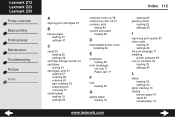
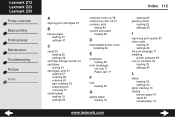
... 25 settings 26
cartridge storage unit 60, 61 cartridges
storing 61 cartridges, print 51
aligning 57 cleaning 86 ordering 63 part numbers 63 preserving 60 removing 51 coated paper loading 19 settings 20
computer locks up 78 conserving color ink 31 contacts, print
wiping 89 custom size paper
loading 36
D
downloaded printer driver, installing 69
E
envelopes loading 28
error messages Ink Low...
User's Guide for Macintosh (1.67 MB) - Page 113
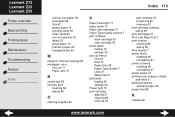
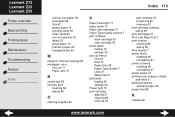
... 5 postcards loading 25 settings 26 Power light 72 print cartridge aligning 57 cleaning 86 ordering 63
part numbers 63 preserving 60 removing 51 print cartridge contacts, wiping 89 print cartridges 51 Print Last Page First 7 print nozzles cleaning 86 wiping 89 Print Quality 7 printer driver installing 68 uninstalling 67 printer software installing 68 uninstalling 67 printer status 74 printing...
Lexmark 14D0000 Reviews
Do you have an experience with the Lexmark 14D0000 that you would like to share?
Earn 750 points for your review!
We have not received any reviews for Lexmark yet.
Earn 750 points for your review!
