Lexmark 22W0000 - P 350 Color Inkjet Printer Support and Manuals
Get Help and Manuals for this Lexmark item
This item is in your list!

View All Support Options Below
Free Lexmark 22W0000 manuals!
Problems with Lexmark 22W0000?
Ask a Question
Free Lexmark 22W0000 manuals!
Problems with Lexmark 22W0000?
Ask a Question
Popular Lexmark 22W0000 Manual Pages
Setup Solutions - Page 3
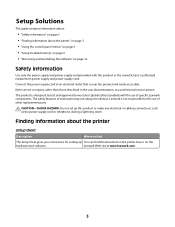
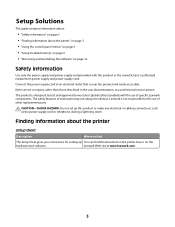
... a lightning storm.
Refer service or repairs, other replacement parts. The safety features of specific Lexmark components. Setup Solutions
This guide contains information about:
• "Safety information" on page 3 • "Finding information about the printer
Setup sheet
Description
Where to find
The Setup sheet gives you instructions for the use of some parts may not always be...
Setup Solutions - Page 4


...; Troubleshooting problems with all printers. User's Guide
Description
Where to solve printer setup problems.
Note: These documents do not ship with printing, copying,
scanning, faxing, paper jams, and misfeeds
3 Click Yes.
Note: If your printer supports Macintosh operating systems, see the User's Guide instead. If you instructions for using the When you install the printer software...
Getting Started - Page 5
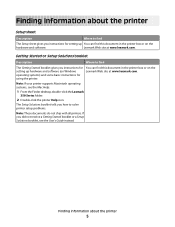
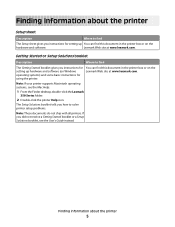
... some basic instructions for setting up You can find this document in the printer box or on the
hardware and software. Note: If your printer supports Macintosh operating systems, see the User's Guide instead.
You can find this document in the printer box or on the Lexmark Web site at www.lexmark.com.
Getting Started or Setup Solutions booklet
Description...
Getting Started - Page 6
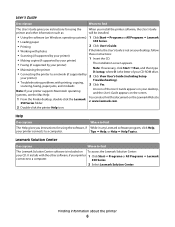
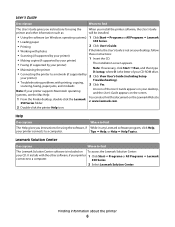
...(if supported by your printer)
these instructions:
• Making copies (if supported by your printer)
1 Insert the CD.
• Faxing (if supported by
your printer)
2 Click View User's Guide (including Setup
Troubleshooting).
• Troubleshooting problems with printing, copying,
scanning, faxing, paper jams, and misfeeds
3 Click Yes. Note: If your printer supports Macintosh operating...
Getting Started - Page 10
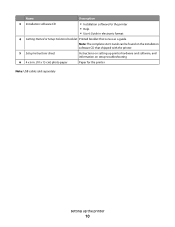
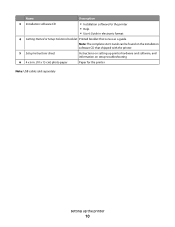
...8226; Help • User's Guide in electronic format
4 Getting Started or Setup Solutions booklet Printed booklet that serves as a guide
Note: The complete User's Guide can be found on the installation software CD that shipped with the printer.
5 Setup Instructions sheet
Instructions on setting up printer hardware and software, and information on setup troubleshooting
6 4 x 6 in. (10 x 15 cm...
Getting Started - Page 37


... does not install
The following operating systems are supported:
• Windows 2000 • Windows XP
Troubleshooting
37 Power button is not on the display. 7 Press to save your selection.
Troubleshooting
• "Setup troubleshooting" on page 37 • "Print troubleshooting" on page 39 • "Jams and misfeeds troubleshooting" on page 41 • "Device troubleshooting" on page...
Getting Started - Page 47
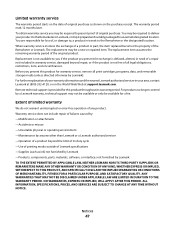
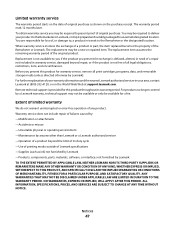
...PRODUCT, AND SPECIFICALLY DISCLAIM THE IMPLIED WARRANTIES OR CONDITIONS OF MERCHANTABILITY, FITNESS FOR A PARTICULAR PURPOSE, AND SATISFACTORY QUALITY. Replacement is not free of all print cartridges, programs, data, and removable storage media (unless directed otherwise by a Lexmark warranty, technical support may be required to you if the product you present for warranty service, remove...
Getting Started - Page 49
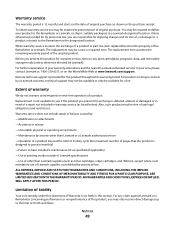
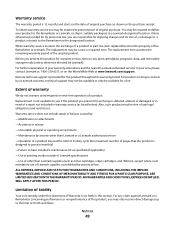
... of Warranty is set forth as toner cartridges, inkjet cartridges, and ribbons), except where such mandatory use of original purchase. When warranty service involves the exchange of a product or part, the item replaced becomes the property of a product.
Extent of warranty
We do not warrant uninterrupted or error-free operation of the Remarketer or Lexmark.
NO WARRANTIES AND...
User's Guide - Page 7
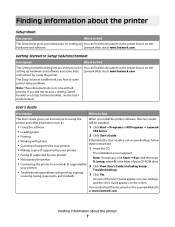
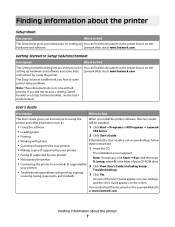
...
• Scanning (if supported by your printer)
these instructions:
• Making copies (if supported by your printer)
1 Insert the CD.
• Faxing (if supported by
your printer)
2 Click View User's Guide (including Setup
Troubleshooting).
• Troubleshooting problems with printing, copying,
scanning, faxing, paper jams, and misfeeds
3 Click Yes.
Lexmark Web site at www...
User's Guide - Page 10
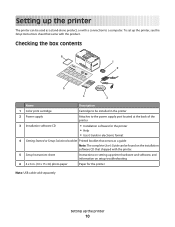
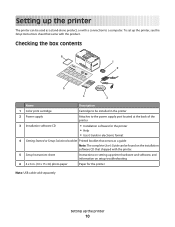
... Instructions sheet
Instructions on setting up the printer
10
Checking the box contents
Name
Description
1 Color print cartridge
Cartridge to be found on setup troubleshooting
6 4 x 6 in. (10 x 15 cm) photo paper
Paper for the printer • Help • User's Guide in the printer
2 Power supply
Attaches to the power supply port located at the back of the printer
3 Installation...
User's Guide - Page 44


... does not install
The following operating systems are supported:
• Windows 2000 • Windows XP
Troubleshooting
44
Power button is not on the display. 7 Press to save your selection. Troubleshooting
• "Setup troubleshooting" on page 44 • "Print troubleshooting" on page 46 • "Jams and misfeeds troubleshooting" on page 48 • "Device troubleshooting" on page...
User's Guide - Page 57
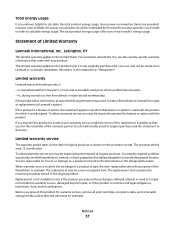
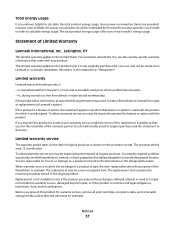
..., contact a Remarketer or Lexmark for resale, from new parts, or new and serviceable used with your product to calculate the total product energy usage. Limited warranty
Lexmark warrants that user. Since power consumption claims are responsible for loss of original purchase as warranted during normal use , and not for repair or replacement (at Lexmark's option). If you...
User's Guide - Page 25
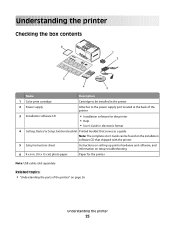
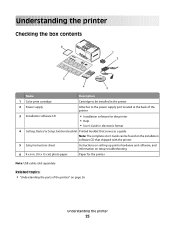
...The complete User's Guide can be found on the installation software CD that shipped with the printer.
5 Setup Instructions sheet
Instructions on setting up printer hardware and software, and information on setup troubleshooting
6 4 x 6 in. (10 x 15 cm) photo paper
Paper for the printer
Note: USB cable sold separately
Related topics: • "Understanding the parts of the printer" on page 26...
User's Guide - Page 44
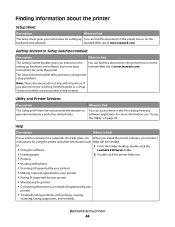
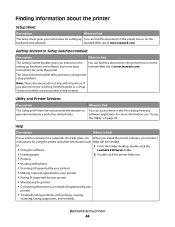
..." on the Lexmark Web site at www.lexmark.com. If you install the printer software, your printer connects to solve printer setup problems.
Note: These documents do not ship with photos
• Scanning (if supported by your printer)
• Making copies (if supported by your printer)
• Faxing (if supported by your
printer)
• Troubleshooting problems with printing, copying...
User's Guide - Page 65
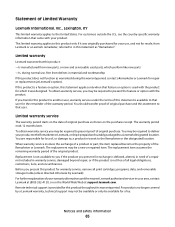
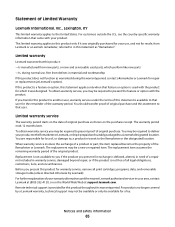
... of the Remarketer or Lexmark. Replacement is not free of all print cartridges, programs, data, and removable storage media (unless directed otherwise by a Lexmark warranty, technical support may be required to in your area, contact Lexmark at (800) 332-4120, or on the purchase receipt. For customers outside the U.S., see the country-specific warranty information that came...
Lexmark 22W0000 Reviews
Do you have an experience with the Lexmark 22W0000 that you would like to share?
Earn 750 points for your review!
We have not received any reviews for Lexmark yet.
Earn 750 points for your review!
