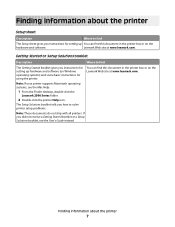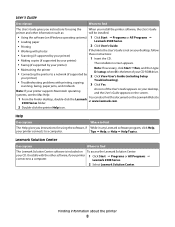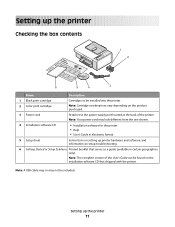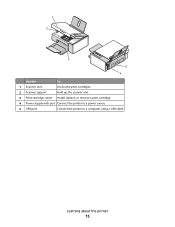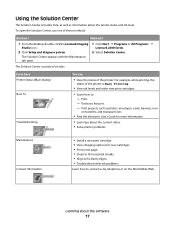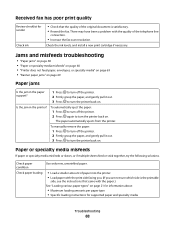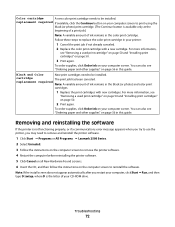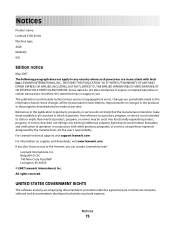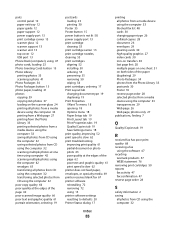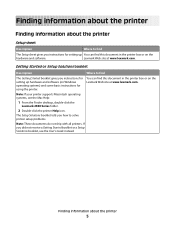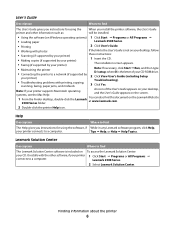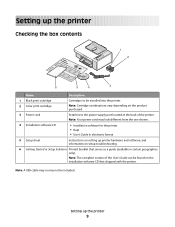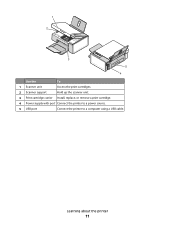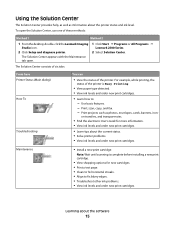Lexmark 2500 - X Color Inkjet Support and Manuals
Get Help and Manuals for this Lexmark item

View All Support Options Below
Free Lexmark 2500 manuals!
Problems with Lexmark 2500?
Ask a Question
Free Lexmark 2500 manuals!
Problems with Lexmark 2500?
Ask a Question
Most Recent Lexmark 2500 Questions
How Do I Get Printer To Recognize New Cartridge
(Posted by sundowner1938 9 years ago)
Lexmark Printer 62500 Add To My Computer
is it possible to attach my lexmark 62500 printer if my computeris not connected to the internet?
is it possible to attach my lexmark 62500 printer if my computeris not connected to the internet?
(Posted by Chrisbrown65 10 years ago)
How Do You Clear A Paper Jam Inside The Printer When You Cannot See The Paper?
(Posted by minton56 12 years ago)
How Do I Install Drivers Is There A Download
(Posted by Anonymous-54184 12 years ago)
How To Get A Lexmark 2500 Series Black Cartridges
Ineed a lexmark 2500 series black cartrige
Ineed a lexmark 2500 series black cartrige
(Posted by saadatalikhan 12 years ago)
Lexmark 2500 Videos
Popular Lexmark 2500 Manual Pages
Lexmark 2500 Reviews
We have not received any reviews for Lexmark yet.