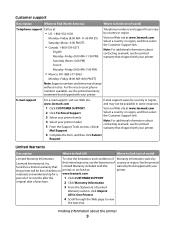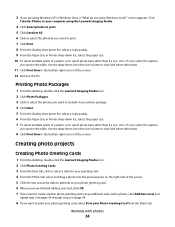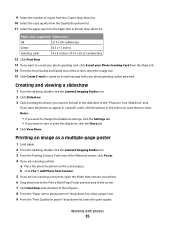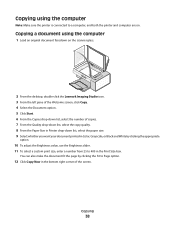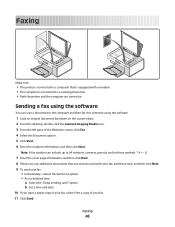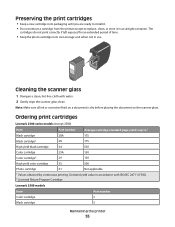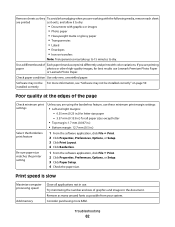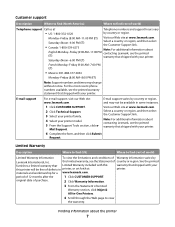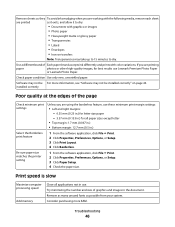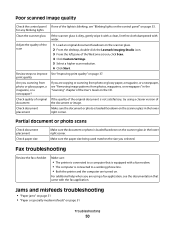Lexmark 2500 Support Question
Find answers below for this question about Lexmark 2500 - X Color Inkjet.Need a Lexmark 2500 manual? We have 2 online manuals for this item!
Question posted by Chrisbrown65 on January 19th, 2014
Lexmark Printer 62500 Add To My Computer
is it possible to attach my lexmark 62500 printer if my computeris not connected to the internet?
Current Answers
Related Lexmark 2500 Manual Pages
Similar Questions
How Do I Print From The Computer To Printer?
How Do I Print From The Computer To Printer?
How Do I Print From The Computer To Printer?
(Posted by Anonymous-156943 8 years ago)
How Do I Get Printer To Recognize New Cartridge
(Posted by sundowner1938 9 years ago)
Any Ideas Why Printer Not Powering Up When Plugged Into A Working Outlet?
I havent used printer in a while plugged it in and hooked everything up and not working,It is a Lexm...
I havent used printer in a while plugged it in and hooked everything up and not working,It is a Lexm...
(Posted by whitemagicians6 11 years ago)
How Do You Clear A Paper Jam Inside The Printer When You Cannot See The Paper?
(Posted by minton56 12 years ago)
Printer X2500
will this printer still print with the black ink, when color ink is gone?
will this printer still print with the black ink, when color ink is gone?
(Posted by prospectorrv 12 years ago)