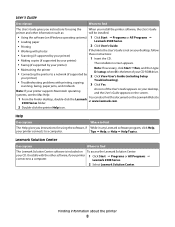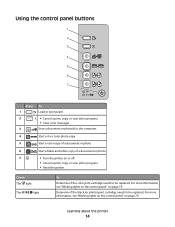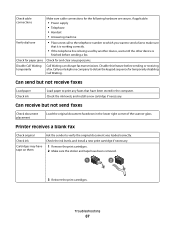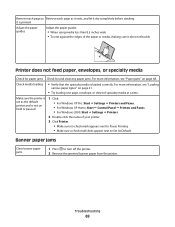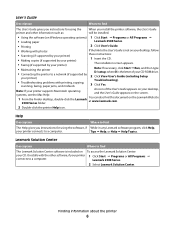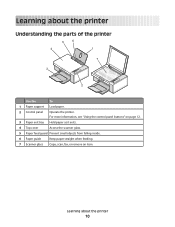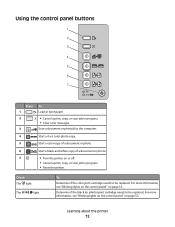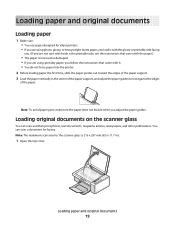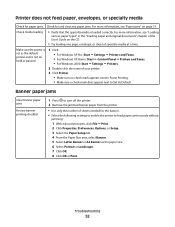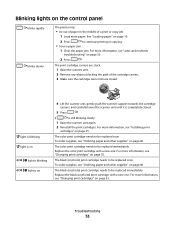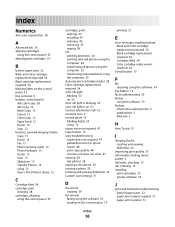Lexmark 2500 Support Question
Find answers below for this question about Lexmark 2500 - X Color Inkjet.Need a Lexmark 2500 manual? We have 2 online manuals for this item!
Question posted by minton56 on March 21st, 2012
How Do You Clear A Paper Jam Inside The Printer When You Cannot See The Paper?
Current Answers
Answer #1: Posted by kcmjr on March 21st, 2012 1:22 PM
Keep in mid that the "jam" sensor itself may be jammed or blocked. Often a small scrap of paper will block the photo sensor used to detect jams. Dust can also cause issues.
I would look around inside with a bright flashlight before opening up too much. It's always possible the logic circuits could be bad as well.
Licenses & Certifications: Microsoft, Cisco, VMware, Novell, FCC RF & Amateur Radio licensed.
Answer #2: Posted by LexmarkListens on March 22nd, 2012 7:49 AM
Also,check that there are no obstructions in the paper path. Use a flashlight to look into the printer. If you are physically able to lift your printer, remove the paper, turn the printer upside down and shake it a few times.
For further assistance, please contact Lexmark Technical Support.
Lexmark Listens
Phone:
USA: 1-800-539-6275
Canada: (877) 856-5540
UK: 0800 121 4726
South Africa: 0800 981 435
Related Lexmark 2500 Manual Pages
Similar Questions
I have error code 238.04 I have checked everything any ideas
is it possible to attach my lexmark 62500 printer if my computeris not connected to the internet?
will this printer still print with the black ink, when color ink is gone?