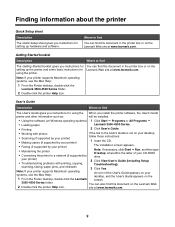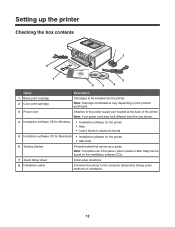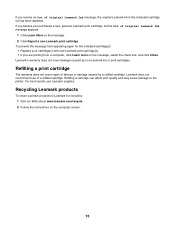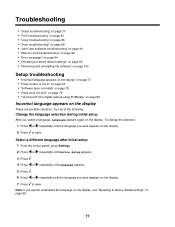Lexmark 4550 - X Color Inkjet Support and Manuals
Get Help and Manuals for this Lexmark item

View All Support Options Below
Free Lexmark 4550 manuals!
Problems with Lexmark 4550?
Ask a Question
Free Lexmark 4550 manuals!
Problems with Lexmark 4550?
Ask a Question
Most Recent Lexmark 4550 Questions
Not Printing - Screen Comes Up With Cartridge Error Consult Users Guide.
It also says on screen left hand cartidge missing & Right hand cartridge missing. I changed both...
It also says on screen left hand cartidge missing & Right hand cartridge missing. I changed both...
(Posted by paultaylorfamily 9 years ago)
Printing From Ipad
I have a Lexmark X4550 all in one printer. I can connect to my iPad via Wi-Fi, but I cannot print an...
I have a Lexmark X4550 all in one printer. I can connect to my iPad via Wi-Fi, but I cannot print an...
(Posted by Repears 9 years ago)
I Want To Print From My Ipad Without Having To Have My Computer Turned On
i have the lexmark x4550 and i want to be able to print straight from my ipad without having to have...
i have the lexmark x4550 and i want to be able to print straight from my ipad without having to have...
(Posted by carolsbeautybox 11 years ago)
How To Set Lexmark X4550 To Print From Ipad
how do I set this up to print from iPad
how do I set this up to print from iPad
(Posted by tbmac1 11 years ago)
Popular Lexmark 4550 Manual Pages
Lexmark 4550 Reviews
We have not received any reviews for Lexmark yet.