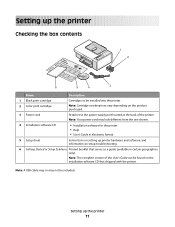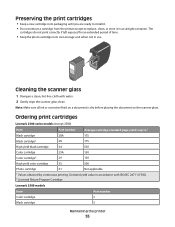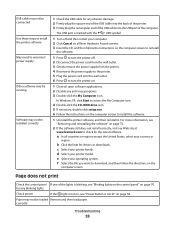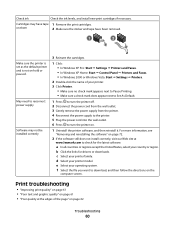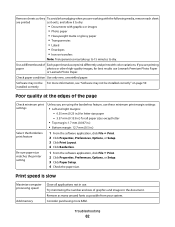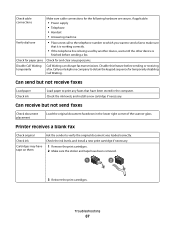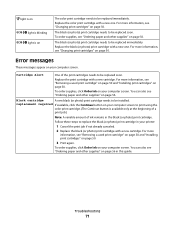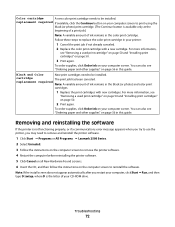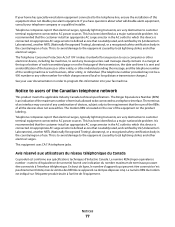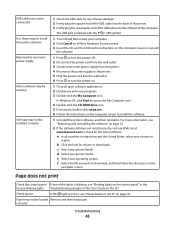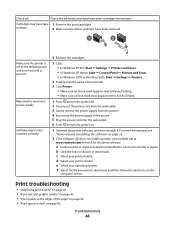Lexmark 2500 Support Question
Find answers below for this question about Lexmark 2500 - X Color Inkjet.Need a Lexmark 2500 manual? We have 2 online manuals for this item!
Question posted by Anonymous-54184 on March 19th, 2012
How Do I Install Drivers Is There A Download
Current Answers
Answer #1: Posted by LexmarkListens on March 21st, 2012 5:10 AM
For further assistance you may contact Lexmark Technical Support or you can send us an email, address is provided just below my signature.
Lexmark Listens
Phone:
USA: 1-800-539-6275
Canada: (877) 856-5540
UK: 0800 121 4726
South Africa: 0800 981 435
Related Lexmark 2500 Manual Pages
Similar Questions
Where to find the webcam x422 driver for Windows 7
will this printer still print with the black ink, when color ink is gone?
Hello. I have replaced my colored ink cartridge with brand new cartridges twice now, thinking that m...
where can I buy colored ink replacements?