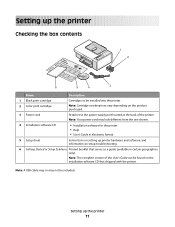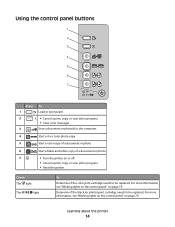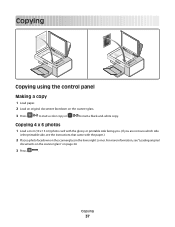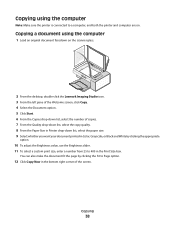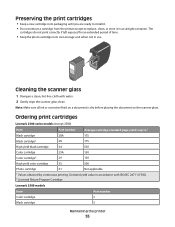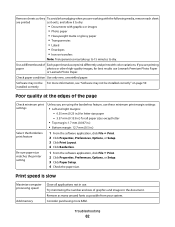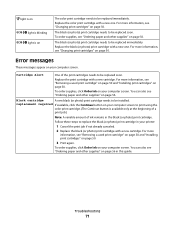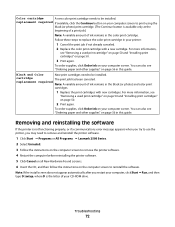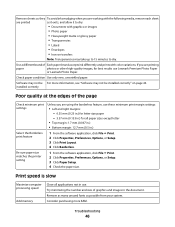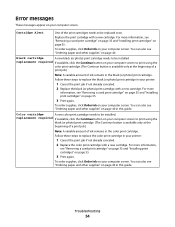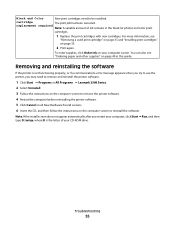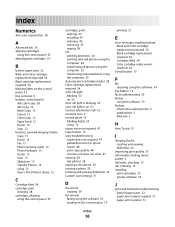Lexmark 2500 Support Question
Find answers below for this question about Lexmark 2500 - X Color Inkjet.Need a Lexmark 2500 manual? We have 2 online manuals for this item!
Question posted by BlondieLJ on October 22nd, 2011
Colored Ink Not Registering
Hello. I have replaced my colored ink cartridge with brand new cartridges twice now, thinking that maybe the first one was a dud. Still my printer does not recognize that it has a new color ink cartridge, nor will it print in color. The black works fine. Any suggestions? Thank you! Sincerely, Lori J. Jones Type of printer- Lexmark 2500
Current Answers
Related Lexmark 2500 Manual Pages
Similar Questions
Pro205 Lexmark Does It Need Colored Ink To Print Black Only Copies
(Posted by enmdro 10 years ago)
Printer X2500
will this printer still print with the black ink, when color ink is gone?
will this printer still print with the black ink, when color ink is gone?
(Posted by prospectorrv 12 years ago)
Printer Worked Fine One Day. Next Day Msg Said Not
One day the printer worked fine...printed 40 pages. Next day it still worked but would not print the...
One day the printer worked fine...printed 40 pages. Next day it still worked but would not print the...
(Posted by nstone868 12 years ago)
Looking For Colored Ink Replacement
where can I buy colored ink replacements?
where can I buy colored ink replacements?
(Posted by colleenmatthews 12 years ago)