Lexmark 2500 Support Question
Find answers below for this question about Lexmark 2500 - X Color Inkjet.Need a Lexmark 2500 manual? We have 2 online manuals for this item!
Current Answers
There are currently no answers that have been posted for this question.
Be the first to post an answer! Remember that you can earn up to 1,100 points for every answer you submit. The better the quality of your answer, the better chance it has to be accepted.
Be the first to post an answer! Remember that you can earn up to 1,100 points for every answer you submit. The better the quality of your answer, the better chance it has to be accepted.
Related Lexmark 2500 Manual Pages
User's Guide - Page 16
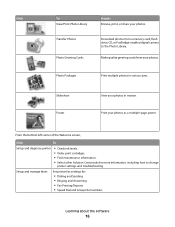
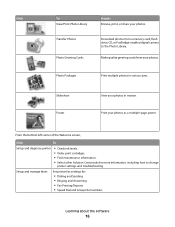
..., print, or share your photos in various sizes. From the bottom left corner of the Welcome screen,
Click
To
Setup and diagnose printer
• Check ink levels. • Order print cartridges. • Find maintenance information. • Select other Solution Center tabs for :
• Dialing and Sending • Ringing and Answering •...
User's Guide - Page 17
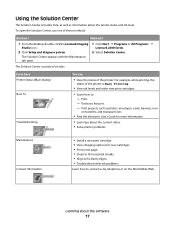
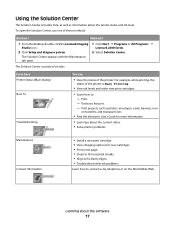
...2 Click Setup and diagnose printer.
1 Click Start Œ Programs or All Programs Œ
Lexmark 2500 Series.
2 Select Solution Center. Print. - Use basic features. -
on transfers, and transparencies.
... to fix horizontal streaks. • Align to fix blurry edges. • Troubleshoot other ink problems.
Learn how to : - Learning about the current status. • Solve printer problems...
User's Guide - Page 21


...the paper. Loading various paper types
Load up to
Make sure
100 sheets of plain paper
• The paper is designed for inkjet printers. • If you are using photo, glossy, or heavyweight matte paper, you load it with the glossy or printable ...dry to rest against the edges of the paper support, and adjust the paper guides to avoid ink smudging. Note: Photos require more drying time.
User's Guide - Page 22


...-Potential Damage: Do not use envelopes that have a removable strip, each transparency
as it exits, and allow it to dry to avoid ink smudging. Do not load envelopes with inkjet printers. • The envelopes are loaded in the center of the paper support. • The paper guides rest against the edges of...
User's Guide - Page 55
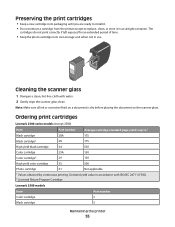
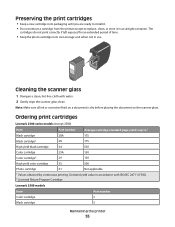
Note: Make sure all ink or corrective fluid on the scanner glass.
Declared yield value in accordance with water. 2 Gently wipe the scanner glass clean. Ordering print cartridges
Lexmark 2500 series models (except 2580)
Item Black cartridge Black cartridge2 High yield black cartridge Color cartridge Color cartridge2
Part number 28A 28 34 29A 29
Average...
User's Guide - Page 61


...• Faded print • Incorrect colors • Light and dark bands in print
• Skewed lines • Smudges • Streaks • White lines in print
Check ink
Review steps to step 4.
4 Wipe...on page 56. If print quality has not improved, continue to improve print quality
Check the ink levels, and install new print cartridges if necessary.
• "Print speed is still not...
User's Guide - Page 62
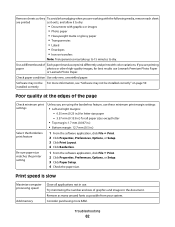
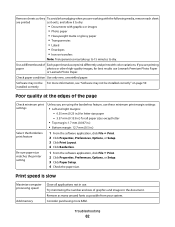
...be For more RAM. Try minimizing the number and size of Each paper brand accepts ink differently and prints with color variations. If you are printing
paper
photos or other high-quality images, for best results... unwrinkled paper. Troubleshooting
62 Remove sheets as they To avoid ink smudging when you are working with the following media, remove each sheet
are printed
as possible from your...
User's Guide - Page 67
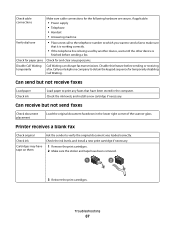
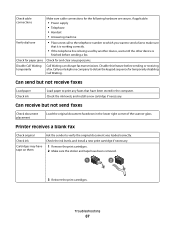
... working correctly.
• If the telephone line is being used by another device, wait until the other device is
finished before sending or receiving a fax.
Disable this feature before sending ...a fax. Can receive but not receive faxes
Load paper Check ink
Load paper to print ...
User's Guide - Page 71
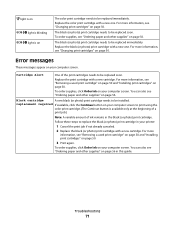
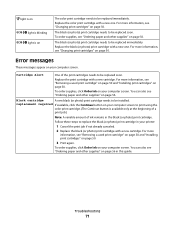
... To order supplies, click Order Ink on page 50. Follow these steps to be replaced soon. For more
information, see "Ordering paper and other supplies" on
The color print cartridge needs to be replaced... also see "Changing print cartridges" on your computer screen to print using the
color print cartridge. (The Continue button is on page 56.
Black cartridge
A new black (or...
User's Guide - Page 72
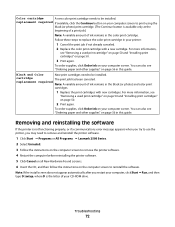
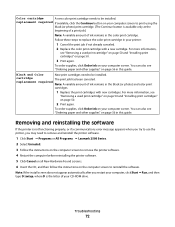
...with new cartridges. Black and Color
New print cartridges need to remove and reinstall the printer software.
1 Click Start ΠPrograms or All Programs ΠLexmark 2500 Series. 2 Select Uninstall. 3...type D:\setup, where D is the letter of ink remains in this guide.
To order supplies, click Order Ink on page 56 in the color print cartridge. Removing and reinstalling the software
If...
User's Guide - Page 80


End-user license agreement
Opening this package, installing the printing device software, or using the print cartridges inside, confirms your acceptance ... terminates, and the used cartridge must be returned only to your point of purchase. A variable amount of ink. A replacement cartridge sold without these terms is required. After this product in the cartridge when replacement is available...
User's Guide - Page 81


... print cartridges 52
B
banner paper jams 69 banner paper, loading 24 Black and Color cartridge replacement required 71 Black cartridge replacement required 71 blinking lights on the control panel... print cartridge nozzles 53 collating copies 28 Color cartridge replacement required 71 color ink light blinking 70 on 70 color ink light is blinking 70 color ink light is on 70 Contact Information tab ...
User's Guide - Page 82


... 35 improving print quality 52 index cards loading 23 printing 30 information, finding 7 ink levels, checking 17 ink, ordering 17 installing print cartridges 50 printer software 72 iron-on transfers, loading 23...tab 17 media device
printing all photos using the computer 33 printing selected photos using the computer 33 mono ink light blinking 70 on 70 mono ink light is blinking 70 mono ink light is ...
Getting Started - Page 15
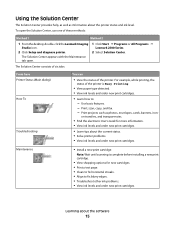
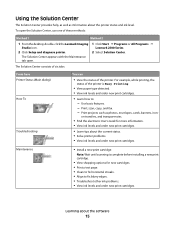
... installing a new print cartridge.
• View shopping options for more information. • View ink levels and order new print cartridges.
• Learn tips about the software
15 Note: Wait until...printer.
1 Click Start Œ Programs or All Programs Œ
Lexmark 2500 Series.
2 Select Solution Center.
Print, scan, copy, and fax. - For example, while printing, the
status of...
Getting Started - Page 45


...8226; Faded print • Incorrect colors • Light and dark bands in print
• Skewed lines • Smudges • Streaks • White lines in print
Check ink
Review steps to step 3.
3 ...on
page 37.
If print quality has not improved, continue to improve print quality
Check the ink levels, and install new print cartridges if necessary. For more information, see "Removing a ...
Getting Started - Page 46
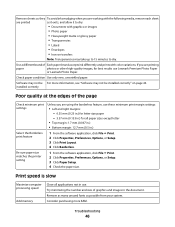
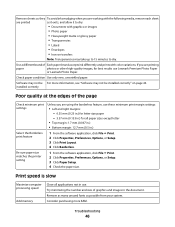
... RAM.
Software may take up to 15 minutes to dry:
• Documents with color variations. Try minimizing the number and size of graphics and images in use Lexmark Premium...in.) for best results use . installed correctly
Poor quality at the edges of Each paper brand accepts ink differently and prints with graphics or images
• Photo paper
• Heavyweight matte or glossy paper...
Getting Started - Page 54
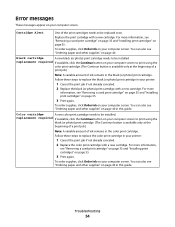
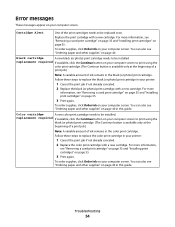
... is available only at the beginning of a
print job.)
Note: A variable amount of ink remains in this guide.
You can also see "Removing a used print cartridge" on page 35 and "Installing print cartridges" on page 40 in the color print cartridge. replacement required If available, click the Continue button on page 40...
Getting Started - Page 55
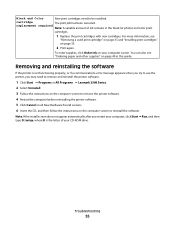
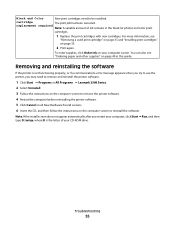
...the printer, you may need to reinstall the software. To order supplies, click Order Ink on page 35.
2 Print again.
For more information, see "Ordering paper and other supplies" ...on your computer screen. Black and Color
New print cartridges need to remove and reinstall the printer software.
1 Click Start ΠPrograms or All Programs ΠLexmark 2500 Series. 2 Select Uninstall. 3 ...
Getting Started - Page 56
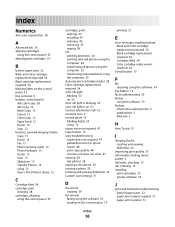
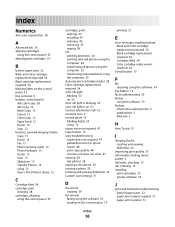
... transferring all photos using the computer 23 transferring selected photos using the computer 23
cleaning print cartridge nozzles 38 Color cartridge replacement required 54 color ink light
blinking 53 on 53 color ink light is blinking 53 color ink light is on 53 Contact Information tab 16 contents, box 9 control panel 10 blinking lights 53 using 12...
Getting Started - Page 57


...glass 19 Maintenance tab 15 media device
printing all photos using the computer 24 printing selected photos using the computer 24 mono ink light blinking 53 on 53 mono ink light is blinking 53 mono ink light is on 53
N
... 28 loading on the scanner glass 19 printing all photos from a media device using the computer 24 printing from a Web page 22 printing from the Photo Library 24 printing selected...
Similar Questions
Does Not Print Cyan Color On Any Documents
We replaced all ink cartriges in all colors, but still do not see cyan color on any of our documents...
We replaced all ink cartriges in all colors, but still do not see cyan color on any of our documents...
(Posted by ipevzner 9 years ago)
How To Replace The Ink Cartrige In A Lexmark X6650
(Posted by rebcag 10 years ago)
How To Get A Lexmark 2500 Series Black Cartridges
Ineed a lexmark 2500 series black cartrige
Ineed a lexmark 2500 series black cartrige
(Posted by saadatalikhan 12 years ago)
Colored Ink Not Registering
Hello. I have replaced my colored ink cartridge with brand new cartridges twice now, thinking that m...
Hello. I have replaced my colored ink cartridge with brand new cartridges twice now, thinking that m...
(Posted by BlondieLJ 12 years ago)
Looking For Colored Ink Replacement
where can I buy colored ink replacements?
where can I buy colored ink replacements?
(Posted by colleenmatthews 12 years ago)

