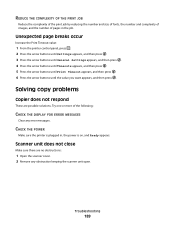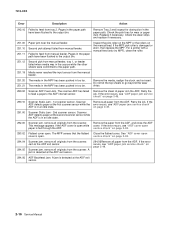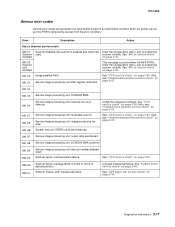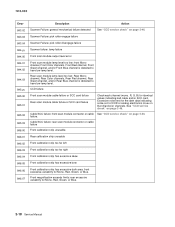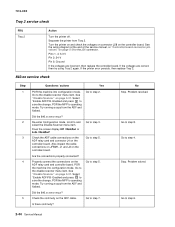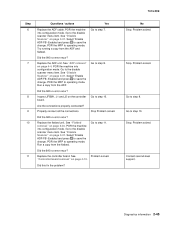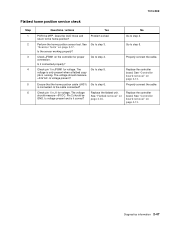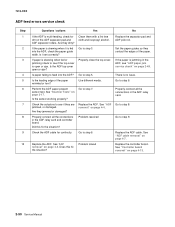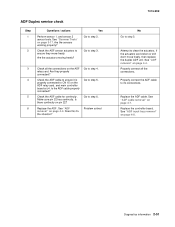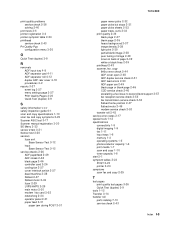Lexmark X264dn Support Question
Find answers below for this question about Lexmark X264dn.Need a Lexmark X264dn manual? We have 8 online manuals for this item!
Question posted by haizpuruab on September 6th, 2012
I Have An Scanner Feilure 844.02. How To Solve This?
My lexmark X264dn show me that messege, and have no idea what to do
Current Answers
Answer #1: Posted by LexmarkListens on September 6th, 2012 12:15 PM
This indicates that the multifunction device is detecting that the Front scan module lamp level is too low. Please try to restart the device, and retry the scan / copy job. Repeat this step with a few copy jobs. If the error persists, please call our Technical Support Hotline on 1-800-539-6275.
Lexmark Listens
Phone:
USA: 1-800-539-6275
Canada: (877) 856-5540
UK: 0800 121 4726
South Africa: 0800 981 435
Related Lexmark X264dn Manual Pages
Similar Questions
Solve Lexmark X940e Error 925.02
How do I resolve error 925.02 cartridge service on Lexmark x940e
How do I resolve error 925.02 cartridge service on Lexmark x940e
(Posted by nmanhando 9 years ago)
Lexmark X264dn Communication Error When Trying To Scanner
(Posted by remeal 10 years ago)