Lexmark X264dn Support Question
Find answers below for this question about Lexmark X264dn.Need a Lexmark X264dn manual? We have 8 online manuals for this item!
Question posted by Alasub on December 15th, 2013
Lexmark Scanner X264dn How To Scan Multiple Pages
The person who posted this question about this Lexmark product did not include a detailed explanation. Please use the "Request More Information" button to the right if more details would help you to answer this question.
Current Answers
There are currently no answers that have been posted for this question.
Be the first to post an answer! Remember that you can earn up to 1,100 points for every answer you submit. The better the quality of your answer, the better chance it has to be accepted.
Be the first to post an answer! Remember that you can earn up to 1,100 points for every answer you submit. The better the quality of your answer, the better chance it has to be accepted.
Related Lexmark X264dn Manual Pages
User's Guide - Page 15


... ADF
The ADF can be used to scan or copy single pages or book pages. Using the scanner glass
The scanner glass can scan multiple pages, including two-sided pages on the scanner glass. When using the ADF:
• Load the document into the ADF. Understanding the ADF and scanner glass
Automatic Document Feeder (ADF)
Scanner glass
Use the ADF for single...
User's Guide - Page 19


... port is available only on selected printer models. • When a USB flash memory device is available only on selected printer models.
6 Options 7 Resolution
Changes Original Size, Broadcast, Delayed Send, and Cancel settings Selects a dpi value for the scan Note: Press the arrow buttons to scroll through the values, and then press
to...
User's Guide - Page 35
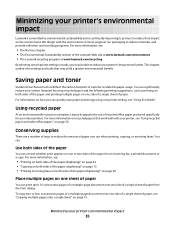
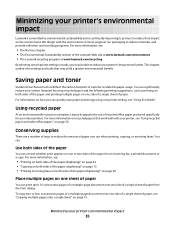
... two or four consecutive pages of a multiple-page document onto one printer setting, see "Copying multiple pages onto a single sheet" on how you use of recycled office paper produced specifically for an incoming fax, a printed document, or a copy. Conserving supplies
There are a number of ways to reduce the amount of the Lexmark Web site at www...
User's Guide - Page 41


... adjust the paper height setting or Paper Width to load it prior to printing, or wait for standard features such as duplex printing and printing multiple pages on and Ready appears. 2 From the printer control panel, press . Make sure the stack height does not exceed the indicated maximum height. • Make sure...
User's Guide - Page 61


..., or enter the number of the folder (for which you want to the USB device or print
files from the USB device.
Notes:
• If you insert the flash drive when the printer requires attention,... Busy appears. 2 Insert a flash drive into the printer, the printer can only scan to print appears, and then press . Devices formatted with a + in front of copies using the keypad, and then press to...
User's Guide - Page 69


... items (such as postcards or photos), transparencies, photo paper, or thin media (such as magazine clippings) into the ADF. Use the scanner glass for multiple-page documents.
Note: Do not load postcards, photos, small items, transparencies, photo paper, or thin media (such as magazine clippings). Note: Do not load postcards, photos, ...
User's Guide - Page 75


... Notes:
• The Paper Size must be set to the end of the print job.
5 Select one .
7 Press . 8 If you placed the document on the scanner glass.
Copying multiple pages onto a single sheet
In order to be On for the separator sheets to save paper, you can copy either two or four consecutive...
User's Guide - Page 78


...
1 Type the printer IP address into the address field of the printer, then print a network setup page and locate the IP address in the TCP/IP section.
2 Click Settings. 3 Under Default Settings, ...as magazine clippings). Use the scanner glass for multiple-page documents.
You can type the e-mail address, use a shortcut number, or use the printer to e-mail scanned documents to send an e-mail ...
User's Guide - Page 82


... to contain the following connection methods may not be set up screens appear.
Use the scanner glass for an extended time, a series of the sending fax machine, business, other ... Using the printer control panel for multiple-page documents. Faxing
ADF
Scanner glass
Use the ADF for fax setup
When the printer is turned on the first page of the transmission: station name (identification...
User's Guide - Page 104


Use the scanner glass for multiple-page documents.
Scanning to a computer or a flash drive.
Note: If you must have to be directly connected to the printer for you want to the printer. You can scan the document back to the computer over the network by creating a scan profile on the computer and then downloading the profile to...
User's Guide - Page 106
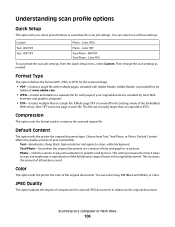
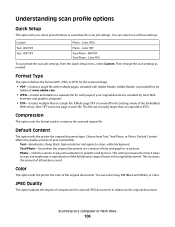
...adjusts the degree of text and graphics or pictures Photo-Tells the scanner to pay extra attention to scan, but emphasizes a reproduction of the full dynamic range of your original... are a mixture of compression for the scanned image.
• PDF-Creates a single file with multiple pages, viewable with Adobe Reader. You can select one page in the Settings menu of information saved....
User's Guide - Page 115


... setting for Height for Size 2.
• Landscape is the factory default setting for Orientation. • Off is the factory default setting for 2 scans/side for duplex printing and printing multiple pages on one sheet.
Menu item Units of Measure
Inches Millimeters
Portrait Width 3-14.17 inches 76-360 mm
Description
Identifies the units...
User's Guide - Page 135


... quality of the job. A4 is the US factory default setting. Provides a choice between single-page TIFF files and multiple-page TIFF files. Understanding printer menus
135 For a multiple-page scan to file size and the quality of the document that is being scanned Note: Letter is the international factory default setting.
Business Card ID Card Custom...
User's Guide - Page 138


Specifies whether blank separator sheets are printed on one side of a sheet of paper Notes:
• The number selected is the number of page images that multiple-page images are inserted Notes:
• None is the factory default setting. • Between Copies inserts a blank sheet between each copy of a print job if
Collation ...
User's Guide - Page 229


...multiple pages on one sheet 75 on both sides of the paper
(duplexing) 72 pausing a print job to make
copies 76 photos 70 placing separator sheets between
copies 75 quick copy 69 reducing 73 selecting a tray 72 to letterhead 71 to transparencies 70 using the ADF 69 using the scanner... glass 70 custom paper type assigning 52 Custom Scan Sizes menu 115 Custom Type ...
User's Guide - Page 230


... 178 menu settings
loading on multiple printers 159 menu settings page
printing 25 menus
Active NIC 117 AppleTalk 121 Configure MP 112
Index
230
Copy Settings 126 Custom Scan Sizes 115 Custom Types 114 ... TCP/IP 119 Universal Setup 115 USB 121 Utilities 140 Wireless 120 moving the printer 149 multiple pages on one sheet 75 multipurpose feeder loading 46
N
Network 178 Network 178 Network Card menu...
Quick Reference - Page 4


... magazine clippings) into the ADF or facedown on the scanner glass. c Press the Scan/Email button. Note: The scan settings determine if the image is sent in black or color. d Press the arrow buttons until Scan to the USB device or print files from the USB device. Access USB appears. Press Start To Begin appears.
4 Load...
Service Manual - Page 33


...of radiation Liquid crystal display Liquid Crystal Module Laser Diode Light emitting diode Long edge feed Lexmark Embedded Solution (applications) Laser Scanning Unit Low Voltage Low voltage power supply Magenta Megabyte Motor Driver Control Multifunction Device Multifunction Printer Message handling Motor interface Millimeter Modified modified read Multipurpose feeder Modem ready Masked Read Only...
Service Manual - Page 59


... tone
See "Modem / fax card service check" on page 2-50.
The sending fax machine may be empty.
7013-XXX
Scan/fax /copy symptom table
Symptom
Action
840.xx scanner error
See "840.xx service check" on page 2-47. Multiple pages feed into ADF
Documents wont feed into ADF
Scanner makes buzzing noise on startup or See "Flatbed...
Service Manual - Page 118


... Panel Menus PPDS Emulation Demo Mode Factory Defaults Energy Conserve Min Copy Memory NumPad Job Assist Format Fax Storage ADF Edge Erase FB Edge Erase Scanner Manual Registration Disable Scanner Font Sharpening USB Speed Exit Config Menu
See "USB Scan to Local enumerates a USB simple device or USB composite device. See "Prt Quality Pages" on page 3-26.
Similar Questions
How Do I Scan Multiple Pages Into One Document Lexmark X264dn
(Posted by eslogf 10 years ago)
How To Scan Multiple Pages Lexmark X5650
(Posted by bhovanch 10 years ago)

