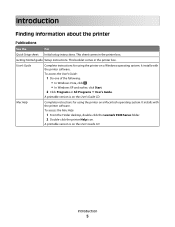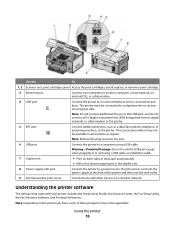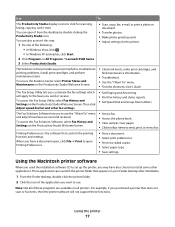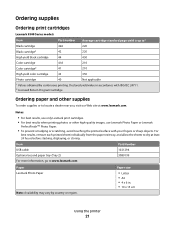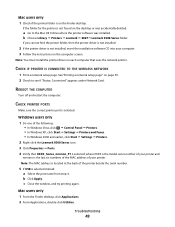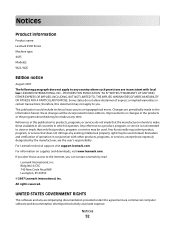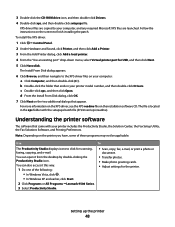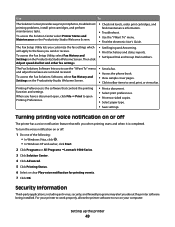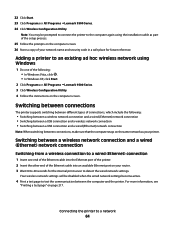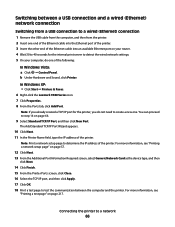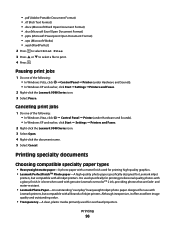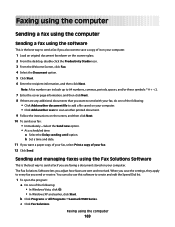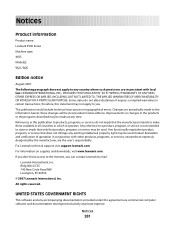Lexmark 9575 Support Question
Find answers below for this question about Lexmark 9575 - X Professional Color Inkjet.Need a Lexmark 9575 manual? We have 3 online manuals for this item!
Question posted by mwvanstr on July 30th, 2012
Productivity Studio Not Available On Mac Os X ????
How can i download or find lexmark productivity studio 9500 series on mac os x?
Current Answers
Related Lexmark 9575 Manual Pages
Similar Questions
How To Connect Lexmark X4650 To Wireless Network Mac Os
(Posted by jcdav 9 years ago)
Can The Lexmark 9575 Be Linked To A Mac System Tablet. It Has Wifi, Right?
(Posted by graceandmercy8748 10 years ago)
Lexmark Productivity Studio Software Compatible With Windows 8 For The X6650
When I try to activate the Lexmark Productivity Studio software, I returned erro "Microsoft, Net Fra...
When I try to activate the Lexmark Productivity Studio software, I returned erro "Microsoft, Net Fra...
(Posted by sjsaceda 11 years ago)
Lx 9575
how can i dowload the software dsk... i lost mibr... thanks
how can i dowload the software dsk... i lost mibr... thanks
(Posted by camillecardinal 12 years ago)