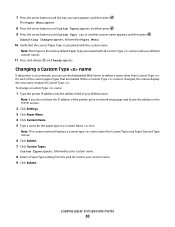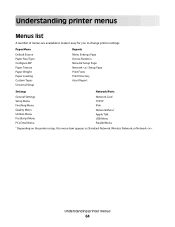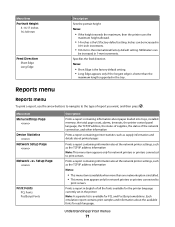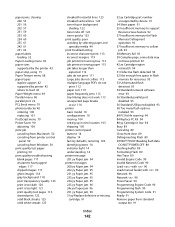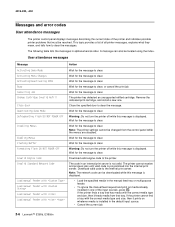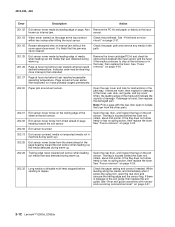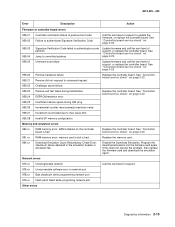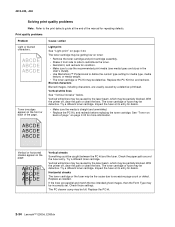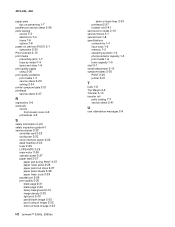Lexmark E360DN - Hv Taa/gov Compliant Support and Manuals
Get Help and Manuals for this Lexmark item

View All Support Options Below
Free Lexmark E360DN manuals!
Problems with Lexmark E360DN?
Ask a Question
Free Lexmark E360DN manuals!
Problems with Lexmark E360DN?
Ask a Question
Most Recent Lexmark E360DN Questions
I Have Problem With Lexmerk E 360dn Print Blank Page
hi sir how are you i am shahid from pakistan ... but live in greece i am technical for printer .. i ...
hi sir how are you i am shahid from pakistan ... but live in greece i am technical for printer .. i ...
(Posted by shahidgujjar12 9 years ago)
E360dn How To Use Manual Feed
(Posted by blabljoeg17 9 years ago)
How To Change The Ip Addres On A E360dn Printer
(Posted by bugappl 9 years ago)
Where Is The Serial Number On A Lexmark E360dn Printer
(Posted by rajwill 9 years ago)
Lexmark E360dn How To Automatically Have The Paper Pull From The Second Drawer
when first is empty
when first is empty
(Posted by ceihm 9 years ago)
Lexmark E360DN Videos
Popular Lexmark E360DN Manual Pages
Lexmark E360DN Reviews
We have not received any reviews for Lexmark yet.