Lexmark T652DTN - Taa/gov Compliant Support and Manuals
Get Help and Manuals for this Lexmark item
This item is in your list!

View All Support Options Below
Free Lexmark T652DTN manuals!
Problems with Lexmark T652DTN?
Ask a Question
Free Lexmark T652DTN manuals!
Problems with Lexmark T652DTN?
Ask a Question
Lexmark T652DTN Videos
Popular Lexmark T652DTN Manual Pages
Troubleshooting Guide - Page 1


... or other network device. • All options are properly installed. • The printer driver settings are secure.
Lexmark™ T65x Troubleshooting Guide
Troubleshooting
Solving basic problems
Solving basic printer problems
If there are possible solutions.
Embedded Web Server does not open
These are basic printer problems, or the printer is unresponsive, make sure:
• The power...
Troubleshooting Guide - Page 3


... length of the following :
THE ELEVATOR TRAY IS NOT WORKING PROPERLY
• Make sure the printer is installed
These are possible solutions.
For more information, see the hardware setup documentation that came with the envelope feeder, or go to www.lexmark.com/publications to view the envelope feeder instruction sheet. Envelope feeder
These are possible solutions...
User's Guide - Page 11


... gives you instructions for setting You can find the Setup information on the side of instructions for local, or on what you instructions for using the software. Help
Description
Where to find
The Help gives you need. Saturday (Noon-6:00 PM ET)
Select a country or region, and then select the Customer Support link.
•
Canada: 1-800-539...
User's Guide - Page 37
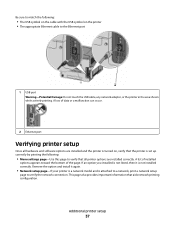
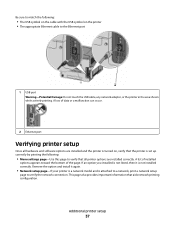
...
Verifying printer setup
Once all printer options are installed and the printer is set up correctly by printing the following :
• The USB symbol on the cable with the USB symbol on , verify that aids network printing configuration. If an option you installed is not listed, then it again.
• Network setup page-If your printer is a network model and...
User's Guide - Page 107


... Prints a report containing information about paper loaded into trays, installed memory, the total page count, alarms, timeouts, the printer control panel language, the TCP/IP address, the status of supplies, the status of profiles stored in the printer Prints a report containing NetWare-specific information about the network printer settings, such as the TCP/IP address information Notes...
User's Guide - Page 108


...
Note: Only active ports appear in the Setup menu if PS SmartSwitch is available for the printer language currently set in the printer Note: A separate list is set to 100%. • The optional flash memory or printer hard disk must be installed correctly
and working properly. It uses the default printer language specified in this menu; all the...
User's Guide - Page 127
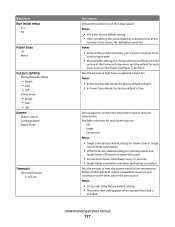
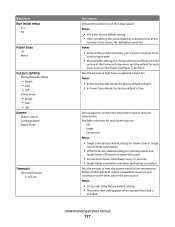
...; Off
Power Saver
• Bright • Dim • Off
Alarms Alarm Control Cartridge Alarm Staple Alarm
Timeouts Job Hold Timeout 5-255 sec
Description Instructs the printer to run the setup wizard Notes:
• Yes is installed. Understanding printer menus
127
Notes:
• Initial setting is determined by selecting Done at the
Country select screen, the default becomes...
User's Guide - Page 175
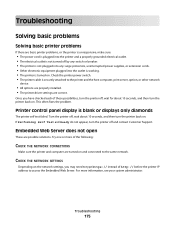
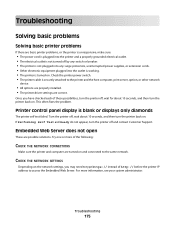
... or other network
device.
• All options are properly installed. • The printer driver settings are turned on the network settings, you have checked each of the following:
CHECK THE NETWORK CONNECTIONS
Make sure the printer and computer are correct.
Troubleshooting
Solving basic problems
Solving basic printer problems
If there are possible solutions. If Performing Self Test...
User's Guide - Page 179


... connection between the option and the printer. 4 Connect the power cord to see the hardware setup documentation that came with the option. MAKE SURE THE OPTION IS INSTALLED CORRECTLY
Print a menu settings page and check to a properly grounded wall outlet.
Troubleshooting
179 MAKE SURE THE PRINTER HAS ENOUGH MEMORY
Add printer memory or an optional hard disk...
User's Guide - Page 205
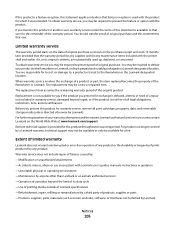
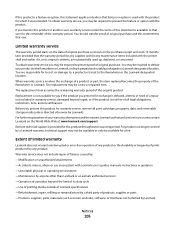
...'s guides, manuals, instructions or guidance -Unsuitable physical or operating environment -Maintenance by anyone other than Lexmark or a Lexmark authorized servicer -Operation of a product beyond repair, or if the product is not free of all print cartridges, programs, data, and removable storage media (unless directed otherwise by a third party of Lexmark specifications -Refurbishment, repair...
User's Guide - Page 211


...feeder 149 Install MICR Cartridge 149 Install tray 149 installation
wireless network 41, 42 installing
options in driver 39 printer software 38 installing options order of installation 34 installing printer software adding options 39 Internal Solutions Port installing 24 troubleshooting 182 Internal Solutions Port, network changing port settings 47 Invalid Engine Code 149 Invalid Network Code 150...
User's Guide - Page 212


... letterhead in multipurpose
feeder 59 letterhead in trays 52 multipurpose feeder 59 transparencies 59
M
Macintosh wireless network installation 42
maintenance kit ordering 168
memory card installing 20 troubleshooting 181
Menu access turned off by system administrator 150 menu settings page
printing 38 menus
Active NIC 108 AppleTalk 113 Bin Setup 106 Confidential Print 122 Configure MP 98 Custom...
Help Menu Pages - Page 1
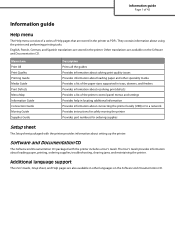
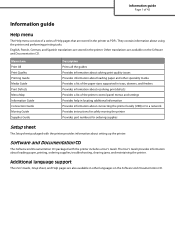
... control panel menus and settings Provides help in the printer as PDFs. Other translations are stored in locating additional information Provides information about connecting the printer locally (USB) or to a network Provides instructions for safely moving the printer Provides part numbers for ordering supplies
Setup sheet
The Setup sheet packaged with the printer includes a User's Guide.
Help Menu Pages - Page 2
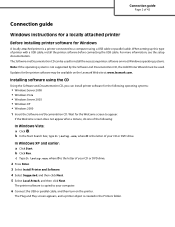
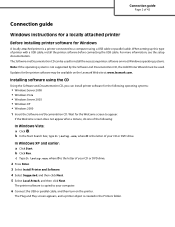
... Suggested, and then click Next. 5 Select Local Attach, and then click Next. Connection guide
Page 2 of 42
Connection guide
Windows instructions for a locally attached printer
Before installing printer software for the printer software may be available on the Lexmark Web site at www.lexmark.com. When setting up this type of your CD or DVD drive. Wait for the following...
Help Menu Pages - Page 5
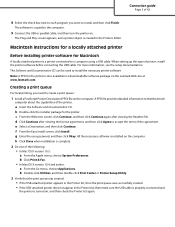
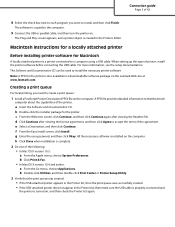
... connected to accept the terms of the printer. Macintosh instructions for a locally attached printer
Before installing printer software for Macintosh
A locally attached printer is installed on the Lexmark Web site at www.lexmark.com.
b Double-click the installer package for the printer is complete. 2 Do one of printer, install the printer software before connecting the USB cable...
Lexmark T652DTN Reviews
Do you have an experience with the Lexmark T652DTN that you would like to share?
Earn 750 points for your review!
We have not received any reviews for Lexmark yet.
Earn 750 points for your review!

