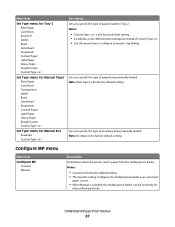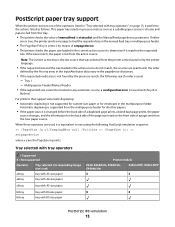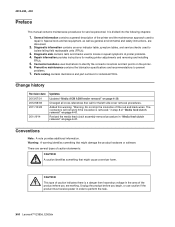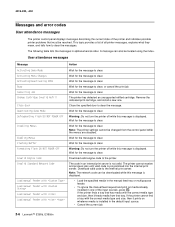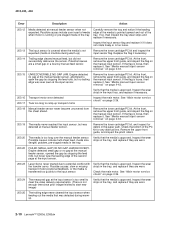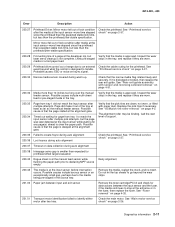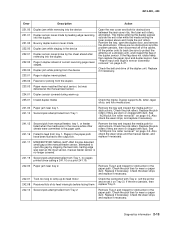Lexmark E360DN Support Question
Find answers below for this question about Lexmark E360DN - Hv Taa/gov Compliant.Need a Lexmark E360DN manual? We have 6 online manuals for this item!
Question posted by blabljoeg17 on September 22nd, 2014
E360dn How To Use Manual Feed
The person who posted this question about this Lexmark product did not include a detailed explanation. Please use the "Request More Information" button to the right if more details would help you to answer this question.
Current Answers
Related Lexmark E360DN Manual Pages
Similar Questions
I Need A Manual For A Lexmark platinum 905 printer Please
how can I get a manual for a lexmarkplatinum905printer Thank you
how can I get a manual for a lexmarkplatinum905printer Thank you
(Posted by Maze1974 3 years ago)
Lexmark E460dn Keeps Asking For Manual Feed When Try To Print
(Posted by treydjess 9 years ago)
Lexmark E360dn Will Not Feed Paper
(Posted by Amakhd 9 years ago)
How Do I Feed One Piece Of Paper Through An E360dn
(Posted by ahmedSan 10 years ago)
Lexmark E360dn Says To Load Paper Manually . How To Undo?
I'd like the printer to automatically use the paper in the paper tray. It's somehow not picking up t...
I'd like the printer to automatically use the paper in the paper tray. It's somehow not picking up t...
(Posted by Elsturges 10 years ago)