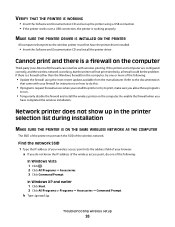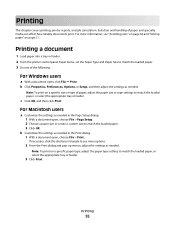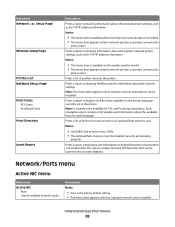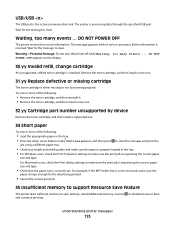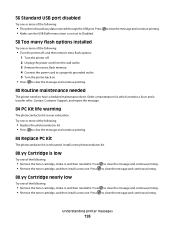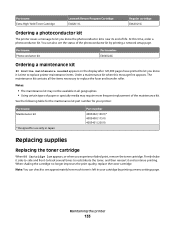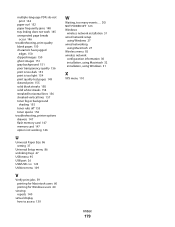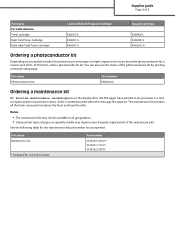Lexmark E460DN - Taa Govt Compliant Support and Manuals
Get Help and Manuals for this Lexmark item

View All Support Options Below
Free Lexmark E460DN manuals!
Problems with Lexmark E460DN?
Ask a Question
Free Lexmark E460DN manuals!
Problems with Lexmark E460DN?
Ask a Question
Most Recent Lexmark E460DN Questions
How I Can Reset My Password For Lexmark E460dn?
I Forgot It And I Can Not Change It
I Forgot It And I Can Not Change It
(Posted by info37920 4 years ago)
Why Does My Printer Jam Up Every Time It Starts To Print
it won't print at all
it won't print at all
(Posted by dandrade0126 8 years ago)
My Lexmark E460dn Printer Will Not Print
(Posted by noteJocong 9 years ago)
Whats A Pc Kit For Lexmark E460dn
(Posted by nelncwel 9 years ago)
Lexmark E460dn Keeps Asking For Manual Feed When Try To Print
(Posted by treydjess 9 years ago)
Lexmark E460DN Videos

Vídeo Recarga Toner Lexmark E260 | E360DN | E460DN - Vídeo Aula Valejet.com
Duration: 4:05
Total Views: 27,728
Duration: 4:05
Total Views: 27,728
Popular Lexmark E460DN Manual Pages
Lexmark E460DN Reviews
We have not received any reviews for Lexmark yet.