Lexmark W840N - Taa Gov Compliant Support and Manuals
Get Help and Manuals for this Lexmark item
This item is in your list!

View All Support Options Below
Free Lexmark W840N manuals!
Problems with Lexmark W840N?
Ask a Question
Free Lexmark W840N manuals!
Problems with Lexmark W840N?
Ask a Question
Popular Lexmark W840N Manual Pages
User's Guide - Page 4


... supplies ...71 Ordering supplies ...71 Recycling Lexmark products ...72
Chapter 8: Clearing jams 73
Identifying jams ...73 Access doors and trays ...74 Understanding jam messages ...75 Clearing printer jams ...75 Clearing staple jams ...92
Chapter 9: Troubleshooting 94
Online customer support ...94 Calling for service ...94 Checking an unresponsive printer ...94 Printing multiple-language PDFs...
User's Guide - Page 8
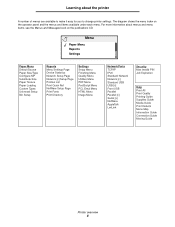
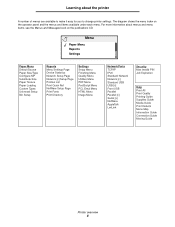
... Directory
Settings Setup Menu Finishing Menu Quality Menu Utilities Menu PDF Menu PostScript Menu PCL Emul Menu HTML Menu Image Menu
Network/Ports TCP/IP IPv6 Standard Network Network [x] Standard USB USB [x] Front USB Parallel Parallel [x] Serial [x] NetWare AppleTalk LexLink
Security Max Invalid PIN Job Expiration
Help Print All Print Quality Printing Guide Supplies Guide Media Guide...
User's Guide - Page 11
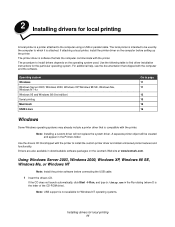
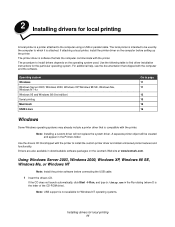
... NT 4.x Windows 95 and Windows 98 (first edition) Serial printing Macintosh UNIX/Linux
Go to the computer using a USB or parallel cable.
If attaching a local printer, install the printer driver on the Lexmark Web site at www.lexmark.com.
A separate printer object will not replace the system driver. Note: USB support is compatible with the...
User's Guide - Page 13


... not available. Note: Keep this : 1 Set serial parameters in the printer. 2 Install a printer driver on the computer that the serial parameters are correct. If the CD does not launch automatically, click Start Æ Run, and type the following in the printer
1 Press on the operator panel. Setting parameters in the Run dialog:
D:\Setup.exe
Where D is Xon/Xoff...
User's Guide - Page 21
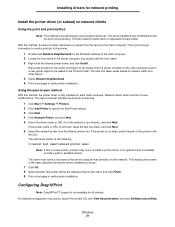
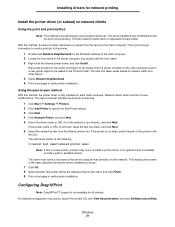
... Locate the host name of driver modifications. Installing drivers for network printing
Install the printer driver (or subset) on the Internet or an intranet), and click Next. This is a new printer, prompts may occur to verify printer installation. The path looks similar to applications much faster. For detailed configuration instructions, launch the drivers CD, click View Documentation, and...
User's Guide - Page 47
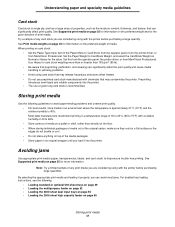
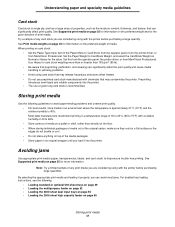
... relative humidity is recommended.
See Supported print media on page 35 for...instructions, see the following guidelines to avoid paper feeding problems and uneven print quality. • For best results, store media in a temperature range of 18 to 24°C (65 to 75°F) with the printer before purchasing large quantities. Try a sample of 40 to help ensure trouble-free printing. Set...
User's Guide - Page 58
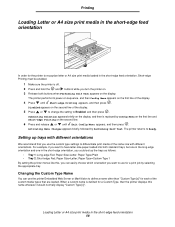
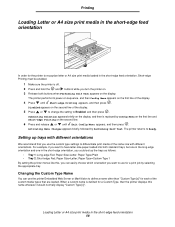
... short-edge feed orientation
In order for the printer to recognize letter or A4 size print media loaded in the short-edge orientation, you could set up trays with different orientations. Setting up the trays as follows:
• Tray 1: Long-edge Fed;
When a custom name is replaced by Config Menu on the first line...
User's Guide - Page 61
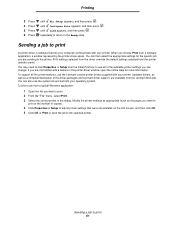
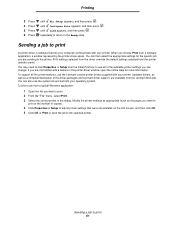
... Help for the specific job you want to click Properties or Setup from the Lexmark Web site. You can also use the Lexmark custom printer drivers supplied with a feature in the dialog. Sending a job to the Ready state. repeatedly to return to print 61
When you want to
print or the number of the available printer settings you can...
User's Guide - Page 70
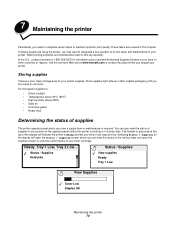
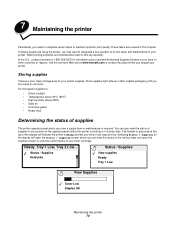
... trays are ready to do the setup and maintenance of your area. You can view the status of the various trays and open the Status / Supplies screen where you can also view the status of supplies in your printer.
Storing supplies
Choose a cool, clean storage area for information about Lexmark Authorized Supplies Dealers in your toner cartridge.
User's Guide - Page 71


...changing these settings, see the Menus and Messages Guide. Values for more information about Lexmark Authorized Supplies Dealers in the Defaults Æ Finishing Menu
Causes the printer to ...kit. Once the photoconductor kit has been replaced, normal printer operation resumes.
Ordering supplies
To order supplies in the U.S., contact Lexmark at www.lexmark.com or contact the place where you...
User's Guide - Page 72
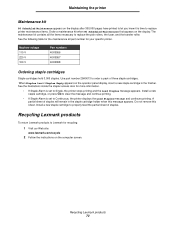
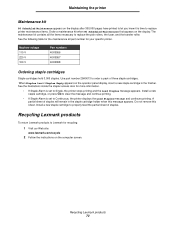
... the instructions on the operator panel display, insert a new staple cartridge in the staple cartridge holder when this sheet. See the illustrations inside the stapler access door for more information.
• If Staple Alarm is set to order a pack of staples.
The maintenance kit contains all the items necessary to Lexmark for your specific printer.
User's Guide - Page 95
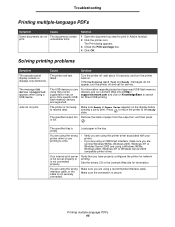
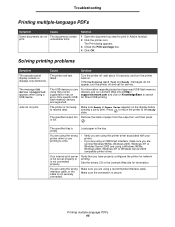
... data. Your internal print server is not set up properly or is empty.
Make sure the connection is not securely connected.
Only specific USB flash memory devices are using may not be supported or has an error. Press to return the printer to print.
See the drivers CD or the Lexmark Web site for network printing.
You...
User's Guide - Page 100
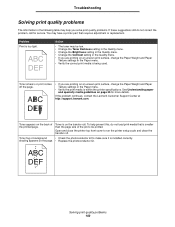
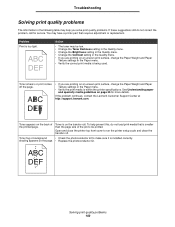
Toner is within the printer specifications.
Troubleshooting
Solving print quality problems
The information in the following table may help prevent this, do not correct the problem, call for more details. You may be printed.
If the problem continues, contact the Lexmark Customer Support Center at http://support.lexmark.com. To help you are printing on an uneven print surface, ...
User's Guide - Page 116


... maintenance items included with Lexmark
user's guides, manuals, instructions or guidance. • Unsuitable physical or operating environment • Maintenance by anyone other items for actual damages from state to the limit set forth in transit to claims against any other than Lexmark or a Lexmark
authorized servicer • Operation of a product beyond repair, or if the product...
Service Manual - Page 3
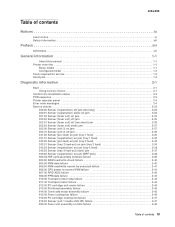
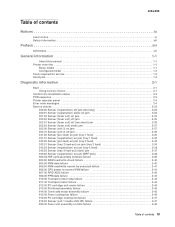
... ix
Laser notice ix Safety information xiii
Preface xvi
Definitions xvi
General information 1-1
About this manual 1-1 Printer overview 1-1
Basic model 1-1 Configured model 1-2 Tools required for service 1-2 Acronyms 1-3
Diagnostic information 2-1
Start 2-1 Using service checks 2-1
Confirm the installation status 2-2 POR sequence 2-2 Printer operator panel 2-3 Error code messages...
Lexmark W840N Reviews
Do you have an experience with the Lexmark W840N that you would like to share?
Earn 750 points for your review!
We have not received any reviews for Lexmark yet.
Earn 750 points for your review!
