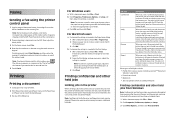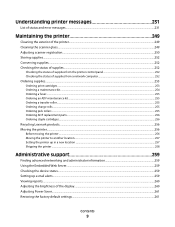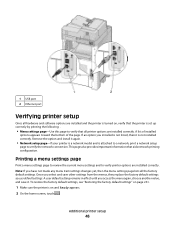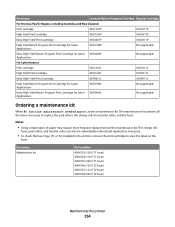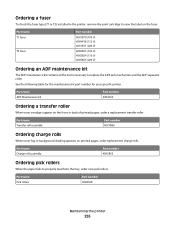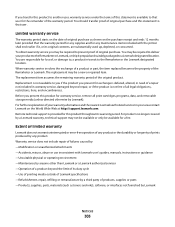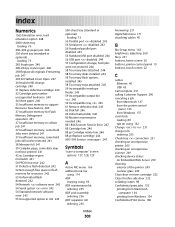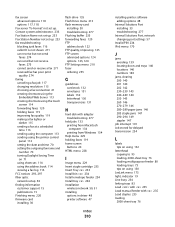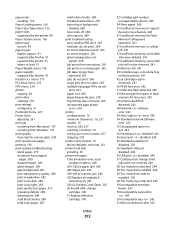Lexmark X654DE - Mfp Taa/gov Compliant Support and Manuals
Get Help and Manuals for this Lexmark item

View All Support Options Below
Free Lexmark X654DE manuals!
Problems with Lexmark X654DE?
Ask a Question
Free Lexmark X654DE manuals!
Problems with Lexmark X654DE?
Ask a Question
Most Recent Lexmark X654DE Questions
How To Remove Internal Account Building Block
I need to remove the internal account building block user id off the display
I need to remove the internal account building block user id off the display
(Posted by jeffreybrown 7 years ago)
Hello ... Fuser Maintenance
I have LEXMARK X654de MFP , the fuser roller is damaged i don't know hove this part became too hot t...
I have LEXMARK X654de MFP , the fuser roller is damaged i don't know hove this part became too hot t...
(Posted by sarshar 7 years ago)
X654de : ' Ldss System Busy,please Try Again Later'
x654de ussualy apear " LDSS system busy,please try again later" when using function.authenticatiion ...
x654de ussualy apear " LDSS system busy,please try again later" when using function.authenticatiion ...
(Posted by nhthanh 8 years ago)
Issue With A Lexmark X654de Not Giving The Restore Options
Issue with a LEXMARK x654de not giving the restore options when powered off and then powered back on...
Issue with a LEXMARK x654de not giving the restore options when powered off and then powered back on...
(Posted by jessicaalenocosta 8 years ago)
Printing Reports From The Lexmark X654de
This printer offers different types of reports but I'm not sure which one contains the information t...
This printer offers different types of reports but I'm not sure which one contains the information t...
(Posted by mmelgoza 9 years ago)
Lexmark X654DE Videos
Popular Lexmark X654DE Manual Pages
Lexmark X654DE Reviews
We have not received any reviews for Lexmark yet.