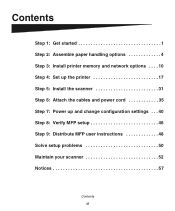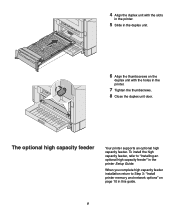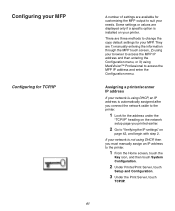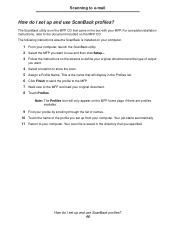Lexmark 16C0365 - 5500 MFP Support and Manuals
Get Help and Manuals for this Lexmark item

View All Support Options Below
Free Lexmark 16C0365 manuals!
Problems with Lexmark 16C0365?
Ask a Question
Free Lexmark 16C0365 manuals!
Problems with Lexmark 16C0365?
Ask a Question
Most Recent Lexmark 16C0365 Questions
How Can I Get Service Manual For Office Edge Pro 5500?
how and where can I get SERVICE manual for LEXMARK office edge pro 5500?
how and where can I get SERVICE manual for LEXMARK office edge pro 5500?
(Posted by tetran 8 years ago)
Lexmark 5500mfp Problem.
11. Adf Motor Or Adf Sensor Error.
I have some randoms errors, all related to the ADF. First there is no way to scan double side with t...
I have some randoms errors, all related to the ADF. First there is no way to scan double side with t...
(Posted by a36650 11 years ago)
Popular Lexmark 16C0365 Manual Pages
Lexmark 16C0365 Reviews
We have not received any reviews for Lexmark yet.