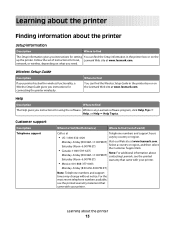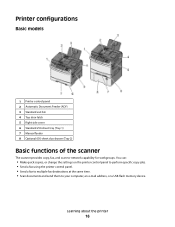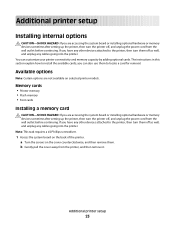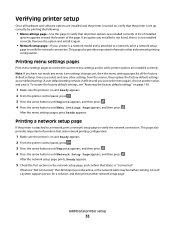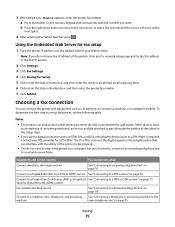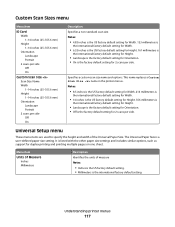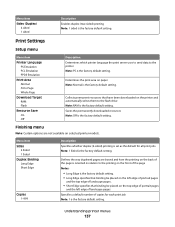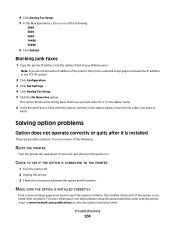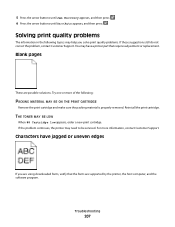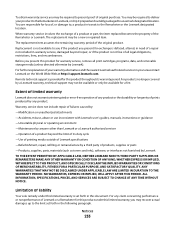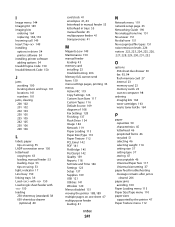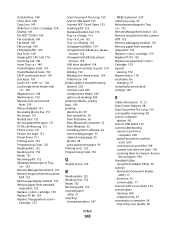Lexmark X544DN - Mfp Color Laser 25/25 Ppm P/s/c/f Duplex Frnt Pic Bridge Support and Manuals
Get Help and Manuals for this Lexmark item

View All Support Options Below
Free Lexmark X544DN manuals!
Problems with Lexmark X544DN?
Ask a Question
Free Lexmark X544DN manuals!
Problems with Lexmark X544DN?
Ask a Question
Most Recent Lexmark X544DN Questions
Black Shade Down Left Side Of Page
Lexmark x544 leaving a 1" black band down the left side of the print product.
Lexmark x544 leaving a 1" black band down the left side of the print product.
(Posted by jrarms 10 years ago)
What Does Opc At End Of Life Mean
(Posted by kredlee1 10 years ago)
Lexmark X5470 On Windows7. It Prints The First Page And 7% Of 2nd Page Then Stop
I have a Lexmark X5470 printer on windows 7 ultimate 32bit. When I print a multi page document or mo...
I have a Lexmark X5470 printer on windows 7 ultimate 32bit. When I print a multi page document or mo...
(Posted by mikimogo 10 years ago)
Print B&w Only On X544 In Mac 10.7 (lion)
How do I print on our X544 printers in B&W only on a Mac under OS X 10.7 (Lion)? In OS X 10.8 (M...
How do I print on our X544 printers in B&W only on a Mac under OS X 10.7 (Lion)? In OS X 10.8 (M...
(Posted by djds 11 years ago)
Colour Mis-alignment
I am getting a misregistering of colours, so that on the printed page the colours are shifted and no...
I am getting a misregistering of colours, so that on the printed page the colours are shifted and no...
(Posted by Anonymous-67831 11 years ago)
Lexmark X544DN Videos
Popular Lexmark X544DN Manual Pages
Lexmark X544DN Reviews
We have not received any reviews for Lexmark yet.