Lexmark X544DTN - Mfp Color Laser 25/25 Ppm P/s/c/f Frnt Pic Bridge Ext Support and Manuals
Get Help and Manuals for this Lexmark item
This item is in your list!

View All Support Options Below
Free Lexmark X544DTN manuals!
Problems with Lexmark X544DTN?
Ask a Question
Free Lexmark X544DTN manuals!
Problems with Lexmark X544DTN?
Ask a Question
Popular Lexmark X544DTN Manual Pages
User Guide - Page 12


...; Canada: 1‑800‑539‑6275
Monday-Friday (8:00 AM-11:00 PM ET)
Telephone numbers and support hours vary by country or region. wireless, depending on printer.
Follow the set of world)
Call us at www.lexmark.com.
Help
Description The Help gives you instructions for setting up the You can find the Wireless Setup Guide in...
User Guide - Page 15
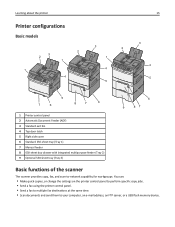
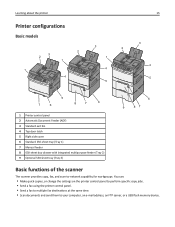
... copies, or change the settings on the printer control panel to perform specific copy jobs. • Send a fax using the printer control panel. • Send a fax to multiple fax destinations at the same time. • Scan documents and send them to -network capability for workgroups. Learning about the printer
Printer configurations
Basic models
1
3 2
1
1@!.
4 GHI
2 ABC 5 JKL
3 DEF...
User Guide - Page 22


... are not available on selected printer models. a Turn the screws on the back of the printer. You can also use them . Additional printer setup
22
Additional printer setup
Installing internal options
CAUTION-SHOCK HAZARD: If you are accessing the system board or installing optional hardware or memory devices sometime after setting up the printer, then turn the printer off, and unplug the...
User Guide - Page 32
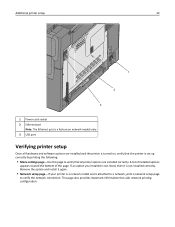
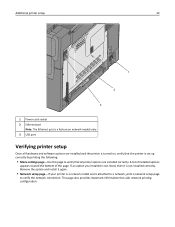
... cord socket 2 Ethernet port
Note: The Ethernet port is a feature on network models only. 3 USB port
Verifying printer setup
Once all printer options are installed and the printer is turned on, verify that the printer is set up correctly by printing the following:
• Menu settings page-Use this page to verify the network connection. Remove the option and...
User Guide - Page 64


.... Note: To print on a specific paper type, adjust the paper type setting to match the loaded paper, or select the appropriate tray or feeder. For Macintosh users
a Customize the settings as needed in the area where the printer ejects paper into a tray or feeder. 2 From the printer control panel Paper menu, set the Paper Type and Paper...
User Guide - Page 88
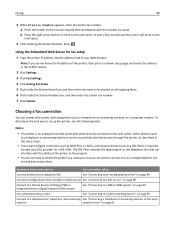
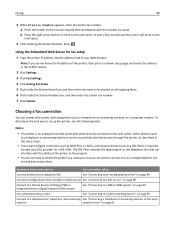
... you want .
Contact your DSL provider for fax setup
1 Type the printer IP address into the address field of your Web browser. Use a Distinctive Ring service
See "Connecting to pass through the printer, as described in the TCP/IP section.
2 Click Settings. 3 Click Fax Settings. 4 Click Analog Fax Setup. 5 Click inside the Station Number box, and then...
User Guide - Page 131
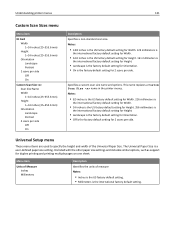
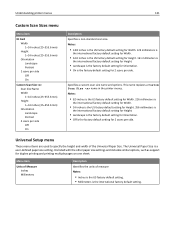
... per side. It is listed with the other paper size settings and includes similar options, such as support for 2 scans per side Off On
Description Specifies a non‑standard scan size. This name replaces a Custom Scan Size name in the printer menus. Universal Setup menu
These menu items are used to specify the height and...
User Guide - Page 151
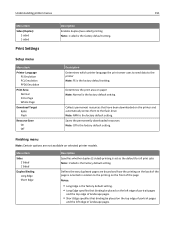
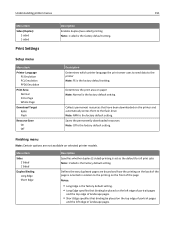
...8226; Long Edge is the factory default setting. Setup menu
Menu item
Printer Language PS Emulation PCL Emulation PPDS Emulation
Print...printer and automatically writes them to the printing on the front of landscape pages.
• Short Edge specifies that have been downloaded on selected printer models. Understanding printer menus
151
Menu item Sides (Duplex)
2 sided 1 sided
Print Settings...
User Guide - Page 155
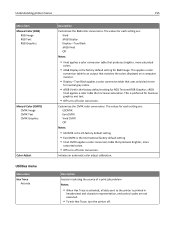
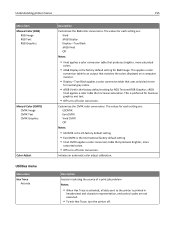
... printer menus
155
Menu item Manual Color (RGB)
RGB Image RGB Text RGB Graphics
Manual Color (CMYK) CMYK Image CMYK Text CMYK Graphics
Color Adjust
Utilities menu
Menu item Hex Trace
Activate
Description
Customizes the RGB color conversions. sRGB
Vivid applies a color table that uses only black toner
for neutral gray colors.
• sRGB Vivid is the International factory default setting...
User Guide - Page 209


... server, option, or other network
device.
• All options are properly installed. • The printer driver settings are correct. Printer control panel display is supported. Turn the printer off , wait for about 10 seconds, and then turn the printer off and contact Customer Support.
This often fixes the problem. If Performing Self Test and Ready do not print
The documents...
User Guide - Page 223


...
In the Setup menu, Jam Recovery is not clear. Set Jam Recovery to Off. Solving print quality problems
The information in the following :
PACKING MATERIAL MAY BE ON THE PRINT CARTRIDGE
Remove the print cartridge and make sure the packing material is properly removed. You may need to be serviced.
Page that requires adjustment or replacement. Troubleshooting
223...
User Guide - Page 234
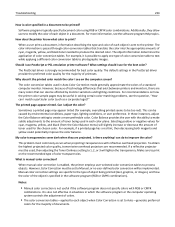
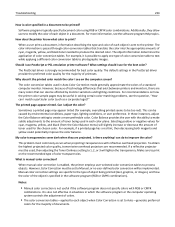
..., information describing the type and color of each object when Color Correction is set to Manual, or no user‑defined color conversion will slightly increase or decrease the amount of cyan, magenta, yellow, and black toner needed to process objects. Why doesn't the printed color match the color I use PostScript or PCL emulation printer software? Can I use for the...
User Guide - Page 235
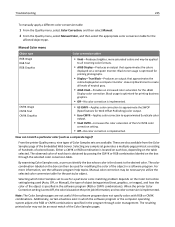
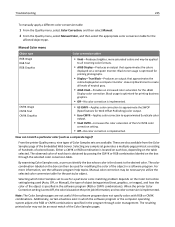
... for the sRGB
Display color correction. Troubleshooting
235
To manually apply a different color conversion table:
1 From the Quality menu, select Color Correction, and then select Manual.
2 From the Quality menu, select Manual Color, and then select the appropriate color conversion table for a particular color‑matching problem depends on the Color Correction setting being printed (text...
User Guide - Page 236


...:
1 Type the printer IP address into the address field of your system administrator. In the U.S. or Canada, call Customer Support, describe the problem you are experiencing, the message on the display, and the troubleshooting steps you call 1‑800‑539‑6275. For other countries/regions, visit the Lexmark Web site at www.lexmark.com.
Contacting...
User Guide - Page 249
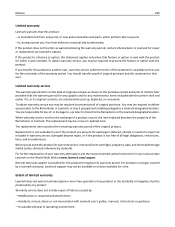
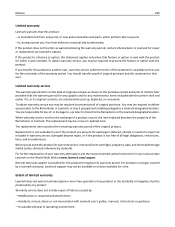
... does not warrant uninterrupted or error-free operation of any product or the durability or longevity of original purchase.
You should transfer proof of original purchase as warranted during normal use inconsistent with Lexmark user's guides, manuals, instructions or guidance
-Unsuitable physical or operating environment Limited warranty service
The warranty period starts on the date of...
Lexmark X544DTN Reviews
Do you have an experience with the Lexmark X544DTN that you would like to share?
Earn 750 points for your review!
We have not received any reviews for Lexmark yet.
Earn 750 points for your review!
