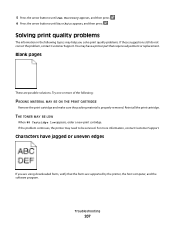Lexmark X543DN - Mfp Color Laser 21/21 Ppm P/c/s Duplex Support and Manuals
Get Help and Manuals for this Lexmark item

View All Support Options Below
Free Lexmark X543DN manuals!
Problems with Lexmark X543DN?
Ask a Question
Free Lexmark X543DN manuals!
Problems with Lexmark X543DN?
Ask a Question
Most Recent Lexmark X543DN Questions
Further X543 Info
i have tried the latest drivers from Lexmark and the original ones on cd. Printer removed each time....
i have tried the latest drivers from Lexmark and the original ones on cd. Printer removed each time....
(Posted by jg1999 9 years ago)
Our Lexmark X543 Has Shading Appear Down The Left Hand Side Of The Paper..help?
(Posted by gina27641 9 years ago)
I Hve A Lexmark X543 Multifunction Printer. The Default Copy Scale Is Set To 70%
all the copies come out small. How do I set the default for copy sizes to 100% please?
all the copies come out small. How do I set the default for copy sizes to 100% please?
(Posted by humphreyscrissy 10 years ago)
Change Smtp Server Setting
How I change smtp server setting on Lexmark X543 PS (MS) ? Scan Log: Scan to e-mail failed. Primary ...
How I change smtp server setting on Lexmark X543 PS (MS) ? Scan Log: Scan to e-mail failed. Primary ...
(Posted by admin41468 10 years ago)
Setting Up Scan To Email Function
How to set up the scan to email function?
How to set up the scan to email function?
(Posted by osalem 11 years ago)
Lexmark X543DN Videos
Popular Lexmark X543DN Manual Pages
Lexmark X543DN Reviews
We have not received any reviews for Lexmark yet.