Lexmark 762e - X MFP Color Laser Support and Manuals
Get Help and Manuals for this Lexmark item
This item is in your list!

View All Support Options Below
Free Lexmark 762e manuals!
Problems with Lexmark 762e?
Ask a Question
Free Lexmark 762e manuals!
Problems with Lexmark 762e?
Ask a Question
Popular Lexmark 762e Manual Pages
Setup Guide - Page 4


..., Inc., Department F95/032-2, 740 West New Circle Road, Lexington, Kentucky 40550, U.S.A. Comments about this statement may use of specific Lexmark components. In other replacement parts.
• Your product uses a laser. This means the printer recognizes PostScript 3 commands used in the products or the programs described may cause the media to ...
Setup Guide - Page 5


... options 10 Printer models 10 Printer setup 11 Installing a 2000-sheet drawer 11 Installing a 500-sheet drawer 12 Installing a duplex unit 13 Positioning the printer 13 Installing an output expander 14 Installing a 5-bin mailbox 15
Step 5: Set up the print supplies 16 Setting up the print cartridges 16 Attaching an operator panel overlay 19
Step 6: Install memory, firmware, or option...
Setup Guide - Page 7


... that shipped with your computer and your computer using . System printer drivers work well for your setup (local or network printer) 7
Choose your particular operating system. Use the drivers CD that shipped with your printer.
Use the following table to find driver installation instructions for simple printing, but they contain less functionality than our enhanced custom...
Setup Guide - Page 8


.... A queue has been created for local printing 8
a Insert the drivers CD.
Go to the User's Guide on your printer. The Suggested option is also
available in the Printer List, you are ready to install utilities, change settings, or customize device drivers, select Custom, and follow the instructions on the publications CD. If you have administrative access...
Setup Guide - Page 9


... for your printer:
• Leave enough room to set up a multifunction printer
Note: More information is supported on our Lexmark Web site at www.lexmark.com.
and allow for installing and using a parallel connection. Clean, dry, and free of supported UNIX and Linux platforms.
After you have installed the drivers on your computer, you purchased a multifunction printer (MFP...
Setup Guide - Page 10
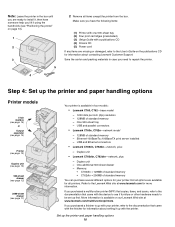
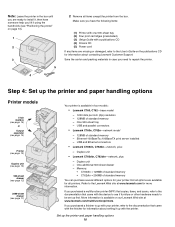
... options for information about contacting Lexmark Customer Support. More information is available in four models:
• Lexmark C760, C762-base model
- 1200 dots per inch (dpi) resolution - 128MB of standard memory -
One 500-sheet tray - Ethernet 100BaseTx=100BaseTX print server installed - Duplex unit -
One additional 500-sheet drawer - Step 4: Set up the printer and paper...
Setup Guide - Page 11
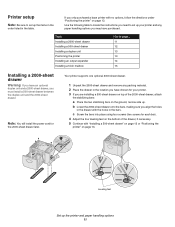
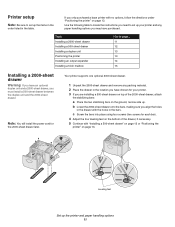
...table to locate the instructions you need to page... 11 12 13 13 14 15
Installing a 2000-sheet drawer
Warning: If you must install a 500-sheet ...Installing a 2000-sheet drawer Installing a 500-sheet drawer Installing a duplex unit Positioning the printer Installing an output expander Installing a 5-bin mailbox
Go to set up the printer and paper handling options 11 Your printer supports...
Setup Guide - Page 12
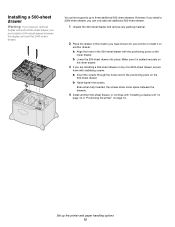
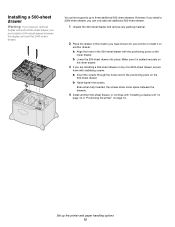
... the positioning posts on page 13. Your printer supports up the printer and paper handling options 12 a Insert the screws through the holes next to three additional 500-sheet drawers.
Set up to the positioning posts on top of a 2000-sheet drawer, secure
them with "Installing a duplex unit" on
page 13 or "Positioning...
Setup Guide - Page 22


... metal pins on the printer before you touch a card. The entire length of card is supported.
1 Remove the system board access cover (see page 20). 2 Unpack the card.
Installing a firmware card
Note: Firmware and flash memory
cards offered for other Lexmark printers cannot be used with the holes on the
system board.
4 Push the card...
Setup Guide - Page 30
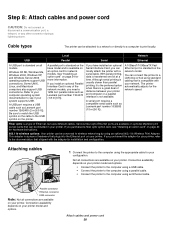
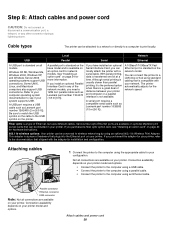
... configuration. Windows 98 SE, Windows Me, Windows 2000, Windows XP, and Windows Server 2003 operating systems support USB connections. A USB port requires a USB cable such as Lexmark part number 1038693 (15 m [50 ft]). If you have installed an optional Serial Interface Card, you purchased this adapter for your printer. This adapter is standard on...
Setup Guide - Page 31


... Help Menu pages" on the display. The message Printing Menus Settings appears on page 32. If you see Print Menus, and then press Select to check your printer to "Install drivers for instructions to the User's Guide on the display, refer to clear the Setup Required message. Press Go to print
Help Menu pages and Clearing...
Setup Guide - Page 33


...Pull Printing
If your printer has an optional Lexmark™ ImageQuick™ firmware card installed, you can configure for Pull Printing once ...setup page" on page 32 if you need help.
2 Ping the printer and verify that shipped with the Lexmark ImageQuick card.
For detailed configuration instructions, refer to the printer.
The message Saved appears briefly.
7 Press Menu until you see Set...
Setup Guide - Page 35


...User's Guide on the publications CD. g Click Finish to verify printer installation. 2 ...setup page" on page 32 and "Verifying the IP settings" on page 32.
10 Click Finish to complete the installation. 11 Print a test page to a Windows NT 4.0, Windows 2000, Windows XP, or Windows Server 2003 computer (which will share the printer in the printers folder of available ports. a Launch the drivers...
Setup Guide - Page 36
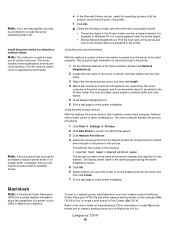
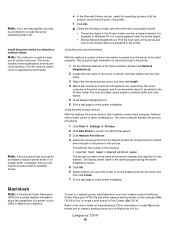
... printer in Windows NT 4.0, a hand appears under the printer object.
• Browse Network Neighborhood. Configure for information to install Macintosh drivers and to verify printer installation. If no system driver is usually the best
use of driver modifications. To print to a network printer, each client computer. This lets network clients return to launch the Add...
Setup Guide - Page 38


... paper, clearing error messages, ordering and replacing supplies, installing maintenance kits, and troubleshooting.
You can also give the publications CD to a system administrator or the Help desk, or you have completed setup, refer to a shared network drive or intranet site.
You may also find the User's Guide, Setup Guide, and copies of the CD (or just specific topics) to...
Lexmark 762e Reviews
Do you have an experience with the Lexmark 762e that you would like to share?
Earn 750 points for your review!
We have not received any reviews for Lexmark yet.
Earn 750 points for your review!
