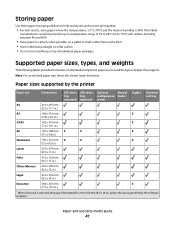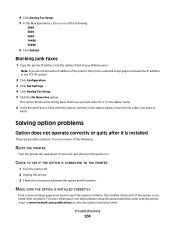Lexmark X544DN Support Question
Find answers below for this question about Lexmark X544DN - Mfp Color Laser 25/25 Ppm P/s/c/f Duplex Frnt Pic Bridge.Need a Lexmark X544DN manual? We have 1 online manual for this item!
Question posted by djds on October 15th, 2012
Print B&w Only On X544 In Mac 10.7 (lion)
How do I print on our X544 printers in B&W only on a Mac under OS X 10.7 (Lion)? In OS X 10.8 (Mountain Lion) there is an option in the Print dialogue for "Print in B&W" but we have machines that will stay on Lion for a consierable time.
Current Answers
Related Lexmark X544DN Manual Pages
Similar Questions
How Turn Off Scan Log From Printing With Lexmark X544 Printer
(Posted by toodadzt 10 years ago)
Lexmark X5470 On Windows7. It Prints The First Page And 7% Of 2nd Page Then Stop
I have a Lexmark X5470 printer on windows 7 ultimate 32bit. When I print a multi page document or mo...
I have a Lexmark X5470 printer on windows 7 ultimate 32bit. When I print a multi page document or mo...
(Posted by mikimogo 10 years ago)
Lexmark X544 Manuals
(Posted by adminIep 11 years ago)
Opc At End Of Life
I have a Lexmark X544 printer that we just got in Sept. 2011 and it's now saying that OPC is at end ...
I have a Lexmark X544 printer that we just got in Sept. 2011 and it's now saying that OPC is at end ...
(Posted by gruiz 12 years ago)