Lexmark 16M1789 - X 658dte MFP B/W Laser Support and Manuals
Get Help and Manuals for this Lexmark item
This item is in your list!

View All Support Options Below
Free Lexmark 16M1789 manuals!
Problems with Lexmark 16M1789?
Ask a Question
Free Lexmark 16M1789 manuals!
Problems with Lexmark 16M1789?
Ask a Question
Most Recent Lexmark 16M1789 Questions
Popular Lexmark 16M1789 Manual Pages
User Guide - Page 15
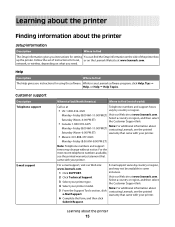
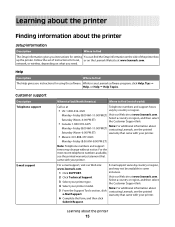
... the software.
Customer support
Description Telephone support
E-mail support
Where to find (North America)
Where to find (rest of instructions for setting You can find the Setup information on the side of the printer box up the printer. Monday-Friday (8:00 AM-11:00 PM ET) Visit our Web site at www.lexmark.com.
3 Select your printer model. Note: For additional...
User Guide - Page 17
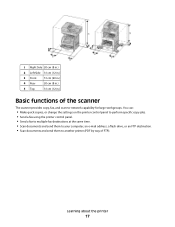
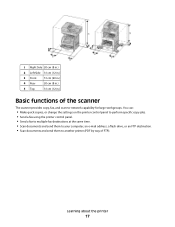
You can:
• Make quick copies, or change the settings on the printer control panel to perform specific copy jobs. • Send a fax using the printer control panel. • Send a fax to multiple fax destinations at the same time. • Scan documents and send them to your computer, an e-mail address, a ...
User Guide - Page 26
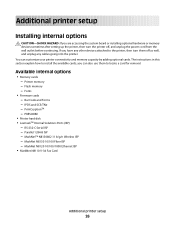
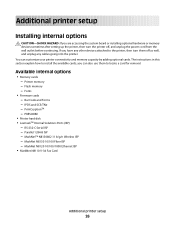
...
• Firmware cards - Bar Code and Forms - PRESCRIBE
• Printer hard disk • LexmarkTM Internal Solutions Ports (ISP)
- Printer memory - IPDS and SCS/TNe -
Flash memory - RS-232-C Serial ISP - MarkNet N8130 10/100 Fiber ISP - MarkNet N8120 10/100/1000 Ethernet ISP • MarkNet N8110 V-34 Fax Card
Additional printer setup
26 The instructions in this...
User Guide - Page 46
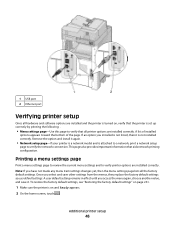
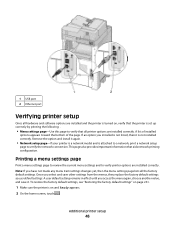
...; Network setup page-If your printer is a network model and is set up correctly by printing the following: .
• Menu settings page-Use this page to verify that aids network printing configuration. Remove the option and install it . Note: If you access the menu again, choose another value, and save other settings from the menus, they replace the...
User Guide - Page 59


...the serial settings. Additional printer setup
59 i Select the printer from the menu, and then click Add Printer. Although ...printer and computer or when an interface with serial port settings. i Click the + beside the printer model under SelectComponents.
d Save the new settings. This is selected, and then click Next. e Print a menu settings page.
2 Install the printer driver...
User Guide - Page 130


... designed specifically for laser printers. • Print samples on a specific size or type of paper, adjust the paper size or type settings to ...Setup. 2 Choose a paper size or create a custom size to match the loaded paper. 3 Click OK.
For more options.
2 From the Print dialog and pop-up menus, adjust the settings as needed .
b Customize the settings as needed in the Page Setup...
User Guide - Page 166
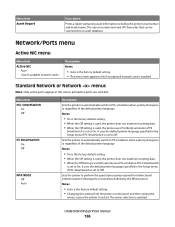
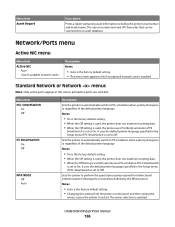
... selection is installed. Menu item Asset Report
Description
Prints a report containing asset information including the printer serial number and model name. Network/Ports menu
Active NIC menu
Menu item
Active NIC Auto
Description Notes:
• Auto is the factory default setting. • This menu item appears only if an optional network card is updated.
The...
User Guide - Page 180


... hours 1 week
Description
Limits the number of times an invalid PIN can be entered
Notes:
• Off is the default setting. • This menu item appears only if a printer hard disk is installed. • Once a limit is reached, the jobs for those print jobs does not change to the new default value.
•...
User Guide - Page 189
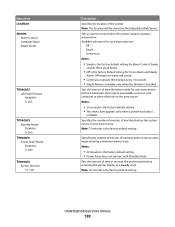
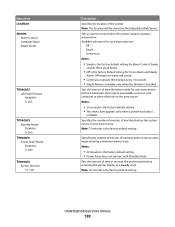
... of minutes of inactivity before some systems begin entering a minimum power state.
Understanding printer menus
189
Sets an alarm to a Ready state Note: 30 seconds is the factory default setting for Alarm Control.
Menu item Location
Alarms Alarm Control Cartridge Alarm Staple Alarm
Timeouts Job Hold Timeout Disabled 5-255
Timeouts Standby Mode Disabled 2-240...
User Guide - Page 218
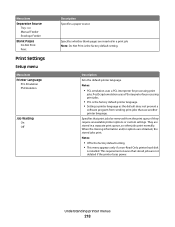
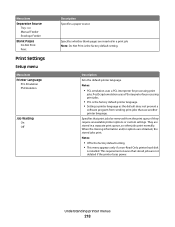
... Notes:
• PCL emulation uses a PCL interpreter for processing print jobs.
• PCL is installed. Menu item Separator Source
Tray Manual Feeder Envelope Feeder Blank Pages Do Not Print Print
Print Settings
Setup menu
Menu item Printer Language
PCL Emulation PS Emulation
Job Waiting On Off
Description Specifies a paper source
Specifies whether blank pages are...
User Guide - Page 261
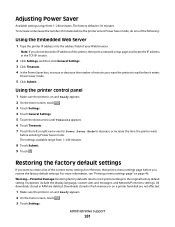
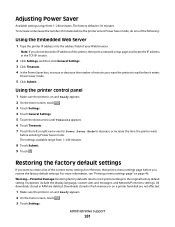
... left or right arrow next to Power Saver Mode to decrease or increase the time the printer waits
before you want the printer to the original factory default setting. Administrative support
261 Using the printer control panel
1 Make sure the printer is 30 minutes. Exceptions include the display language, custom sizes and messages, and Network/Port...
User Guide - Page 263


...blank or displays only diamonds
The printer self test failed.
Troubleshooting
Solving basic printer problems
If there are correct. Once you want to the printer and the host computer, print server, option, or other network
device.
• All options are properly installed. • The printer driver settings are basic printer problems, or the printer is unresponsive, make sure:
• The...
User Guide - Page 279
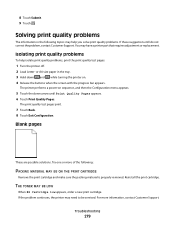
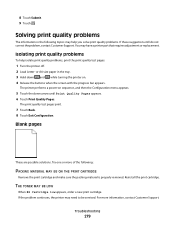
... pages
These are possible solutions. Reinstall the print cartridge. The print quality test pages print.
7 Touch Back. 8 Touch Exit Configuration. Troubleshooting
279 Try one or more information, contact Customer Support. If the problem continues, the printer may have a printer part that requires adjustment or replacement.
8 Touch Submit. 9 Touch .
For more of the following...
User Guide - Page 303
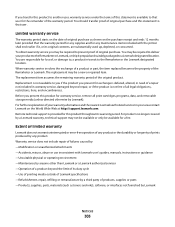
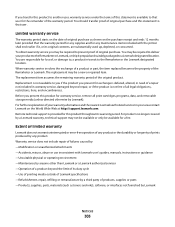
...warranty period. You are substantially used up, depleted, or consumed.
When warranty service involves the exchange of a product or part, the item replaced becomes the property of all print cartridges, programs, data, and removable storage media (unless directed otherwise by a Lexmark warranty, technical support may be available for any product. For products no longer covered by...
User Guide - Page 310
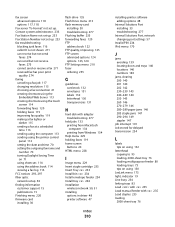
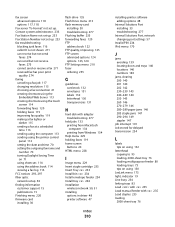
... menu 229 Insert staple cartridge 233 Insert Tray 233 Install bin 234 Install envelope feeder 234 Install tray 234 installation
wireless network 50, 51 installing
options in driver 48 printer software 47
Index
310
installing printer software adding options 48
Internal Solutions Port installing 33 troubleshooting 277
Internal Solutions Port, network changing port settings 57
Invalid PIN 234...
Lexmark 16M1789 Reviews
Do you have an experience with the Lexmark 16M1789 that you would like to share?
Earn 750 points for your review!
We have not received any reviews for Lexmark yet.
Earn 750 points for your review!
