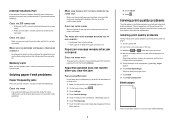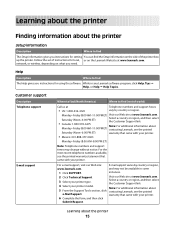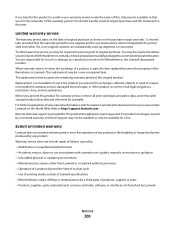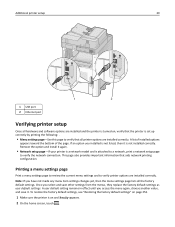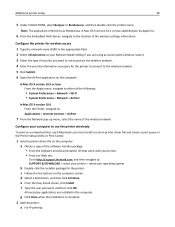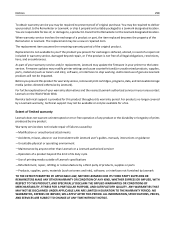Lexmark 658de - X MFP B/W Laser Support and Manuals
Get Help and Manuals for this Lexmark item

View All Support Options Below
Free Lexmark 658de manuals!
Problems with Lexmark 658de?
Ask a Question
Free Lexmark 658de manuals!
Problems with Lexmark 658de?
Ask a Question
Most Recent Lexmark 658de Questions
Printing Faded
It is printing faded when I print from a computer. But when I copy from the glass and the feeder it ...
It is printing faded when I print from a computer. But when I copy from the glass and the feeder it ...
(Posted by jarretpalmisano10 1 year ago)
Menu Lock
i'm traying to set my lexmark but i don't not the security password please help me
i'm traying to set my lexmark but i don't not the security password please help me
(Posted by yehovayesu 1 year ago)
delete password
I have a lexmark x658de machine that has a password problem
I have a lexmark x658de machine that has a password problem
(Posted by Bayekhonou 5 years ago)
Paper Tray Insert
I removed paper tray 1 while attempting to fix a paper jam, and now I can't re-insert it. There is a...
I removed paper tray 1 while attempting to fix a paper jam, and now I can't re-insert it. There is a...
(Posted by emilyperry 5 years ago)
Fax Transmission Confirmation
How do I print out a sent Fax transmission confirmation?
How do I print out a sent Fax transmission confirmation?
(Posted by csnyder13888 9 years ago)
Popular Lexmark 658de Manual Pages
Lexmark 658de Reviews
We have not received any reviews for Lexmark yet.