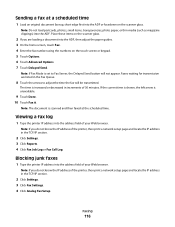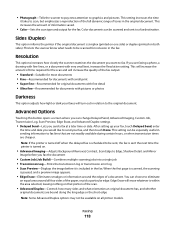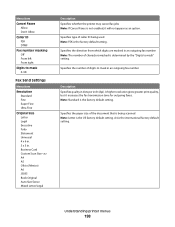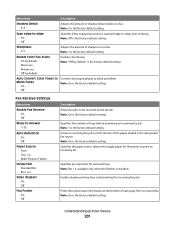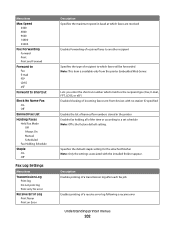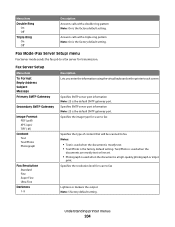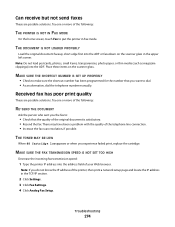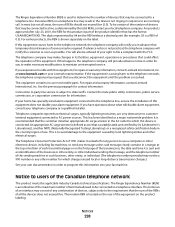Lexmark 658de Support Question
Find answers below for this question about Lexmark 658de - X MFP B/W Laser.Need a Lexmark 658de manual? We have 9 online manuals for this item!
Question posted by csnyder13888 on September 24th, 2014
Fax Transmission Confirmation
How do I print out a sent Fax transmission confirmation?
Current Answers
Related Lexmark 658de Manual Pages
Similar Questions
How Do I Get A Log To See The Number To Which I Sent A Fax If My Confirmation Sh
How do I get a log to see the number to which I sent a fax if my confirmation sheet doesn't include ...
How do I get a log to see the number to which I sent a fax if my confirmation sheet doesn't include ...
(Posted by beliasperciful 7 years ago)
How To Print Fax Transmission Report Lexmark Pro705
(Posted by GFRAGder 9 years ago)
Fax Button Is Not Displayed On Touch Screen
even tho "display" is chosen for the fax button to be displayed on the home screen - it is not showi...
even tho "display" is chosen for the fax button to be displayed on the home screen - it is not showi...
(Posted by tonithompson 12 years ago)
Fax Confirmation
How do I print a fax confirmation. I occasionally need to confirm that a fax was sent through.
How do I print a fax confirmation. I occasionally need to confirm that a fax was sent through.
(Posted by carolemorrill 12 years ago)
How Do You Get A Fax Transmission Log Off Of A Lexmark Xs651de Fax?
Need to review what faxes have been received.
Need to review what faxes have been received.
(Posted by sheilapainter 13 years ago)