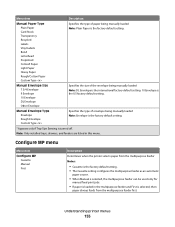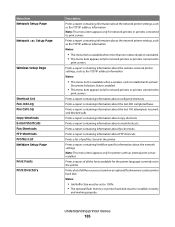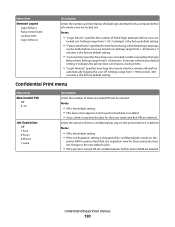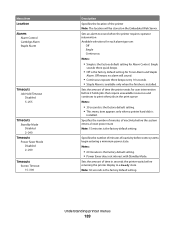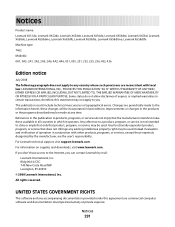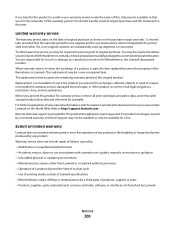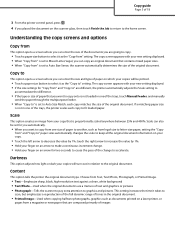Lexmark X658 Support and Manuals
Get Help and Manuals for this Lexmark item

View All Support Options Below
Free Lexmark X658 manuals!
Problems with Lexmark X658?
Ask a Question
Free Lexmark X658 manuals!
Problems with Lexmark X658?
Ask a Question
Most Recent Lexmark X658 Questions
What Is Default Password For Lexmark X658 Printer
(Posted by elamathanhn 9 years ago)
Lesmark X658 Prompts For Each Page When Using Manual Feeder
(Posted by suZ973 9 years ago)
How To Override Ink Replacement In A Lexmark X658de
(Posted by awbink51 9 years ago)
Lexmark X658 Embedded Solutions Wont Flash
(Posted by dogstupid 9 years ago)
How To Reset A Lexmark Printer X658
(Posted by SuMicr 9 years ago)
Lexmark X658 Videos

RECARREGAR LEXMARK X656 X658 - X654 - RESET CHIP - RESET LEX X656 - T650 - T656
Duration: 5:45
Total Views: 13,749
Duration: 5:45
Total Views: 13,749
Popular Lexmark X658 Manual Pages
Lexmark X658 Reviews
We have not received any reviews for Lexmark yet.