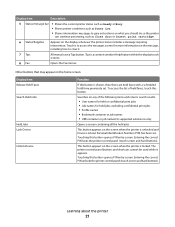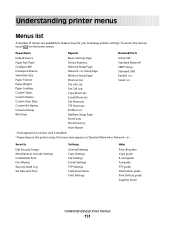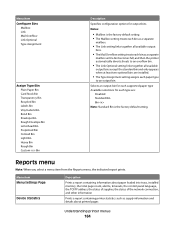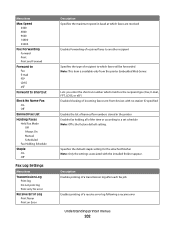Lexmark X658 Support Question
Find answers below for this question about Lexmark X658.Need a Lexmark X658 manual? We have 10 online manuals for this item!
Question posted by carolemorrill on June 16th, 2011
Fax Confirmation
Current Answers
Answer #2: Posted by LexmarkListens on July 1st, 2011 12:40 PM
You may also use the printer’s panel. Press Menu and then go settings and select fax settings. Select Analog fax setup and search for fax log, select “print log” and press on submit
Lexmark Listens
Phone:
USA: 1-800-539-6275
Canada: (877) 856-5540
UK: 0800 121 4726
South Africa: 0800 981 435
Related Lexmark X658 Manual Pages
Similar Questions
I have the Lexmark Prevail Pro 707 fax etc. I am sending 2000 faxes via the software provided from m...