Lexmark X658 Support Question
Find answers below for this question about Lexmark X658.Need a Lexmark X658 manual? We have 10 online manuals for this item!
Question posted by shemjohn on October 18th, 2013
Lexmark Fax Module X658 Will Not Answer
The person who posted this question about this Lexmark product did not include a detailed explanation. Please use the "Request More Information" button to the right if more details would help you to answer this question.
Current Answers
There are currently no answers that have been posted for this question.
Be the first to post an answer! Remember that you can earn up to 1,100 points for every answer you submit. The better the quality of your answer, the better chance it has to be accepted.
Be the first to post an answer! Remember that you can earn up to 1,100 points for every answer you submit. The better the quality of your answer, the better chance it has to be accepted.
Related Lexmark X658 Manual Pages
Embedded Web Server Administrator's Guide - Page 6


...
Authorization only
PIN
Authorization only
Each device can support up to 32 groups to be set of functions such as printing, copying, and faxing, administrators must be able to combine...some multifunction printers, over 40 individual menus and functions can be protected. For example, in Company A, employees in the warehouse do , see "Menu of Access Controls" on the type of device, but...
Troubleshooting Guide - Page 4


...Page Setup dialog. Cannot send or receive a fax
These are two settings available: FSK (pattern 1) and DTMF (pattern 2). Certain devices can be connected to the printer so that ...The availability of the following hardware are secure, if applicable:
• Telephone • Handset • Answering machine
CHECK THE TELEPHONE WALL JACK
1 Plug a telephone into the wall jack. 2 Listen for a ...
Troubleshooting Guide - Page 5


... the following :
CHECK TO SEE IF THE PAPER TRAY IS EMPTY
Load paper in the TCP/IP section. 2 Click Settings. 3 Click Fax Settings. 4 Click Analog Fax Setup. 5 In the Rings to Answer box, enter the number of times you do not know the IP address of the following :
2400 4800 9600 14400 33600...
User's Guide - Page 3


... RJ11 adapter ...61 Connecting directly to a telephone wall jack in Germany 65 Connecting to a telephone ...66 Connecting to an answering machine...67 Connecting to a computer with a modem...69 Setting the outgoing fax name and number...70 Setting the date and time...70 Turning Daylight Saving Time on ...71
Loading paper and specialty...
User's Guide - Page 14


... set up this product or make any electrical or cabling connections, such as the fax feature, power cord, or telephone, during a lightning storm. SAVE THESE INSTRUCTIONS. CAUTION...you purchased a multifunction printer (MFP) that scans, copies, and faxes, you are using a high-capacity input tray, a duplex unit and an input option, or more information, see www.lexmark.com/multifunctionprinters. ...
User's Guide - Page 61
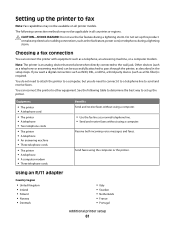
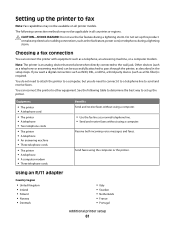
... or make any electrical or cabling connections, such as a telephone, an answering machine, or a computer modem. The following table to determine the best way to the wall jack. Other devices (such as a telephone or answering machine) can connect the printer to fax
Note: Fax capabilities may not be available on all countries or regions.
Setting...
User's Guide - Page 62
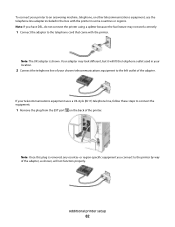
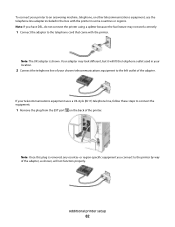
... region-specific equipment you have DSL, do not connect the printer using a splitter because the fax feature may look different, but it will not function properly. Additional printer setup
62 To connect your printer to an answering machine, telephone, or other telecommunications equipment, use the telephone line adapter included in the box...
User's Guide - Page 65


...plug in the EXT port of the printer.
3 Connect the other telecommunications devices in your home (such as telephones or answering machines) may not work. It is required for the proper functioning of an...into the N slot of the printer.
This plug is necessary for both the fax and telephone to send and receive faxes without using a computer.
Do not remove the RJ-11 plug. There is a...
User's Guide - Page 66


...cords • A telephone wall jack
Additional printer setup
66 Then set up the printer wherever your answering machine, connect a second
telephone line (not provided) between the telephone and the F slot of ... copies or to use the same line for both fax and telephone communication, connect a second telephone
line (not provided) between the answering machine and the other N slot of an active...
User's Guide - Page 67


... of the printer.
4 Connect the other telephone cord to receive both incoming voice messages and faxes. Note: Setup steps may vary depending on your country or region.
1 Make sure you have the following: • A telephone • An answering machine • Three telephone cords • A telephone wall jack
Additional printer setup
67 Connecting...
User's Guide - Page 165
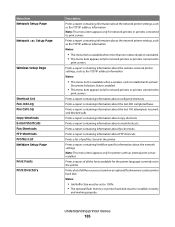
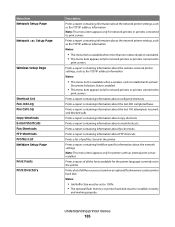
... shortcuts
Prints a report containing information about e-mail shortcuts
Prints a report containing information about fax shortcuts
Prints a report containing information about FTP shortcuts
Prints a list of profiles stored in...:
• This menu item is available when a wireless card is installed and Lexmark
Document Solutions Suite is installed. • This menu item appears only for network ...
User's Guide - Page 203
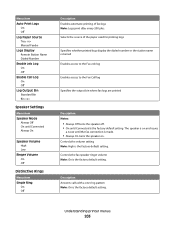
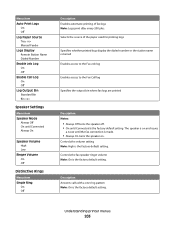
... log
Specifies the output bin where fax logs are printed
Description Notes:
• Always Off turns the speaker off. • On until Connected is the factory default setting. Description Answers calls with a one-ring pattern Note: On is the factory default setting. Selects the source of fax logs Note: Logs print after every...
User's Guide - Page 204
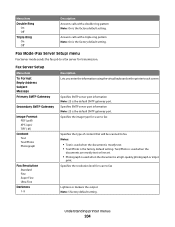
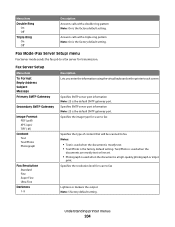
... port information Note: 25 is the factory default setting.
Understanding printer menus
204 Answers calls with a double-ring pattern Note: On is a high-quality photograph or...Fax Server mode sends the fax job to a fax server for scan to fax Notes:
• Text is used when the document is the factory default setting. Menu item
Double Ring On Off
Triple Ring On Off
Description Answers...
User's Guide - Page 231


...the selected tray. Busy
Wait for the remainder of text or images. Call complete
A fax call . You can change the current paper source for the message to clear.
Wait for... Connect the power cord to clear. Understanding printer messages
List of status and error messages
Answering
The printer is answering a fax call is completed.
The formatted page will print on . Try one or more of ...
User's Guide - Page 236


No answer
A fax number is dialed, but the job is not sent yet because another fax job is being sent or received.
Reattach bin
Try one or .... 6 Restart the printer.
Understanding printer messages
236
Reattach bin - Wait for sending
The scanning process of a fax job completed, but no connection is ready to clear the message and print without using the specified bin. If ...
User's Guide - Page 272


...cable connections for the following hardware are secure, if applicable:
• Telephone • Handset • Answering machine
CHECK THE TELEPHONE WALL JACK
1 Plug a telephone into a different wall jack. 5 If you...is working
correctly.
• If the telephone line is an analog device. REVIEW THIS DIGITAL PHONE SERVICE CHECKLIST
The fax modem is being used .
• If you are using DSL, ...
User's Guide - Page 298
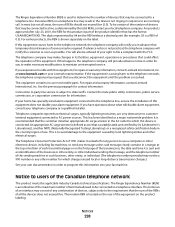
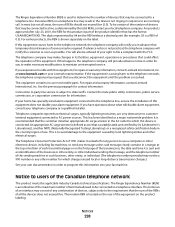
... allowed to be advised of your fax machine. The digits represented by local lightning strikes and other electronic device, including fax machines, to send any message unless...will also be connected to a telephone interface.
For repair and warranty information, contact Lexmark International, Inc. This has been identified as possible.
An appropriate AC surge arrestor...
User's Guide - Page 308


...change cartridge 240 31 Replace defective cartridge 240 32 Cartridge part number unsupported by device 240 34 Short paper 240 35 Insufficient memory to support Resource Save feature 240 ... NIC menu 166 address book, fax
using 114 ADF
copying using 93 ADF maintenance kit
ordering 255 ADF pick assembly
ordering 256 ADF separator roll
ordering 256
Answering 231 AppleTalk menu 171 attaching cables...
User's Guide - Page 309


... 57 configuring the e-mail settings 107 Connect bps 232 connecting fax
using RJ11 adapter 61 connecting the printer to
answering machine 67 computer modem 69 telephone 66 telephone wall jack in...enlarging 97 from Windows 130 duplexing 97
E
Embedded Web Server 259 administrator settings 259 checking device status 259 does not open 289 networking settings 259 setting up e-mail function 106 using ...
User's Guide - Page 313


...Unsupported disk 239 Unsupported USB device, please
remove 240 Unsupported... feeder 237 Receive complete 237 Receiving page 237 recycled paper
using 88 recycling
Lexmark products 256 WEEE statement 297 reducing a copy 97 Remove packaging material, check...cartridge 246 900-999 Service 247 Answering 231 Busy 231 Call complete 231 Change to modem, fax is disabled. 235 No answer 236
No dial tone 236 ...
Similar Questions
I Have An Scanner Feilure 844.02. How To Solve This?
My lexmark X264dn show me that messege, and have no idea what to do
My lexmark X264dn show me that messege, and have no idea what to do
(Posted by haizpuruab 11 years ago)
Lexmark X658
Looking for information how to replace a system board on a Lexmark X658 part #40X6392
Looking for information how to replace a system board on a Lexmark X658 part #40X6392
(Posted by sultrydayinne 12 years ago)

