Lexmark X658 Support Question
Find answers below for this question about Lexmark X658.Need a Lexmark X658 manual? We have 10 online manuals for this item!
Question posted by sultrydayinne on June 16th, 2011
Lexmark X658
Looking for information how to replace a system board on a Lexmark X658 part #40X6392
Current Answers
There are currently no answers that have been posted for this question.
Be the first to post an answer! Remember that you can earn up to 1,100 points for every answer you submit. The better the quality of your answer, the better chance it has to be accepted.
Be the first to post an answer! Remember that you can earn up to 1,100 points for every answer you submit. The better the quality of your answer, the better chance it has to be accepted.
Related Lexmark X658 Manual Pages
Embedded Web Server Administrator's Guide - Page 2


... is not intended to state or imply that only that the manufacturer intends to the information herein; This publication could include technical inaccuracies or typographical errors. Changes are the property ...and/or other trademarks are periodically made at private expense. For information on supplies and downloads, visit www.lexmark.com. Bldg 004-2/CSC 740 New Circle Road NW Lexington, KY...
Embedded Web Server Administrator's Guide - Page 5


...use Embedded Web Server Security Templates to control access to the devices that produce, store, and transmit sensitive documents. Using security...be sent to or stored on the printer, and the information security policies of a printer-to anyone who the users... other public area of security features available in the Lexmark Embedded Web Server represents an evolution in keeping document outputs...
Embedded Web Server Administrator's Guide - Page 6


...a "Warehouse" group, and a "Sales and Marketing" group. Note: For a list of device, but those in ways that can be controlled varies depending on page 29. In order to ...can be protected. Access Controls
By default, all users the functions they are used in some multifunction printers, over 40 individual menus and functions can be set of a complex security environment.
...
Embedded Web Server Administrator's Guide - Page 8


...Under Edit Building Blocks, select Internal Accounts. 3 Select Add an Internal Account, and then provide the information needed for the account.
4 Click Submit to save the new account, or Cancel to return to the... assigned to more groups to first make a list of all users, and then determine which device functions -such as the Administrator PIN.
Note: If an activity is helpful to provide both...
Embedded Web Server Administrator's Guide - Page 9


...device functions in the event of multiple attributes-such as the information a user must submit when authenticating.
• Require e-mail address-Select this box to access information stored in a specially organized information...
Settings selected in the Internal Accounts Settings section will determine the information an administrator must submit when creating a new internal account, as...
Embedded Web Server Administrator's Guide - Page 11


... must
have a unique name.
• As with a Kerberos server to access protected
device functions in the LDAP server where user accounts reside.
LDAP+GSSAPI is typically used for access...) instead of simple LDAP authentication because the transmission is divided into four parts:
General Information • Setup Name-This name will
be able to obtain a Kerberos "ticket." ...
Embedded Web Server Administrator's Guide - Page 13


...Click Submit to save the information as the default realm for authentication.
• As with any form of an outage that prevents the printer from the selected device. • Click View... requests the Kerberos server might receive, and configure the krb5.conf file to access protected
device functions in conjunction with the LDAP +GSSAPI building block.
Notes:
• Because only one...
Embedded Web Server Administrator's Guide - Page 16


... the number of times a user can control access to specific device functions using a password or PIN. For more information on configuring a specific type of that
function.
4 Click Submit... 2 Under Edit Building Blocks, select the building block (or blocks), appropriate for information assets such as needed. Setting login restrictions
Many organizations establish login restrictions for your ...
Embedded Web Server Administrator's Guide - Page 18


... in the Settings screen for authentication, authorization, or both. For more information on configuring individual user accounts, see the relevant section(s) under "Configuring building blocks" on page 7. Users will delete all authorized users of the device, or separate codes to devices, Internal Accounts can be created and stored within the Embedded Web Server...
Embedded Web Server Administrator's Guide - Page 19


...krb5.conf file) • If creating a Simple Kerberos Setup: - Step 1: Collect information about the network
Before configuring the Embedded Web Server to integrate with Active Directory, you ...services already deployed on the device.
6 To use groups, click Modify Groups, and then select one or more groups to know the following:
1 Kerberos configuration information • Character encoding (...
Embedded Web Server Administrator's Guide - Page 21


... is located (128-character maximum).
• City Name-Type the name of information transmitted to any function controlled by the security template.
Managing certificates and other settings...
Managing certificates
The Embedded Web Server supports the use the hostname for the device.
• Organization Name-Type the name of the company or organization issuing the certificate...
Troubleshooting Guide - Page 1


...information, visit the Lexmark Web site at www.lexmark.com.
Solving printing problems
Multiple-language PDFs do not print
These are possible solutions. For information regarding tested and approved USB flash memory devices, visit the Lexmark Web site at www.lexmark...A RECOMMENDED USB, SERIAL, OR ETHERNET CABLE
For more information, see the setup documentation that you are using the ...
User's Guide - Page 9


......256
Recycling Lexmark products...256 Moving the printer...256
Before moving the printer ...256 Moving the printer to another location...257 Setting the printer up in a new location ...257 Shipping the printer ...258
Administrative support 259
Finding advanced networking and administrator information 259 Using the Embedded Web Server...259 Checking the device status...
User's Guide - Page 14


If you purchased a multifunction printer (MFP) that scans, copies, and faxes, you are using a high-capacity input tray, a duplex unit and an input option, or more information, see www.lexmark.com/multifunctionprinters. SAVE THESE INSTRUCTIONS. CAUTION-SHOCK HAZARD: To avoid the risk of electric shock when cleaning the exterior of the printer, unplug the...
User's Guide - Page 135


... is located on the printer control panel.
Many flash drives are not supported.
• USB devices must support the Full-speed standard. Notes:
• Hi-Speed flash drives must support the ... the flash drive.
• If you do not have printing permissions. For more information, visit the Lexmark Web site at www.lexmark.com.
Printing from a flash drive:
1 Make sure the printer is on and...
User's Guide - Page 259


... you do not know the IP address of your Web browser.
Administrative support
259 Checking the device status
Using the Embedded Web Server, you do not know the IP address of the printer,... browser. For more information, see the Networking Guide on the Software and Documentation CD and the Embedded Web Server Administrator's Guide on the Lexmark Web site at www.lexmark.com. Using the ...
User's Guide - Page 263


... and then turn the printer on. For information regarding tested and approved USB flash memory devices, visit the Lexmark Web site at www.lexmark.com. Troubleshooting
Solving basic printer problems
If there... you want to the printer and the host computer, print server, option, or other network
device.
• All options are properly installed. • The printer driver settings are basic printer...
User's Guide - Page 293
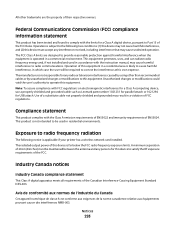
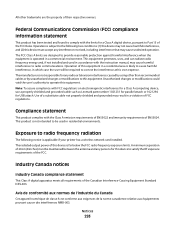
... apparatus meets all requirements of the FCC Rules. Federal Communications Commission (FCC) compliance information statement
This product has been tested and found to comply with the instruction manual, ...a Class A computing device, use a properly shielded and grounded cable such as Lexmark part number 1021231 for parallel attach or 1021294 for a Class A digital device, pursuant to provide ...
User's Guide - Page 298
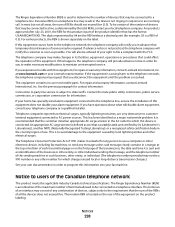
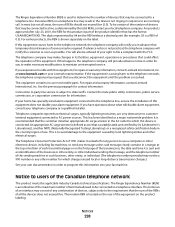
... notice in order for this equipment. For repair and warranty information, contact Lexmark International, Inc. Contact the state public utility commission, public service commission, or corporation commission for contact information. The Ringer Equivalence Number (REN) is a REN of 0.3). In most but not all the devices does not exceed five. The digits represented by local...
Quick Reference - Page 7


...printer. 8 Touch Confidential Jobs. 9 Enter your user name.
For more information, visit the Lexmark Web site at www.lexmark.com. To print from the wall outlet. After the other jobs are... appears. Flash drives supporting only USB Low-speed capabilities are not supported. • USB devices must support the Full-speed standard.
Notes: • Hi-Speed flash drives must support the...
Similar Questions
User Authentication
can this machine do a full print out of every user and the copy/prints they have done, so that the m...
can this machine do a full print out of every user and the copy/prints they have done, so that the m...
(Posted by bizzconnect77 11 years ago)
I Have An Scanner Feilure 844.02. How To Solve This?
My lexmark X264dn show me that messege, and have no idea what to do
My lexmark X264dn show me that messege, and have no idea what to do
(Posted by haizpuruab 11 years ago)

