Lexmark X658 Support Question
Find answers below for this question about Lexmark X658.Need a Lexmark X658 manual? We have 10 online manuals for this item!
Question posted by julioseiryu on June 14th, 2014
How To Replace A Wiper On A X658
The person who posted this question about this Lexmark product did not include a detailed explanation. Please use the "Request More Information" button to the right if more details would help you to answer this question.
Current Answers
There are currently no answers that have been posted for this question.
Be the first to post an answer! Remember that you can earn up to 1,100 points for every answer you submit. The better the quality of your answer, the better chance it has to be accepted.
Be the first to post an answer! Remember that you can earn up to 1,100 points for every answer you submit. The better the quality of your answer, the better chance it has to be accepted.
Related Lexmark X658 Manual Pages
Embedded Web Server Administrator's Guide - Page 6


...constructed using a password, PIN, or security template. The number of device, but those in some multifunction printers, over 40 individual menus and functions can be controlled varies depending ... association with Groups
Authentication and authorization
Password
Authorization only
PIN
Authorization only
Each device can support up to 32 groups to be set of a complex security ...
Embedded Web Server Administrator's Guide - Page 28


... security menus, a service call will not be required to clear all security settings to default values).
3 Click Submit to save changes, or Reset Form to replace the device RIP card (motherboard).
4 Under Trap Destination, type the IP address of using this jumper.
1 From the Embedded Web Server Home screen, browse to Settings...
Troubleshooting Guide - Page 3


...photo is securely connected to the printer and the host computer, print server, option, or other network device. • The power cord is plugged into the printer and a properly grounded electrical outlet. &#...THE TONER MAY BE LOW
When 88 Cartridge low appears or when the print becomes faded, replace the print cartridge. THE SCANNER GLASS MAY BE DIRTY
Clean the scanner glass with a clean,...
Troubleshooting Guide - Page 9
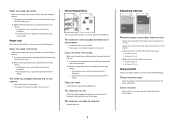
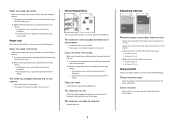
.... THE TONER MAY BE LOW
When 88 Cartridge low appears or when the print becomes faded, replace the print cartridge.
CHECK THE PAPER SIZE SETTING
Make sure the paper size setting matches the paper...Macintosh users, specify the type from the Print dialog. THE FUSER MAY BE WORN OR DEFECTIVE
Replace the fuser.
CHECK THE PAPER TYPE SETTING
Make sure the paper type setting matches the paper loaded...
Troubleshooting Guide - Page 10
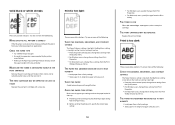
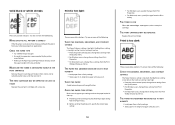
... is too dark, or the Contrast setting is too dark
These are possible solutions.
THE PRINT CARTRIDGE MAY BE DEFECTIVE
Replace the print cartridge. Solid black or white streaks
These are possible solutions. MAKE SURE THE TONER IS DISTRIBUTED EVENLY IN THE... tray or feeder.
Try one . THE PRINT CARTRIDGE MAY BE DEFECTIVE OR LOW ON
TONER Replace the used print cartridge with rough finishes.
Troubleshooting Guide - Page 11
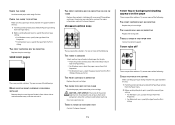
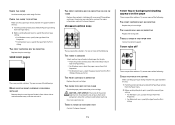
... paper with a new one.
THE PRINT CARTRIDGE MAY BE DEFECTIVE OR LOW ON
TONER Replace the used print cartridge with rough finishes. Streaked vertical lines
These are possible solutions.
Try...shake it . Try one or more information, contact Customer Support. THE PRINT CARTRIDGE IS DEFECTIVE
Replace the print cartridge.
If the problem continues, the printer may need to feed paper for ...
Troubleshooting Guide - Page 12
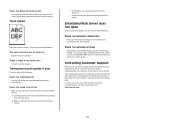
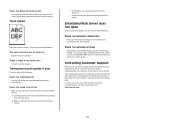
... Properties.
• For Macintosh users, specify the type from the Print dialog. Try one or more of the following :
THE PRINT CARTRIDGE MAY BE DEFECTIVE
Replace the print cartridge.
User's Guide - Page 9


... transfer roller...255 Ordering charge rolls...255 Ordering pick rollers ...255 Ordering ADF replacement parts...256 Ordering staple cartridges...256
Recycling Lexmark products...256 Moving the printer...256... networking and administrator information 259 Using the Embedded Web Server...259 Checking the device status...259 Setting up e-mail alerts...259 Viewing reports...260 Adjusting the brightness...
User's Guide - Page 13
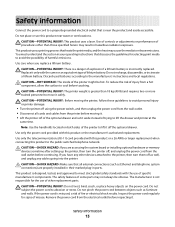
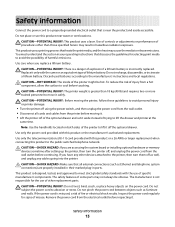
...Replace it aside instead of injury from the wall outlet. • Disconnect all external connections (such as Ethernet and telephone system connections) are accessing the system board or installing optional hardware or memory devices...from the wall outlet before touching. CAUTION-SHOCK HAZARD: If you replace a lithium battery. Safety information
13
Discard used batteries according to ...
User's Guide - Page 39
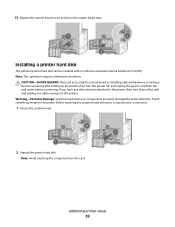
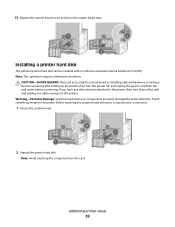
...-Potential Damage: System board electronic components are accessing the system board or installing optional hardware or memory devices sometime after setting up the printer, then turn them off , and unplug the power cord from ...: Avoid touching the components on the printer before continuing.
13 Replace the system board cover and close the system board door.
Additional printer setup
39
User's Guide - Page 42
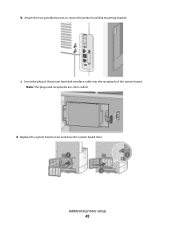
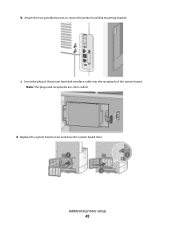
b Attach the two provided screws to secure the printer hard disk mounting bracket.
Additional printer setup
42 c Insert the plug of the printer hard disk interface cable into the receptacle of the system board. Note: The plugs and receptacles are color coded.
4 Replace the system board cover and close the system board door.
User's Guide - Page 45
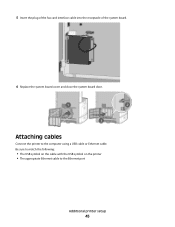
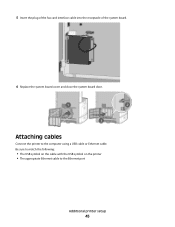
... printer to the Ethernet port
Additional printer setup
45 5 Insert the plug of the fax card interface cable into the receptacle of the system board.
6 Replace the system board cover and close the system board door. Be sure to match the following:
• The USB symbol on the cable with the...
User's Guide - Page 238
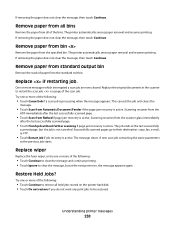
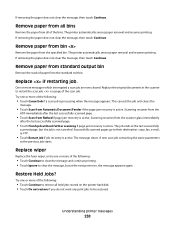
Replace if restarting job. Replace the original documents in the scanner to their destination: copy, fax, e-mail, or FTP.
&#... which interrupted a scan job are now cleared. A new scan job containing the same parameters
as the previous job starts. Replace wiper
Replace the fuser wiper, or try one or more of the following :
• Touch Continue to restore all of the following:
• ...
User's Guide - Page 240


... the print cartridge, and then install a supported one.
31 Replace defective cartridge
Remove the defective print cartridge, and then install a new one.
32 Cartridge part number unsupported by device
Remove the print cartridge, and then install a supported one.... Ready appears, enable Resource Save.
• Install additional memory. Unsupported USB device, please remove
Remove the unrecognized USB...
User's Guide - Page 252


... required. Store supplies right side up in the TCP/IP section.
2 Click Device Status. For more information, see "Supplies menu," "Quality menu," and "Finishing menu."
The Device Status page appears, displaying a summary of supplies
A message appears on the display when a replacement supply item is needed or when maintenance is on the home screen...
User's Guide - Page 308


...Cover Open 247 30 Invalid refill, change cartridge 240 31 Replace defective cartridge 240 32 Cartridge part number unsupported by device 240 34 Short paper 240 35 Insufficient memory to support ...Check tray connection 231 checking an unresponsive printer 263 checking an unresponsive scanner 269 checking device status on Embedded Web Server 259 cleaning exterior of the printer 249 scanner glass ...
User's Guide - Page 312
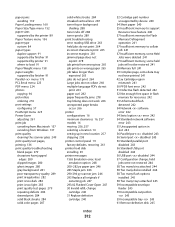
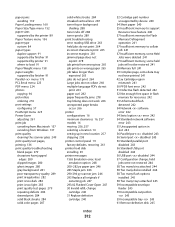
... originals if
restarting job 247 293.02 Flatbed Cover Open 247 30 Invalid refill, change
cartridge 240 31 Replace defective
cartridge 240
Index
312
32 Cartridge part number unsupported by device 240
34 Short paper 240 35 Insufficient memory to support
Resource Save feature 240 37 Insufficient memory for Flash
Memory Defragment...
User's Guide - Page 313


... memory full 232 Fax partition inoperative. Deleting held job(s). 239 Unsupported disk 239 Unsupported USB device, please
remove 240 Unsupported USB hub, please
remove 240 USB/USB 240 Waiting for redial...,
check 237 Remove paper from 237 Remove paper from all originals if restarting
job. 238 Replace wiper 238 Restore Held Jobs? 238 Scan Document Too Long 239 Scanner ADF Cover Open 239 Scanner...
User's Guide - Page 314


... cartridges 256 transfer roller 255 system board accessing 27 System busy, preparing resources for job. 239 System busy, preparing resources for job. Replace all originals if restarting job. 238 Replace wiper 238 reports
viewing 260 Reports menu 164 Reserve print jobs 133
printing from Macintosh computer 134
printing from Windows 134 resolution, fax...
Maintenance Guide - Page 6


...print a network setup page and locate the IP address in the TCP/IP section.
2 Click Device Status. Maintaining the printer
6 Checking the status of the supplies.
Do not expose supplies to:
•... menu settings page to review the status of supplies
A message appears on the display when a replacement supply item is needed or when maintenance is on and Ready appears. 2 On the home screen...
Similar Questions
How To Replace Wiper On X658de Printer
(Posted by mukemzp 9 years ago)
I Have An Scanner Feilure 844.02. How To Solve This?
My lexmark X264dn show me that messege, and have no idea what to do
My lexmark X264dn show me that messege, and have no idea what to do
(Posted by haizpuruab 11 years ago)
Lexmark X658
Looking for information how to replace a system board on a Lexmark X658 part #40X6392
Looking for information how to replace a system board on a Lexmark X658 part #40X6392
(Posted by sultrydayinne 12 years ago)

