Lexmark X264dn Support Question
Find answers below for this question about Lexmark X264dn.Need a Lexmark X264dn manual? We have 8 online manuals for this item!
Question posted by smogN5 on September 6th, 2014
Line Rings But Fax Does Not Answer X264dn
The person who posted this question about this Lexmark product did not include a detailed explanation. Please use the "Request More Information" button to the right if more details would help you to answer this question.
Current Answers
There are currently no answers that have been posted for this question.
Be the first to post an answer! Remember that you can earn up to 1,100 points for every answer you submit. The better the quality of your answer, the better chance it has to be accepted.
Be the first to post an answer! Remember that you can earn up to 1,100 points for every answer you submit. The better the quality of your answer, the better chance it has to be accepted.
Related Lexmark X264dn Manual Pages
User's Guide - Page 83


...the printer to fax properly.
• You do need to attach the printer to a computer, but you want . Other devices (such
as a telephone, an answering machine, or ...line
to be successfully attached to the
next space.
2 After entering the Station Name, press . 1 When Station Name appears, enter the name to send and receive faxes.
Notes:
• The printer is required. Choosing a fax...
User's Guide - Page 84


... Equipment and service options
Fax connection setup
Connect directly to the telephone line
See "Connecting to an analog telephone line" on page 84
Connect to a Digital Subscriber Line (DSL or ADSL) ...jack.
Connect to a telephone line, telephone, and answering machine
See "Connecting the printer and a telephone or answering machine to the same telephone line" on page 86
Connect through...
User's Guide - Page 85


... LINE port . 2 Connect the other end of the telephone cable to an active analog telephone wall jack.
3 Change the Distinctive Rings setting to match the setting you want the printer to answer... appears, and then press .
Faxing
85
This may have multiple telephone numbers on using a PBX system, dial the outside line prefix before dialing the fax number. • For more information...
User's Guide - Page 86
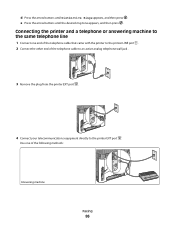
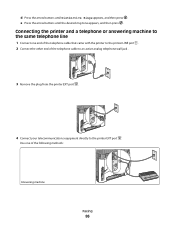
... active analog telephone wall jack .
3 Remove the plug from the printer EXT port .
4 Connect your telecommunications equipment directly to the printer LINE port . 2 Connect the other end of the following methods:
Answering machine
Faxing
86 d Press the arrow buttons until the desired ring tone appears, and then press . e Press the arrow buttons until Distinctive...
User's Guide - Page 87


... regions may require a special adapter to connect the telephone cable to the printer. Use this adapter to connect an answering machine, telephone, or other telecommunications equipment to the active telephone wall jack:
Country/region
• Austria • ...8226; United Kingdom
Countries or regions except Germany
For some countries or regions, a telephone line adapter is included in the box...
User's Guide - Page 88
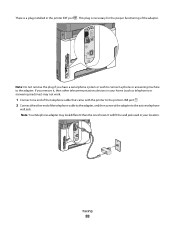
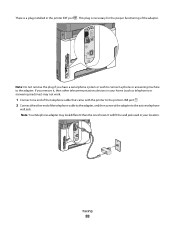
...answering machines) may look different than the one end of the telephone cable that came with the printer to the printer LINE port . 2 Connect the other end of the adapter. Note: Your telephone adapter may not work.
1 Connect one shown. Faxing... the plug if you remove it, then other telecommunications devices in your location. If you have a serial phone system or wish to connect a phone or...
User's Guide - Page 90
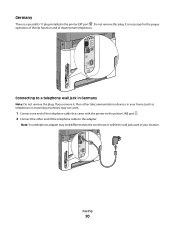
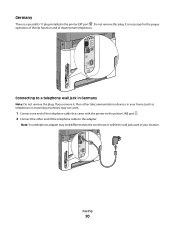
If you remove it, then other telecommunications devices in the printer EXT port . Faxing
90 It is a special RJ-11 plug installed in your location....telephone wall jack in your home (such as telephones or answering machines) may look different than the one end of the telephone cable that came with the printer to the printer LINE port . 2 Connect the other end of downstream telephones....
User's Guide - Page 91


... country or region.
1 Make sure you would like to use the same line for recording messages on your answering machine, then connect a second
telephone cable between the telephone and the F ...
4 If you would like to use the same line for both fax and telephone communication, then connect a second telephone
line (not provided) between the answering machine and the other N slot of an active ...
User's Guide - Page 128


... page of the copy job Note: Off is the factory default setting. • Use a regular telephone to answer an incoming fax job and to dial a fax
number.
• Press # 0 on the fax header
Sets the printer to fax manually only, which requires a line splitter and a telephone hand set Notes:
• Off is the factory default setting...
User's Guide - Page 131
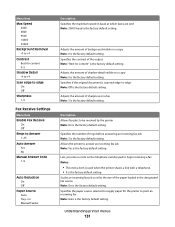
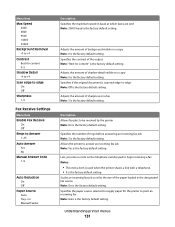
...begin receiving a fax Notes:
• This menu item is used when the printer shares a line with a telephone. • 9 is the factory default setting.
Lets you enter a code on a fax Note: 3... +4 Scan edge to edge On Off Sharpness 1-5
Fax Receive Settings
Menu item Enable Fax Receive
On Off Rings to Answer 1-25
Auto Answer Yes No
Manual Answer Code 1-9
Auto Reduction On Off
Paper Source Auto ...
User's Guide - Page 133


... the fax connection is made.
• Always On turns the speaker on. Distinctive Ring Settings
Menu item Single Ring
On Off Double Ring On Off Triple Ring On Off
Description Answers calls with a one-ring pattern ...from a USB device Note: Enable is the factory default setting. Controls the volume setting Note: High is the factory default setting. Answers calls with a triple-ring pattern Note: ...
User's Guide - Page 178


...internal print server is installed inside the printer or that the printer is disabled. No answer
A fax number is dialed, but the fax line is busy. Send a job to print to take the printer out of pages ... Saver mode. Wait for the message to clear. Wait for the next print job. Line busy
A fax number is dialed, but no connection is made. Network/Network
The printer is full.
Load...
User's Guide - Page 194
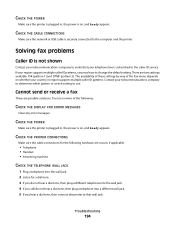
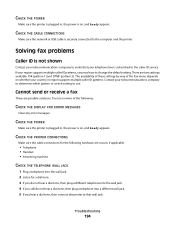
...Answering machine
CHECK THE TELEPHONE WALL JACK
1 Plug a telephone into the wall jack. 2 Listen for the following :
CHECK THE DISPLAY FOR ERROR MESSAGES
Clear any error messages. Try one or more of the Fax....
If your country or region supports multiple caller ID patterns. Contact your telephone line is subscribed to change the default setting. CHECK THE POWER
Make sure the printer...
User's Guide - Page 195


...PHONE SERVICE CHECKLIST
The fax modem is working correctly, connect it is an analog device. Certain devices can be used by another device, then wait until the other device is being used ....make sure that digital telephone services can disrupt fax transmissions. CHECK FOR JAMS
Clear any answering machines, computers with modems, or telephone line splitters. CHECK FOR A DIAL TONE
•...
User's Guide - Page 196
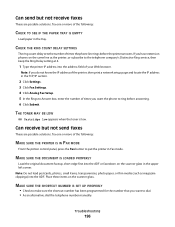
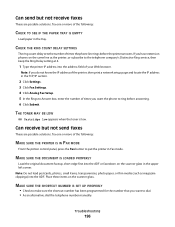
... is low. Try one or more of times the phone line rings before answering. 6 Click Submit. CHECK THE RING COUNT DELAY SETTINGS
The ring count delay sets the number of the following :
MAKE SURE THE PRINTER IS IN FAX MODE
From the printer control panel, press the Fax button to dial. • As an alternative, dial the...
User's Guide - Page 229


... jack 84 connecting to a distinctive ring service 85 connecting to a DSL line 84 connecting to a PBX or ISDN 85
fax connections answering machine 86 computer modem 91 regional adapters 87 telephone 86
Fax failed 177 fax ports 23 fax quality, improving 103 Fax Settings menu 128 Fax Station Name not set up 177 Fax Station Number not set up 177...
User's Guide - Page 232


...177 Invalid Network Code 177 Line busy 178 Load with 178 Load manual feeder with
178 Memory full, cannot send
faxes 178 Network 178 Network 178 No analog phone line 178 No answer 178 No dial tone 178...
Scanner ADF Cover Open 179 Scanner Jam Access Cover
Open 179 Toner is low 179 Unsupported USB device, please
remove 179 Unsupported USB hub, please
remove 180 USB/USB 180 Waiting 180 Waiting for ...
Service Manual - Page 31


Yes Yes - 7013-XXX
Fax specifications
Phone network connectivity
Phone networks types supported ITU COMPATIBILITY
Standard Resolution Fine Superfine Ultrafine Coding Modem speed
Compression Error correction Line interface selection Modular Plug
Out Band Signal Level Input Level Range
Ring Detection
PSTN or analog PABX (RJ-11)
Group 3/ECM 8 x 3.85 pels/mm (200X100dpi) (204x98) 8 x 7.7 pels...
Service Manual - Page 33


... Diode Light emitting diode Long edge feed Lexmark Embedded Solution (applications) Laser Scanning Unit Low Voltage Low voltage power supply Magenta Megabyte Motor Driver Control Multifunction Device Multifunction Printer Message handling Motor interface Millimeter Modified modified read Multipurpose feeder Modem ready Masked Read Only Memory Microswitch NAND (usage: NAND gate) Nonvolatile Memory...
Service Manual - Page 89
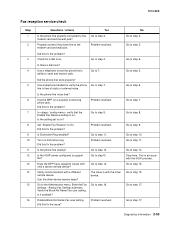
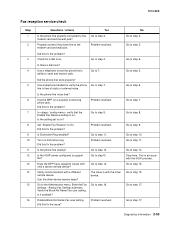
.... Check for a dial tone.
Use a telephone to test the phone line's ability to support fax?
Did the phone line work properly?
line is an issue with only a certain remote device?
Is the setting set to step 15. Did this fix the issue? Is Distinctive Ring enabled?
Did this fix the problem?
Is the VOIP server configured...
Similar Questions
Lexmark X5650 Do I Need A Computer Line To Fax
(Posted by spc725 10 years ago)
Receive Fax
Please: Explain how I can get device to answer fax call. No matter how I set it up it doesn't answe...
Please: Explain how I can get device to answer fax call. No matter how I set it up it doesn't answe...
(Posted by rscottread 11 years ago)

