Lexmark X658 Support Question
Find answers below for this question about Lexmark X658.Need a Lexmark X658 manual? We have 10 online manuals for this item!
Question posted by pratajean on April 21st, 2014
How To Turn On Fax Option On Lexmark X658
The person who posted this question about this Lexmark product did not include a detailed explanation. Please use the "Request More Information" button to the right if more details would help you to answer this question.
Current Answers
There are currently no answers that have been posted for this question.
Be the first to post an answer! Remember that you can earn up to 1,100 points for every answer you submit. The better the quality of your answer, the better chance it has to be accepted.
Be the first to post an answer! Remember that you can earn up to 1,100 points for every answer you submit. The better the quality of your answer, the better chance it has to be accepted.
Related Lexmark X658 Manual Pages
Enhanced Number Pad Mode User's Guide - Page 10


... exit the mode or return to the home state, press
.
. The fax job options:
Fax option 1-sided original
Code Press 0211
2-sided original
Press 0222
6 Press 01 followed by the fax number to which you forget to the home state after a few seconds, the fax will hear a positive tone. Note: If you want to do this...
Troubleshooting Guide - Page 1


..., check the network cables, and then try printing the network setup page again. Turn the printer off, wait about reading USB drive appears
Make sure the USB drive... is functioning correctly. Confidential and other network device. • All options are properly installed. • The printer driver settings are correct. Lexmark™ X65x Troubleshooting Guide
Troubleshooting
Solving basic ...
Troubleshooting Guide - Page 3


... unresponsive scanner
If your scanner is not responding, then make sure: • The printer is turned on. • The printer cable is securely attached to the printer and the host computer, print server, option, or other network device. • The power cord is plugged into the printer and a properly grounded electrical outlet. •...
Troubleshooting Guide - Page 4


... (pattern 1) and DTMF (pattern 2). Try one or more of the original document is an analog device. CHECK THE CABLE CONNECTIONS
Make sure the network or USB cable is on , and Ready appears.
...correctly.
• If the telephone line is finished before sending a fax.
• If you are using the On Hook Dial feature, then turn up the volume to an analog connection on whether your DSL provider...
User's Guide - Page 5


......115
Changing the fax resolution ...115 Making a fax lighter or darker ...115 Sending a fax at a scheduled time...116 Viewing a fax log...116 Blocking junk faxes...116
Canceling an outgoing fax...117
Canceling a fax while the original documents are still scanning 117 Canceling a fax after the original documents have been scanned to memory 117
Understanding fax options...117
Original Size...
User's Guide - Page 13
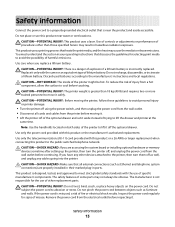
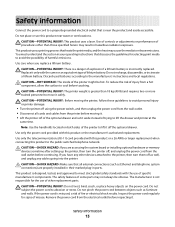
... the power cord between objects such as Ethernet and telephone system connections) are accessing the system board or installing optional hardware or memory devices sometime after setting up the printer, then turn them off the optional drawer. You must understand the section in your operating instructions that discusses the guidelines for selecting print media...
User's Guide - Page 14


... user documentation, to a professional service person. You must use the fax feature during a lightning storm.
If you purchased a multifunction printer (MFP) that scans, copies, and faxes, you are using a high-capacity input tray, a duplex unit and an input option, or more information, see www.lexmark.com/multifunctionprinters. Refer service or repairs, other than one input...
User's Guide - Page 26
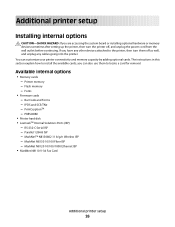
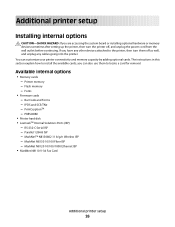
...HAZARD: If you are accessing the system board or installing optional hardware or memory devices sometime after setting up the printer, then turn them to locate a card for removal.
Bar Code and... N8110 V-34 Fax Card
Additional printer setup
26 The instructions in this section explain how to the printer, then turn the printer off as well, and unplug any other devices attached to install...
User's Guide - Page 27
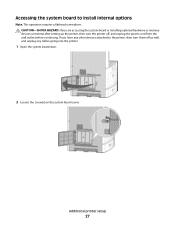
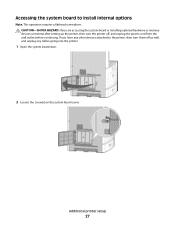
... , and unplug the power cord from the wall outlet before continuing.
Accessing the system board to the printer, then turn the printer off as well, and unplug any other devices attached to install internal options
Note: This operation requires a flathead screwdriver. Additional printer setup
27 CAUTION-SHOCK HAZARD: If you have any cables...
User's Guide - Page 29


... metal on the printer before continuing. Warning-Potential Damage: System board electronic components are accessing the system board or installing optional hardware or memory devices sometime after setting up the printer, then turn them off , and unplug the power cord from the wall outlet before touching any cables going into the printer. An...
User's Guide - Page 31


...-Potential Damage: System board electronic components are accessing the system board or installing optional hardware or memory devices sometime after setting up the printer, then turn the printer off as well, and unplug any other devices attached to the printer, then turn them off , and unplug the power cord from the wall outlet before touching...
User's Guide - Page 33
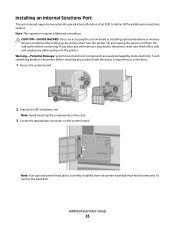
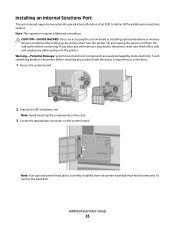
...
33 Installing an Internal Solutions Port
The system board supports one optional Lexmark Internal Solutions Port (ISP). Warning-Potential Damage: System board electronic components are accessing the system board or installing optional hardware or memory devices sometime after setting up the printer, then turn them off , and unplug the power cord from the wall outlet...
User's Guide - Page 39
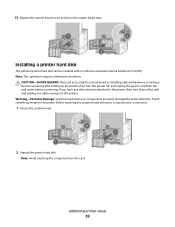
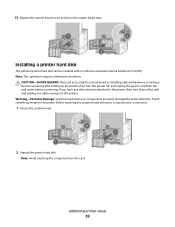
...: System board electronic components are accessing the system board or installing optional hardware or memory devices sometime after setting up the printer, then turn them off , and unplug the power cord from the wall outlet... a flathead screwdriver.
Installing a printer hard disk
The optional printer hard disk can be installed with or without a Lexmark Internal Solutions Port (ISP).
User's Guide - Page 43


... the system board or installing optional hardware or memory devices sometime after setting up the printer, then turn them off as well, and unplug any other devices attached to the printer, then turn the printer off, and unplug the power cord from the fax card opening. Additional printer setup
43
Installing a fax card
Note: This task requires...
User's Guide - Page 117
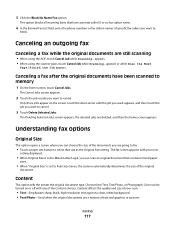
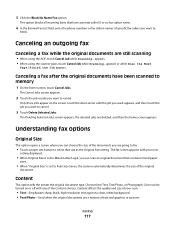
... the original documents are a mixture of the documents you can be turned on the screen;
Understanding fax options
Original Size
This option opens a screen where you can choose the size of text and graphics or pictures
Faxing
117
Content
This option tells the printer the original document type. Color can scan an original document that contains...
User's Guide - Page 263


... flash memory devices, visit the Lexmark Web site at www.lexmark.com.
Printer control panel display is supported. The Print dialog appears.
3 Select Print as image. 4 Click OK. Turn the printer... turned off , wait for about 10 seconds, and then turn the printer back on. Once you want to the printer and the host computer, print server, option, or other network
device.
• All options ...
User's Guide - Page 269


...menu. 2 Before sending the job to the printer and the host computer, print server, option, or other network
device.
• The power cord is plugged into the outlet is loaded facedown on . Try ...an unresponsive scanner
If your scanner is not responding, then make sure:
• The printer is turned on. • The printer cable is securely attached to print, specify the correct size setting:
&#...
User's Guide - Page 272


...8226; If you are using the On Hook Dial feature, then turn up the volume to verify a dial tone. TEMPORARILY DISCONNECT OTHER... to the telephone number to which you want to send a fax to make sure that wall jack.
Troubleshooting
272
For more information...the
PBX.
Certain devices can be used by another device, then wait until the other device is an analog device. Disconnect any jams,...
User's Guide - Page 313


...Fax failed 232 Fax memory full 232 Fax partition inoperative. Deleting held job(s). 239 Unsupported disk 239 Unsupported USB device, please
remove 240 Unsupported USB hub, please
remove 240 USB/USB 240 Waiting for redial 240 printer options... Receive complete 237 Receiving page 237 recycled paper
using 88 recycling
Lexmark products 256 WEEE statement 297 reducing a copy 97 Remove packaging ...
Help Menu Pages - Page 10


..., Text/Photo, or Photograph. This will increase the amount of time required for the scan and will turn out in the fax. Color documents can be scanned for documents with pictures or photos
Darkness
This option adjusts how light or dark your new setting
displayed.
• When Original Size is set to Mixed...
Similar Questions
How Turn Off The Fax Option Lexmark X654de
(Posted by ednaragin 10 years ago)
How To Turn Off The Fax Option
new lexmark x656de do not have fax line red light keeps flashing
new lexmark x656de do not have fax line red light keeps flashing
(Posted by barbaramcclure 12 years ago)
Lexmark X658
Looking for information how to replace a system board on a Lexmark X658 part #40X6392
Looking for information how to replace a system board on a Lexmark X658 part #40X6392
(Posted by sultrydayinne 12 years ago)

