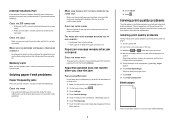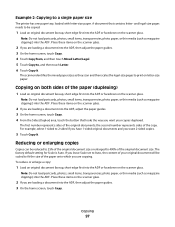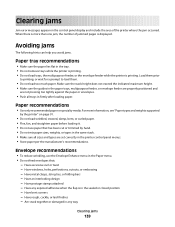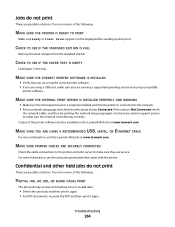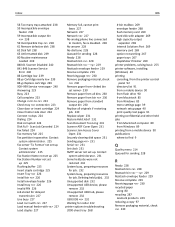Lexmark 658de Support Question
Find answers below for this question about Lexmark 658de - X MFP B/W Laser.Need a Lexmark 658de manual? We have 9 online manuals for this item!
Question posted by emilyperry on June 12th, 2018
Paper Tray Insert
I removed paper tray 1 while attempting to fix a paper jam, and now I can't re-insert it. There is a plastic "post" coming fromthe top of the paper tray space that prevents the tray for inserting all the way.
Current Answers
Answer #1: Posted by freginold on June 14th, 2018 5:48 PM
According to the user manual (page 75) you should be able to slide tray 1 straight in. If that isn't working, try sliding either the left or right side in first, or sliding it in slanted upward.
If you still can't get it, post a new question here, with as many details as possible, and include a picture of the plastic post if you're able.
If you still can't get it, post a new question here, with as many details as possible, and include a picture of the plastic post if you're able.
Related Lexmark 658de Manual Pages
Similar Questions
Printing Faded
It is printing faded when I print from a computer. But when I copy from the glass and the feeder it ...
It is printing faded when I print from a computer. But when I copy from the glass and the feeder it ...
(Posted by jarretpalmisano10 1 year ago)
Menu Lock
i'm traying to set my lexmark but i don't not the security password please help me
i'm traying to set my lexmark but i don't not the security password please help me
(Posted by yehovayesu 1 year ago)
Lexmark X363dn Load Paper Tray 1 Message
Paper is in the tray when the message appears
Paper is in the tray when the message appears
(Posted by eassoc 10 years ago)
Paper Tray Options
When making a copy is there a setting to pull from tray 1 and if it runs out of paper to pull from t...
When making a copy is there a setting to pull from tray 1 and if it runs out of paper to pull from t...
(Posted by sherrylizama 12 years ago)