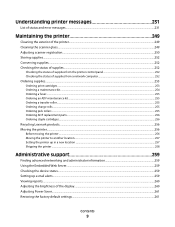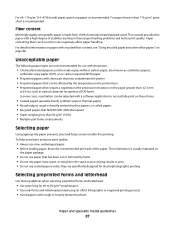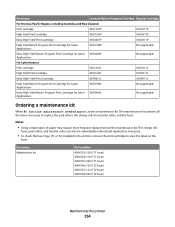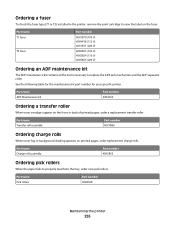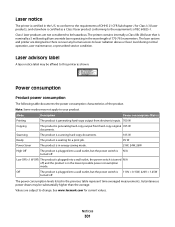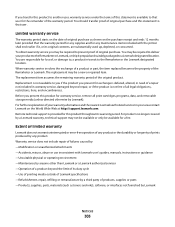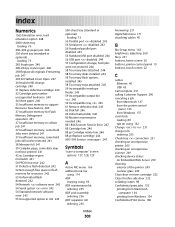Lexmark X654DE Support Question
Find answers below for this question about Lexmark X654DE - Mfp Taa/gov Compliant.Need a Lexmark X654DE manual? We have 2 online manuals for this item!
Question posted by sarshar on February 14th, 2017
Hello ... Fuser Maintenance
I have LEXMARK X654de MFP , the fuser roller is damaged i don't know hove this part became too hot to burn the roller, the green cover of roller is teared and now fuser is not functioning correctly,please tell what should I do Do I order new fuser or it is possible to change only roller
Current Answers
Related Lexmark X654DE Manual Pages
Similar Questions
How To Reset Maintenance Kit Counter Lexmark X940e Multifunction Copier
(Posted by Anonymous-140908 9 years ago)
Where Is Fuser Cleaner Lexmark X654de
(Posted by jdpdjftj 9 years ago)
How To Install A Lexmark X654de Maintenance Kit
(Posted by frapcol 10 years ago)
Continue To Get A Communication Error. Make Sure That Usb Cord Has Been Enabled.
How do I enable the USB cable
How do I enable the USB cable
(Posted by jcfishing 10 years ago)
How Do I Reset The Maintenance Count On The X654de ?
(Posted by cbodon 11 years ago)