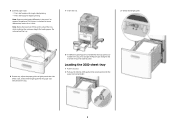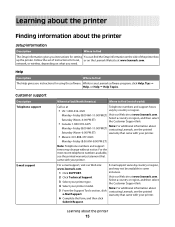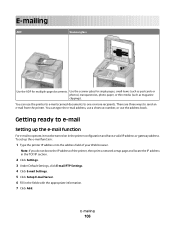Lexmark X654DE Support Question
Find answers below for this question about Lexmark X654DE - Mfp Taa/gov Compliant.Need a Lexmark X654DE manual? We have 2 online manuals for this item!
Question posted by mmelgoza on October 27th, 2014
Printing Reports From The Lexmark X654de
This printer offers different types of reports but I'm not sure which one contains the information that I need. Specifically I want to know what data the Lifetime Usage Report contains compared to the Current and Previous Period reports. And are they supposed to add up?
Current Answers
Related Lexmark X654DE Manual Pages
Similar Questions
How To Print Business Cards On Avery Stock 8870 Using A Lexmark X954de Printer
How do you print business cards using Avery stock 8870 clean edge business cards on the Lexmark 954d...
How do you print business cards using Avery stock 8870 clean edge business cards on the Lexmark 954d...
(Posted by shereelhutchersonciv 7 years ago)
How To Print A Configuration Page From A Lexmark X654de
(Posted by nhs14De 10 years ago)
Trying To Figure Out How To Install/enable Harddisk Encryption On The X654de Mfd
I'm trying to figure out how to install/enable HardDisk encryption on the x654de MFD. Cant seem to l...
I'm trying to figure out how to install/enable HardDisk encryption on the x654de MFD. Cant seem to l...
(Posted by JamesWood 11 years ago)
X654de Scanner Dsbl
I have a x654de and I keep getting error scanner dsbl
I have a x654de and I keep getting error scanner dsbl
(Posted by traviswatson 11 years ago)
How To Print History Of Faxes From Lexmark S405
(Posted by sfannvidor 12 years ago)