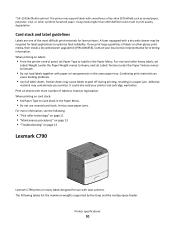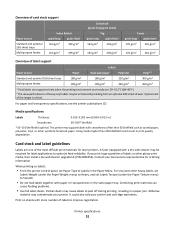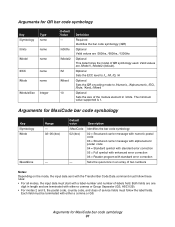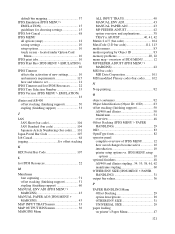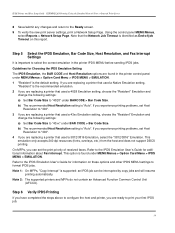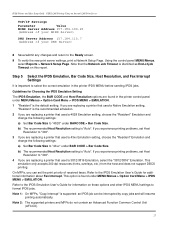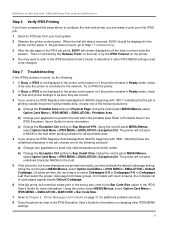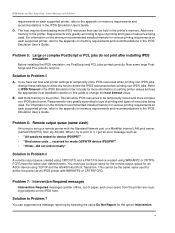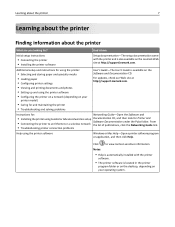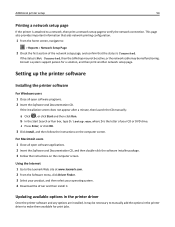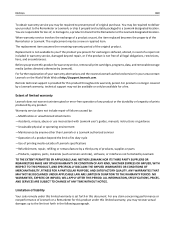Lexmark X954 Support and Manuals
Get Help and Manuals for this Lexmark item

View All Support Options Below
Free Lexmark X954 manuals!
Problems with Lexmark X954?
Ask a Question
Free Lexmark X954 manuals!
Problems with Lexmark X954?
Ask a Question
Most Recent Lexmark X954 Questions
Hi Do You Have Instructions For Replacing The Maintenance Kit 480k?
HiDo you have instructions for replacing the maintenance kit 480K?
HiDo you have instructions for replacing the maintenance kit 480K?
(Posted by syeds1 3 years ago)
Erase Hard Drive
(Posted by Anonymous-165970 4 years ago)
How To Print Business Cards On Avery Stock 8870 Using A Lexmark X954de Printer
How do you print business cards using Avery stock 8870 clean edge business cards on the Lexmark 954d...
How do you print business cards using Avery stock 8870 clean edge business cards on the Lexmark 954d...
(Posted by shereelhutchersonciv 7 years ago)
Paper Presence Sensors
I have a Lexmark X954DHe printer. I had to remove the SVC Transfer Belt and in the process I removed...
I have a Lexmark X954DHe printer. I had to remove the SVC Transfer Belt and in the process I removed...
(Posted by jmorris1155 7 years ago)
Maintenance Lexmark X954 Printer
How do I reset the 160K maintenance on Lexmark X954 printer?
How do I reset the 160K maintenance on Lexmark X954 printer?
(Posted by stevectrware 9 years ago)
Popular Lexmark X954 Manual Pages
Lexmark X954 Reviews
We have not received any reviews for Lexmark yet.