Lexmark X852 Support and Manuals
Get Help and Manuals for this Lexmark item
This item is in your list!

View All Support Options Below
Free Lexmark X852 manuals!
Problems with Lexmark X852?
Ask a Question
Free Lexmark X852 manuals!
Problems with Lexmark X852?
Ask a Question
Popular Lexmark X852 Manual Pages
User's Guide - Page 31
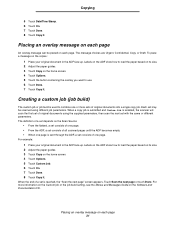
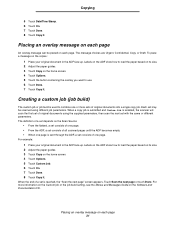
... the ADF becomes empty. • When one or more information on the Custom job or the job build setting, see the Menus and Messages Guide on the Scan Source:
• From the flatbed, a set consists of original documents using different job parameters. Labels on the ADF show how to load the paper based...
User's Guide - Page 39
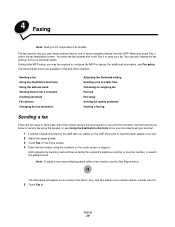
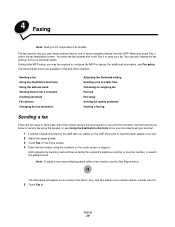
...book Sending faxes from the MFP. Use the instructions below to fit your fax. Add recipients by ... setting Sending a fax at a later time Canceling an outgoing fax Fax tips Fax setup Solving fax quality problems Viewing...models.
4 Faxing
Note: Faxing is not supported on the touch screen or keypad.
When you need to send a fax: enter the number using the keypad, or see Fax setup...
User's Guide - Page 54


... 54 When you want to print or the
number of the driver packages and Lexmark driver support, are sending to adjust MFP settings that lets your computer communicate with the MFP. Modify the MFP settings as appropriate (such as a complete description of copies). 4 Click Properties or Setup to the MFP.
You may need to click Properties or...
User's Guide - Page 87


...problems.
• Avoid using card stock that may contaminate the MFP. Set this from the operator panel, the MFP driver, or from MarkVision Professional.
See Supported print media for card stock weighing more information. See Supported... most jams. For detailed tray loading instructions, see the following guidelines to avoid paper feeding problems and uneven print quality. • For...
User's Guide - Page 98
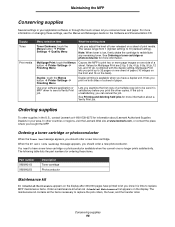
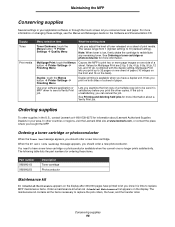
The values range from 1 (lightest setting) to replace the pick rollers, the fuser, and the transfer roller. touch the Menus button Æ Printer Settings Æ Finishing Menu
Causes the MFP to print two or more information on changing these items.
Part number X850H21G X850H22G
Description Toner cartridge Photoconductor
Maintenance kit
80 Scheduled Maintenance appears on the...
User's Guide - Page 99


... See the illustrations inside the stapler access door for your specific MFP. Install a new staple cartridge to order a pack of three staple cartridges. Maintaining the MFP
See the following table for the maintenance kit part number for more information.
• If Staple Alarm is set to Continuous, the MFP displays the Load Staples message...
User's Guide - Page 127
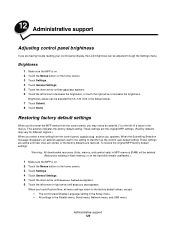
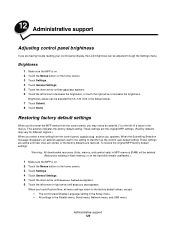
... control panel brightness
If you are having trouble reading your control panel display, the LCD brightness can be adjusted from the control panel, Submitting Selection appears.
To restore the original MFP factory default settings:
Warning: All downloaded resources (fonts, macros, and symbol sets) in the menus. Administrative support 126 Brightness values can be deleted...
User's Guide - Page 130
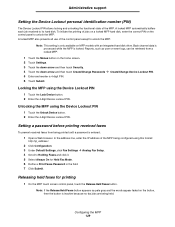
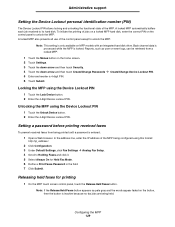
...Settings Æ Analog Fax Setup. 4 Scroll to unlock the MFP. Back channel data is processed while the MFP is only available on the control panel to its hard disk.
In the address line, enter the IP address of jobs on a locked MFP hard disk, enter the correct PIN on MFP models... printed until a password is entered: 1 Open a Web browser. Administrative support
Setting the Device Lockout ...
User's Guide - Page 134


...MFP on MFP models with an integrated ...Setup. 5 Set the value for print jobs. In the address line, enter the IP address of invalid PINs allowed. Encrypting the hard disk
Warning: All resources on . 3 Release the buttons when the touch screen blinks and is deleted. 6 Click Submit.
When a user exceeds a specific...jobs are deleted. Administrative support
6 Indicate the setting for each sub-item ...
User's Guide - Page 137
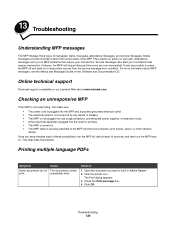
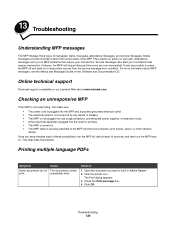
...attendance messages, and service messages. Troubleshooting 136
Attendance messages alert you to print in Adobe Reader. 2 Click the printer icon.
13 Troubleshooting
Understanding MFP messages
The MFP displays three types of these possibilities, turn the MFP back on the Software and Documentation CD. Once you want to problems that require your part. This often fixes...
User's Guide - Page 138
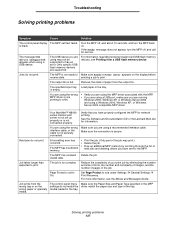
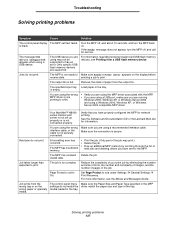
... blank.
A formatting error has occurred. You are using the wrong MFP driver or are printing to a file.
• Verify you are using the MFP driver associated with the MFP.
• If you are using a USB port, make sure you are using a recommended interface cable. Make sure you are supported.
Troubleshooting
Solving printing problems
Symptom
Cause
Solution...
User's Guide - Page 145
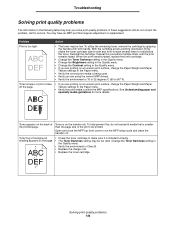
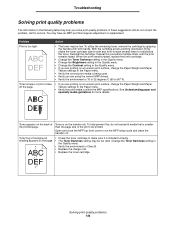
... adjustment or replacement. Toner appears on an uneven print surface, change the Paper Weight and Paper Texture settings in the Paper menu.
• Verify the print media is within the MFP specifications. Toner is too light.
• The toner may be too dark.
shading appears on the transfer roll. Troubleshooting
Solving print quality problems
The...
User's Guide - Page 153
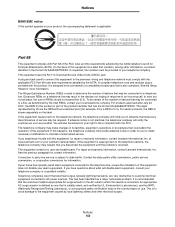
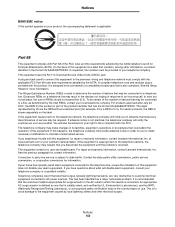
...company or a qualified installer. You will notify you to which this device is resolved. See the Setup Sheet for contact information. To be certain of the number of devices that temporary discontinuance of service may be advised of this equipment. This equipment contains no user serviceable parts. For repair and warranty information, contact Lexmark International, Inc. If...
User's Guide - Page 154
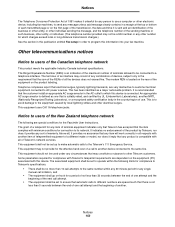
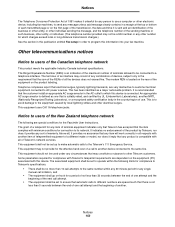
... install an appropriate AC surge arrestor in all , it provides no more than 10 call attempts to which charges exceed local or long-distance transmission charges.) See the section in this publication entitled Fax setup in the country/region of another item of telepermitted equipment of a different make automatic calls to Telecom's specifications...
User's Guide - Page 161
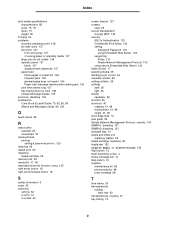
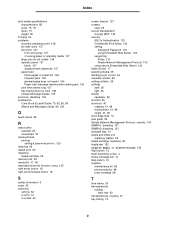
...specifications characteristics 82 sizes 75, 78 types 79 weight 80
Printing 54 problems...Guide 75, 82, 85, 86 Menus and Messages Guide 84, 136
Q
quick copies 24
R
radio button selected 20 unselected 19
received faxes printing setting a password prior to 129
reducing 29 repeat print 60 replacing... Print Setup 133 setting
Advanced Password 130 using Embedded Web Server 130 supporting IPSec 131...
Lexmark X852 Reviews
Do you have an experience with the Lexmark X852 that you would like to share?
Earn 750 points for your review!
We have not received any reviews for Lexmark yet.
Earn 750 points for your review!
