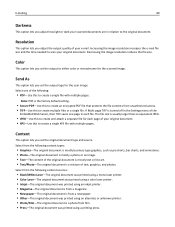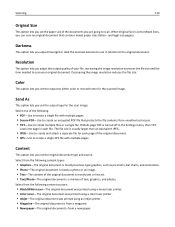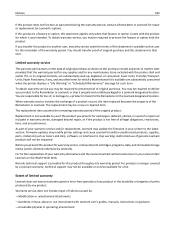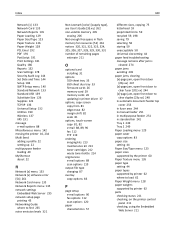Lexmark CX410 Support and Manuals
Get Help and Manuals for this Lexmark item

View All Support Options Below
Free Lexmark CX410 manuals!
Problems with Lexmark CX410?
Ask a Question
Free Lexmark CX410 manuals!
Problems with Lexmark CX410?
Ask a Question
Most Recent Lexmark CX410 Questions
Service Error 121.28 Fuser Error En E7 1c
Service error 121.28Fuser errorEN E7 1CI have this on my CX410 deI tried shut down without success
Service error 121.28Fuser errorEN E7 1CI have this on my CX410 deI tried shut down without success
(Posted by controlas 9 months ago)
Fuser Error 121.28
BonjourFuser error apparait sur mon imprimante et la bloque.Qu'est ce que cela signifie et comment r...
BonjourFuser error apparait sur mon imprimante et la bloque.Qu'est ce que cela signifie et comment r...
(Posted by mpouzard 1 year ago)
How Do You Reset The Counter On A Cx410 After Changing The Itu Unit
(Posted by sammancini 2 years ago)
Lexmark Cx410de Maintenance Kit Error Message
How can l remove/erase the error message that states "replace maintenance kit".I tried installing a ...
How can l remove/erase the error message that states "replace maintenance kit".I tried installing a ...
(Posted by peterrei 5 years ago)
Wireless Printer
Does the. CX410 color laser printer have the Wireless feature?
Does the. CX410 color laser printer have the Wireless feature?
(Posted by jsykes 9 years ago)
Popular Lexmark CX410 Manual Pages
Lexmark CX410 Reviews
We have not received any reviews for Lexmark yet.