Lexmark X204 Support and Manuals
Get Help and Manuals for this Lexmark item
This item is in your list!

View All Support Options Below
Free Lexmark X204 manuals!
Problems with Lexmark X204?
Ask a Question
Free Lexmark X204 manuals!
Problems with Lexmark X204?
Ask a Question
Popular Lexmark X204 Manual Pages
User Guide - Page 15
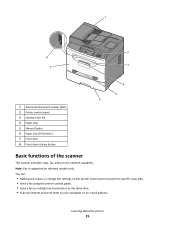
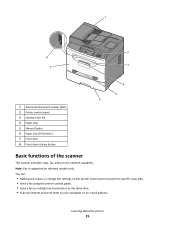
... exit bin 4 Paper stop 5 Manual feeder 6 Paper tray (250 sheets) 7 Front door 8 Front door release button
5 6
Basic functions of the scanner
The scanner provides copy, fax, and scan-to your computer or an e-mail address. Learning about the printer
15 Note: Fax is supported on the printer control panel to perform specific copy jobs. • Send...
User Guide - Page 17
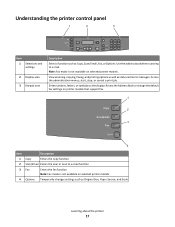
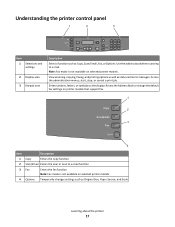
... models.
4 Options Temporarily changes settings such as status and error messages. View scanning, copying, faxing, and printing options as well as Original Size, Paper Source, and Scale
Learning about the printer
17 Use the address book when scanning to e‑mail function
3 Fax
Enters the fax function
Note: Fax mode is not available on printer models that support...
User Guide - Page 23
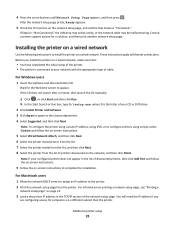
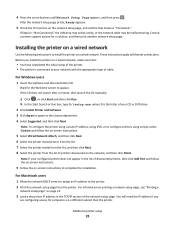
... the on ‑screen instructions to complete the installation. For Macintosh users
1 Allow the network DHCP server to assign an IP address to the License Agreement. 4 Select Suggested, and then click Next.
Additional printer setup
23 For Windows users
1 Insert the Software and Documentation CD. Wait for a solution, and then print another network setup page. Note: If your...
User Guide - Page 43


... menus, adjust the settings as needed . Printing
43 b Click Properties, Preferences, Options, or Setup, and then adjust the settings as needed .
Note: To print on page 40. For more information, see more information, see "Printing a document" on a specific paper type, adjust the paper type setting to match the loaded paper. 2 Send the print job:
For Windows users
a With a document...
User Guide - Page 46
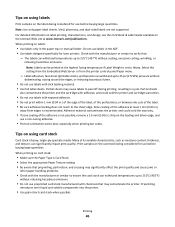
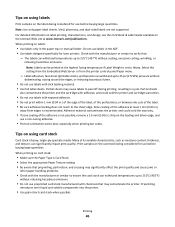
... is not possible, remove a 1.6 mm (0.06 in the ADF. • Use labels designed specifically for use a non‑oozing adhesive.
• Portrait orientation works best, especially when printing bar codes. Tips on the Lexmark Web site at www.lexmark.com/publications. When printing on labels:
• Use labels only in a jam. Preprinting
introduces semi‑liquid...
User Guide - Page 64
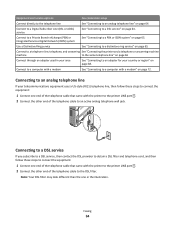
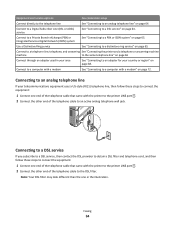
... connect the equipment:
1 Connect one end of the telephone cable to an adapter for your area
See "Connecting to the DSL filter.
Equipment and service options
Fax connection setup
Connect directly to the telephone line
See "Connecting to an analog telephone line" on page 64
Connect to a Digital Subscriber Line (DSL or...
User Guide - Page 75


...scanner glass.
For Mac OS X version 10.5 users
The steps for your printer. Note: In order to send the fax. 10 Press . 11 Press
Faxing
75 To install the fax driver, choose Add a printer, and then install...
1 With a document open, choose File > Print. 2 From the Printer pop‑up menu, choose your operating system. For specific instructions using other Macintosh OS versions, see the fax ...
User Guide - Page 102
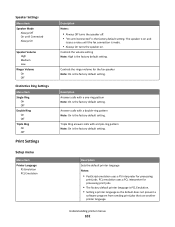
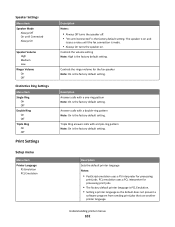
...
Ringer Volume On Off
Distinctive Ring Settings
Menu item Single Ring
On Off Double Ring On Off Triple Ring On Off
Print Settings
Setup menu
Menu item Printer Language
PS ... On is PCL Emulation. • Setting a printer language as the default does not prevent a
software program from sending print jobs that use another printer language. Description Sets the default printer language Notes:
•...
User Guide - Page 120
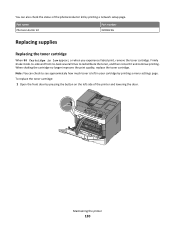
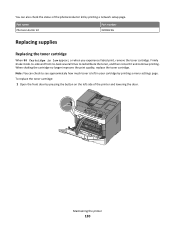
... side of the photoconductor kit by printing a network setup page. Firmly shake it side‑to‑side and front‑to‑back several times to see approximately how much toner is low appears, or when you experience faded print, remove the toner cartridge.
To replace the toner cartridge:
1 Open the front door by printing a menu settings page. When...
User Guide - Page 122
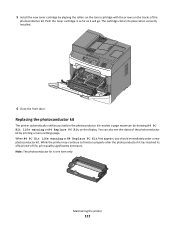
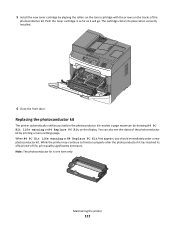
... the
photoconductor kit. Note: The photoconductor kit is one item only. Replacing the photoconductor kit
The printer automatically notifies you should immediately order a new photoconductor kit. Maintaining the printer
122 When 84 PC Kit life warning or 84 Replace PC Kit first appears, you before the photoconductor kit reaches a page maximum by printing a menu settings page.
5 Install the...
User Guide - Page 143
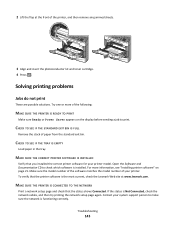
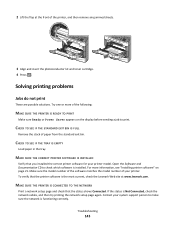
... the printer, and then remove any jammed sheets.
3 Align and insert the photoconductor kit and toner cartridge. 4 Press . Troubleshooting
143
MAKE SURE THE PRINTER IS CONNECTED TO THE NETWORK
Print a network setup page and check that you installed the correct printer software for your printer model.
CHECK TO SEE IF THE TRAY IS EMPTY
Load paper in the tray...
User Guide - Page 169
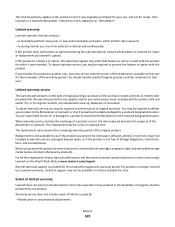
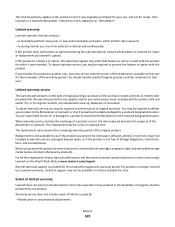
... for a fee. Extent of limited warranty
Lexmark does not warrant uninterrupted or error-free operation of any product or the durability or longevity of failures caused by Lexmark). Warranty service does not include repair of prints produced by a Lexmark warranty, technical support may be a new or repaired item. Limited warranty
Lexmark warrants that feature or option is provided for...
User Guide - Page 181


... not have printed 132 54 Network software error 132 54 Standard network software error 132 56 Standard USB port disabled 132 84 PC Kit life warning 132 84 Replace PC Kit 132 840.01 Scanner Disabled 135 840.02 Scanner Auto Disabled 135 88.yy Cartridge is low 132
Symbols
"scan to computer" screen options 83
A
address book, e‑mail setting up 58...
User Guide - Page 183


... photo prints, copies, or scans 129 pausing the current print job to make copies 56 PCL Emul menu 105 photoconductor kit ordering 119 replacing 122 photos copying 51 PostScript menu 105 Power Saver adjusting 27 print job canceling from Macintosh 47 canceling from printer control
panel 47 canceling from Windows 47 print quality cleaning the scanner glass 115 print quality troubleshooting...
User Guide - Page 184


....02 Scanner Auto
Disabled 135 88.yy Cartridge is low 132 Cartridge Low 130 Close front door 130 Invalid Engine Code 130 Load with 130 Network 130 Network 130 Programming Engine Code 130 Programming System Code 130 Waiting 131 printer problems, unresponsive printer 129 printing font sample list 47 from Macintosh 43 from Windows 43 installing printer software 21 menu settings...
Lexmark X204 Reviews
Do you have an experience with the Lexmark X204 that you would like to share?
Earn 750 points for your review!
We have not received any reviews for Lexmark yet.
Earn 750 points for your review!
