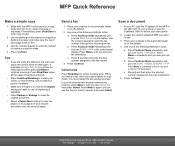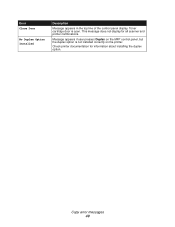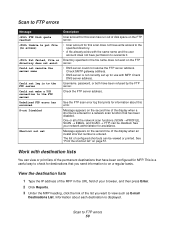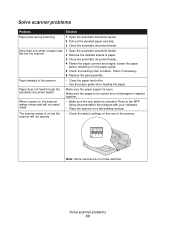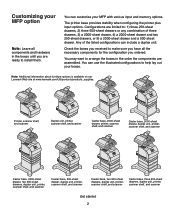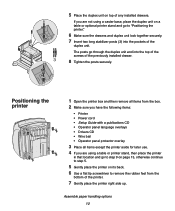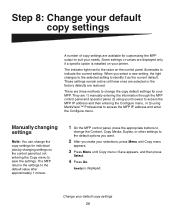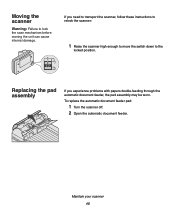Lexmark X852E - Mfp Support and Manuals
Get Help and Manuals for this Lexmark item

View All Support Options Below
Free Lexmark X852E manuals!
Problems with Lexmark X852E?
Ask a Question
Free Lexmark X852E manuals!
Problems with Lexmark X852E?
Ask a Question
Most Recent Lexmark X852E Questions
Very Loud Noise Following Paper Jam.
When trying to print the paper will jam & the jam will follow with a very loud noise similar to ...
When trying to print the paper will jam & the jam will follow with a very loud noise similar to ...
(Posted by vespaeservice 9 years ago)
No Display On Lcd X852e
(Posted by Anonymous-100426 11 years ago)
Lexmark X852e
NEED A USER MANUAL FOR LEXMARK X852E. I HAVE LOST MINE. HOW TO GET A SERVICE MANUAL FOR LEXMARK X852...
NEED A USER MANUAL FOR LEXMARK X852E. I HAVE LOST MINE. HOW TO GET A SERVICE MANUAL FOR LEXMARK X852...
(Posted by computeck 11 years ago)
Where Is The Service Fan Located?
Lexmark X852E getting a 917.00 service fan error?
Lexmark X852E getting a 917.00 service fan error?
(Posted by fiddleguy 12 years ago)
Fuser Reset
how do i reset the fuser maint count on a lexmark x852
how do i reset the fuser maint count on a lexmark x852
(Posted by pennyjames 12 years ago)
Popular Lexmark X852E Manual Pages
Lexmark X852E Reviews
We have not received any reviews for Lexmark yet.