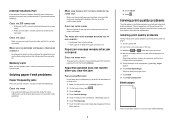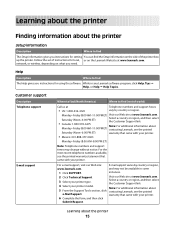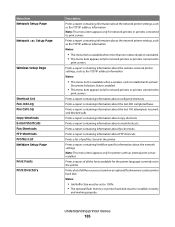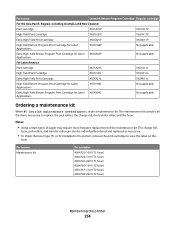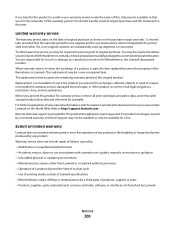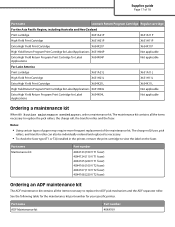Lexmark 654de - X B/W Laser Support and Manuals
Get Help and Manuals for this Lexmark item

View All Support Options Below
Free Lexmark 654de manuals!
Problems with Lexmark 654de?
Ask a Question
Free Lexmark 654de manuals!
Problems with Lexmark 654de?
Ask a Question
Most Recent Lexmark 654de Questions
Can I Fax An Empty Envelope & A Letter 'together' Through The Same Feeder?
So I want to load thefeeder with a letter first and then with an envelope, enter the fax number and ...
So I want to load thefeeder with a letter first and then with an envelope, enter the fax number and ...
(Posted by lwshotwell 11 years ago)
How Do I Change The Network Speed?
I can view that it is 100 half duplex, but I need to change it to full duplex
I can view that it is 100 half duplex, but I need to change it to full duplex
(Posted by michellekmcdowell2 12 years ago)
Black Scans
Scans go thru but each is completely black like a sky shot
Scans go thru but each is completely black like a sky shot
(Posted by Reddach 12 years ago)
Popular Lexmark 654de Manual Pages
Lexmark 654de Reviews
We have not received any reviews for Lexmark yet.