Lexmark 22G0735 - X 644dte B/W Laser Support and Manuals
Get Help and Manuals for this Lexmark item
This item is in your list!

View All Support Options Below
Free Lexmark 22G0735 manuals!
Problems with Lexmark 22G0735?
Ask a Question
Free Lexmark 22G0735 manuals!
Problems with Lexmark 22G0735?
Ask a Question
Popular Lexmark 22G0735 Manual Pages
User's Guide - Page 32


...For additional information or to solve copy problems, see the Menus and Messages Guide on the touch screen. When should be... on the Custom job or the job build setting, see Solving copy quality problems.
Question When should I use Text mode?...cancel on a laser printer, or pages from a magazine or newspaper. Canceling a copy job 32 The scanning screen will be replaced with a "Canceling ...
User's Guide - Page 39
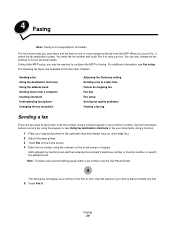
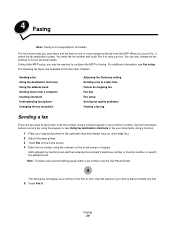
...setting Sending a fax at a later time Cancel an outgoing fax Fax tips Fax setup Solving fax quality problems Viewing a fax log
Sending a fax
There are available in the automatic document feeder face-up, short-edge first. 2 Adjust the paper guides...MFP. Faxing 39
4 Faxing
Note: Faxing is not supported on the touch screen or keypad.
The fax function lets you touch Fax, it opens...
User's Guide - Page 40
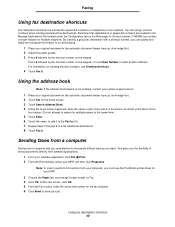
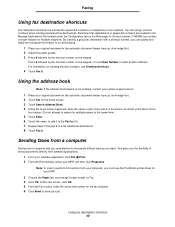
...the person for whom you must use the PostScript printer driver for the fax recipient. 6 Click Send to an...address book feature is not enabled, contact your system support person. 1 Place your computer, you 'd like ...Using the touch screen keyboard, enter the name or part of the name of faxing documents directly from a...the paper guides. 3 Press # followed by the shortcut number on creating shortcut ...
User's Guide - Page 54


...Updated drivers, as well as the pages you want to print. 2 From the File menu, select Print. 3 Select the MFP in the MFP driver window, open the online Help for the specific job you can then select the appropriate settings for more information. To support all of copies). 4 Click Properties or Setup to adjust MFP settings...types of the driver packages and Lexmark driver support, are not ...
User's Guide - Page 78


... can cause feeding problems and print quality problems. • Do not use label sheets with the MFP before purchasing a large quantity. Selecting print media 78 Try a sample of any labels you replace the print cartridge), complete the following steps to normal. • Do not load labels with laser printers. For vinyl
labels, set the Paper Type...
User's Guide - Page 80


... a print job. • Push all trays in firmly after loading them. • Make sure the guides in the sources. • Do not load wrinkled, creased, damp, or curled print media. •...tightly against the stack of print media you can help ensure trouble-free printing. See Supported print media for detailed tray-loading instructions. If jams do occur with the MFP before you load it...
User's Guide - Page 84


...install MFP memory, flash memory, a firmware card, or an option card. Installing memory or option cards 84 IPDS and SCS/TNe - RS-232 serial interface card - Ethernet 100BaseFX-SC - MFP memory - Flash memory • Firmware... and open the top front cover. The instructions in this section help you are installing memory or option cards sometime after setting up the MFP, turn the MFP off...
User's Guide - Page 86


Option card connector
Flash and firmware card connectors
Memory card connector
Accessing the MFP system board 86 Use the illustration to locate the connector for the card you want to install. Installing and removing options
6 Set the shield aside.
User's Guide - Page 87


.... (See Accessing the MFP system board.) Warning: MFP memory cards are easily damaged by static electricity.
Installing and removing options
Installing or removing a memory card
Installation
Note: MFP or printer memory cards designed for other Lexmark MFPs or printers may require some force to fully seat the card. 6 Make sure each latch fits over the notch...
User's Guide - Page 95
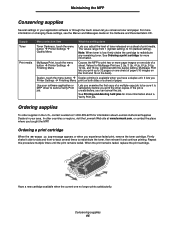
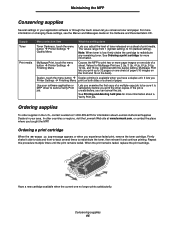
... you print the other countries or regions, visit the Lexmark Web site at 1-800-539-6275 for more information on changing these settings, see the Menus and Messages Guide on the Software and Documentation CD.
When the print remains faded, replace the print cartridge.
See Ordering a print cartridge for Multipage Print are 2 Up, 3 Up, 4 Up, 6 Up...
User's Guide - Page 97


...replaced as necessary.
Maintaining the MFP
Part number Description
X644X21P
Extra High Yield Print Cartridge
For Latin America5
X644A11L
Return Program Print Cartridge
X644H11L
High Yield Return Program Print Cartridge
X644X11L
Extra High Yield Return Program Print Cartridge... packing material from the new cartridge to ship the old cartridge back to Lexmark for your specific MFP.
User's Guide - Page 101


...
If you do not have a surface able to support the full footprint of the MFP. • Severe jarring movements may cause damage to be shipped without a pallet. Additional instructions for shipment using the power switch. • Disconnect all the original packaging, contact your local service representative to the MFP caused by improper moving...
User's Guide - Page 124


... codes are non-recoverable.
Message
42.xy Cartridge region mismatch Note: x = the MFP region, y = the cartridge region
Action
Install the correct cartridge for the MFP region.
Troubleshooting 124 Status messages provide information about MFP messages, see Ordering a print cartridge. Service messages also alert you to temporarily recover from the service message error condition...
User's Guide - Page 125


... print server is not set up properly or is not securely connected. unavailable fonts. The USB device you have properly configured the MFP for service.
Troubleshooting
Printing multiple language PDFs
Symptom
Cause
Some documents do not print. Solution
1 Open the document you are supported.
You are using the wrong MFP driver or are printing to...
User's Guide - Page 146


... transparencies input tray 62
M
Macintosh 56, 57, 58, 60, 61, 77, 133 maintaining the MFP 93 maintaining the printer
ordering a print cartridge 95 margin shift 26 maximum stack height 66 menus
preventing access 116 setting Password Protect 115 Menus See individual menus mercury statement 3 MFP
Index
locking 117 unlocking 117 mixed sizes copying 28...
Lexmark 22G0735 Reviews
Do you have an experience with the Lexmark 22G0735 that you would like to share?
Earn 750 points for your review!
We have not received any reviews for Lexmark yet.
Earn 750 points for your review!
