Lexmark 534n - C Color Laser Printer Support and Manuals
Get Help and Manuals for this Lexmark item
This item is in your list!

View All Support Options Below
Free Lexmark 534n manuals!
Problems with Lexmark 534n?
Ask a Question
Free Lexmark 534n manuals!
Problems with Lexmark 534n?
Ask a Question
Most Recent Lexmark 534n Questions
To Package This Item For Shipping, What Is The Dimension Of Box Required.
(Posted by jeffom63 10 years ago)
Popular Lexmark 534n Manual Pages
Troubleshooting Guide - Page 1
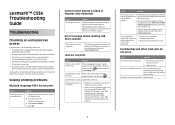
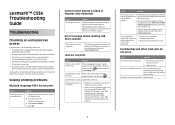
...Solution
Formatting error has occurred.
• Print the job. (Only part of the job may not be supported.
Printer has received invalid data.
Confidential and other network device. Control panel display is blank or displays only diamonds
Cause
Solution
Printer self test failed.
Lexmark™ C53x Troubleshooting Guide
Troubleshooting
Checking an unresponsive printer
If your...
Troubleshooting Guide - Page 3
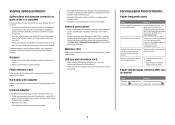
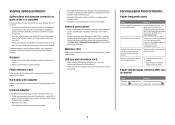
... securely connected to the appropriate position for about installing software for specific options follows.
Troubleshooting for network printing, click View User's Guide and Documentation on the Lexmark Web site at www.lexmark.com. Hard disk with communication.
• No objects are stable. The computer and printer are not set to the printer system board. Memory card
Make sure the...
Troubleshooting Guide - Page 4
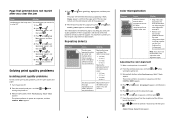
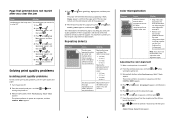
... marks occur down a page, a toner cartridge or photoconductor may be defective. may be defective.
4
Color misregistration
Example
Cause Color has shifted outside of the 20 lines
beside the letter A.
8 Press or until Prt Quality Pgs appears, and then press . Note: If you have a printer part that requires adjustment or replacement. Submitting Selection appears.
The information...
Troubleshooting Guide - Page 8
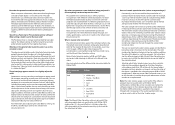
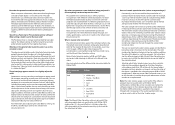
... used , then adjusting the Toner Darkness setting to 1, 2, or 3 will slightly increase (or decrease) the amount of toner used in Auto Color Correction mode generally approximate the colors of a particular object to improve the color? The user can do to closely match a specific color. For instructions, see the Menus and Messages Guide on the computer screen...
Troubleshooting Guide - Page 9
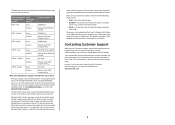
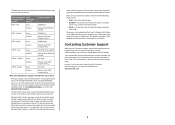
... how do I access them? Collectively, these pages, browse to the IP address of the network printer. Contacting Customer Support
When you call (1-800-539-6275). For more specific increment. For other countries/regions, visit the Lexmark Web site at www.lexmark.com.
9 The Embedded Web Server is 10% for Black and 20% each for Cyan...
User's Guide - Page 5


...67 Clearing jams in the manual feeder 68
Maintaining the printer 69
Storing supplies...69 Checking the status of supplies...69 Conserving supplies...69 Aligning the toner cartridges...69 Cleaning the printhead lenses...70 Ordering supplies...70
Ordering toner cartridges...71 Ordering a transfer belt...72 Ordering a waste toner box ...73 Ordering a fuser...73 Ordering photoconductors ...73 Moving...
User's Guide - Page 85


... the suggested corrective action does not fix the problem, contact Customer Support.
Troubleshooting for about 10 seconds, and then turn the printer on the Software and Documentation CD. Troubleshooting
85 From the Finishing menu or the printer software, set to see the Menus and Messages Guide on .
Note: Setting Collate to the printer system board.
Flash memory card
Make sure...
User's Guide - Page 86
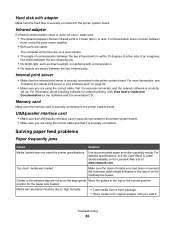
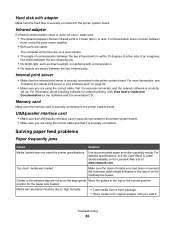
... problems
Paper frequently jams
Cause
Solution
Media loaded does not meet the printer specifications.
Guides in the selected tray are not set up.
For detailed specifications, see "Installing an...network software is securely connected to the printer system board.
Media has absorbed moisture due to the correct position. Troubleshooting
86 If communication does not occur between ...
User's Guide - Page 87


... remains after you clear the jam
Cause Jam Recovery in the following topics may have a printer part that jammed does not reprint after jam is set to Auto or On:
1 Press . 2 Press until Settings appears, and then press
. 3 Press until Setup Menu appears, and then
press . 4 Press until Print Recovery appears, and
then press . 5 Press...
User's Guide - Page 100
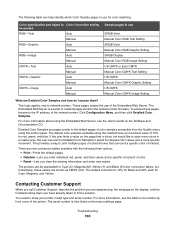
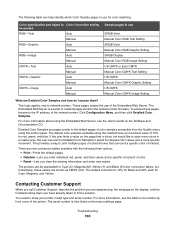
... can be printed
RGB-Text
Auto
Manual
RGB-Graphic
Auto
Manual
RGB-Image
Auto
Manual
CMYK-Text
Auto
Manual
CMYK-Graphic
Auto
Manual
CMYK-Image
Auto
Manual
Sample pages to find a solution. Contacting Customer Support
When you call Customer Support, describe the problem you are experiencing, the message on the menu settings page. Troubleshooting
100 The Embedded Web Server is...
User's Guide - Page 108
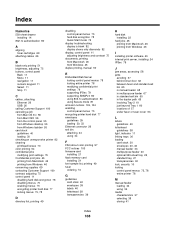
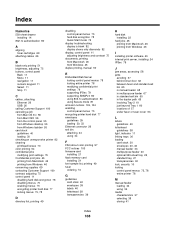
... 76
display troubleshooting display is blank 82 display shows only diamonds 82
display, control panel 11 adjusting brightness and contrast 75
documents, printing from Macintosh 45 from Windows 45
duplex printing, manual 50
E
Embedded Web Server locking control panel menus 78 locking entire printer 78 modifying confidential print settings 79 supporting IPSec 79 supporting SNMPv3 80...
User's Guide - Page 109
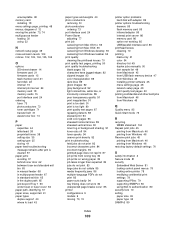
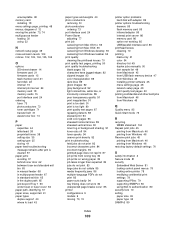
... photoconductors 73 toner cartridges 71 transfer belt 72 waste toner box 73
P
paper capacities 44 letterhead 38 preprinted forms 38 setting size 35 setting type 35 storing 41
paper feed troubleshooting message remains after jam is cleared 87
paper jams avoiding 57 behind inner door 62 between fuser and standard exit bin 65 in manual feeder 68 in...
Menus and Messages Guide - Page 15
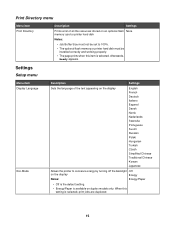
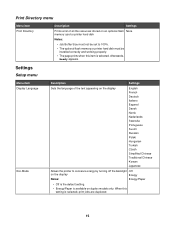
...%.
• The optional flash memory or printer hard disk must be installed correctly and working properly.
• The page prints when this setting is selected, print jobs are duplexed.
15
Settings
Setup menu
Menu item Display Language
Eco-Mode
Description
Settings
Sets the language of all the resources stored on duplex models only. When this item is available...
Help Menu Pages - Page 5
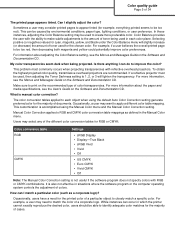
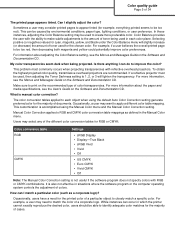
...setting, see the Menus and Messages Guide on the recommended type of toner being projected. For more information, see the User's Guide on the Software and Documentation CD. This customization is also not effective in the Manual...does not specify colors with RGB or CMYK combinations. Manual Color Correction applies to closely match a specific color. Occasionally, users have a need to be ...
Help Menu Pages - Page 27
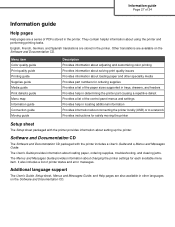
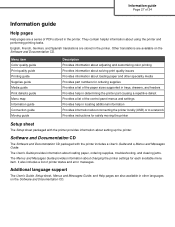
...speciality media Provides part numbers for ordering supplies Provides a list of the paper sizes supported in trays, drawers, and feeders Provides help in determining the printer part causing a repetitive defect Provides a list of printer status and error messages. They contain helpful information about connecting the printer locally (USB) or to a network Provides instructions for each available...
Lexmark 534n Reviews
Do you have an experience with the Lexmark 534n that you would like to share?
Earn 750 points for your review!
We have not received any reviews for Lexmark yet.
Earn 750 points for your review!
