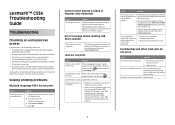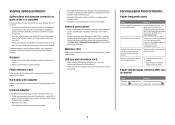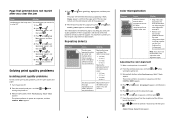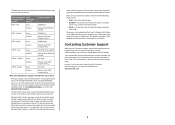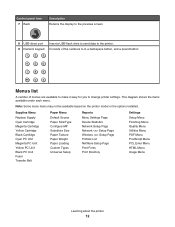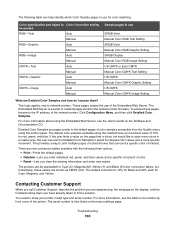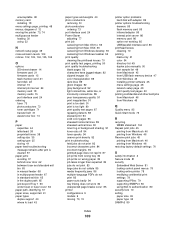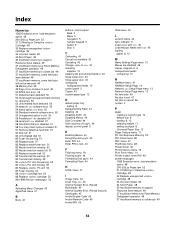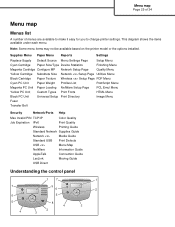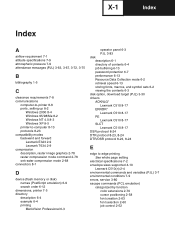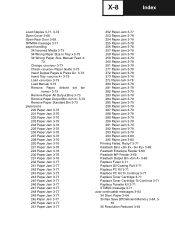Lexmark C534DN - C 534dn Color Laser Printer Support and Manuals
Get Help and Manuals for this Lexmark item

View All Support Options Below
Free Lexmark C534DN manuals!
Problems with Lexmark C534DN?
Ask a Question
Free Lexmark C534DN manuals!
Problems with Lexmark C534DN?
Ask a Question
Most Recent Lexmark C534DN Questions
Network Printing Problems
error message when printing: network host '10.22.212.20' is busy; will retry in 15 seconds
error message when printing: network host '10.22.212.20' is busy; will retry in 15 seconds
(Posted by sfinneg 10 years ago)
Lexmark C546dtn Printer Issue, The Magenta Ink Cartridge Is Leaking On The Rolle
Lexmark C546dtn printer issue, the magenta ink cartridge is leaking on the roller inside the printer...
Lexmark C546dtn printer issue, the magenta ink cartridge is leaking on the roller inside the printer...
(Posted by Anonymous-100642 11 years ago)
How To Download W/o Download Manager
Please tell me how to download PDF manuals without having to install your Download Manager. Thank y...
Please tell me how to download PDF manuals without having to install your Download Manager. Thank y...
(Posted by big1 11 years ago)
My Lexmark C534dn Color Laser Printer Has Black Smudge Down Each Side
Each time i print on the Lexmark C534dn printer I get Black Smudge marks on each side and sometimes ...
Each time i print on the Lexmark C534dn printer I get Black Smudge marks on each side and sometimes ...
(Posted by FJafri 11 years ago)
Lexmark C534DN Videos
Popular Lexmark C534DN Manual Pages
Lexmark C534DN Reviews
We have not received any reviews for Lexmark yet.