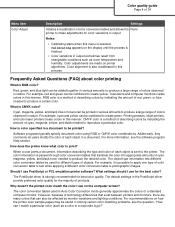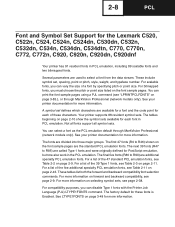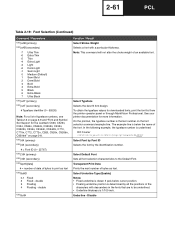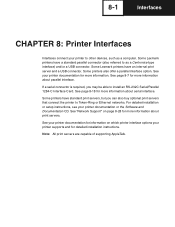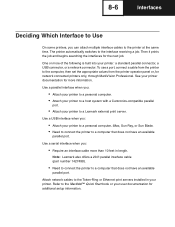Lexmark C534DN Support Question
Find answers below for this question about Lexmark C534DN - C 534dn Color Laser Printer.Need a Lexmark C534DN manual? We have 8 online manuals for this item!
Question posted by Anonymous-100642 on February 26th, 2013
Lexmark C546dtn Printer Issue, The Magenta Ink Cartridge Is Leaking On The Rolle
Lexmark C546dtn printer issue, the magenta ink cartridge is leaking on the roller inside the printer and therefore all of my documents have a red film. Probably Ink almost empty and they may leak when they get low, so I ordered all new ink cartridges and I cleaned the inside of printer and the wheel with canned air and Kleen Swab Qtips. I just printed two agreements that are black and white and not color and the new magenta ink cartrige has leaked again. All 4 of my ink cartridges are brand new. What is reason for leak and how to fix?
Current Answers
Related Lexmark C534DN Manual Pages
Similar Questions
My Printer Is Displaying A '!' And I Can't Print. Help!
(Posted by ds1859 11 years ago)
My Lexmark C534dn Color Laser Printer Has Black Smudge Down Each Side
Each time i print on the Lexmark C534dn printer I get Black Smudge marks on each side and sometimes ...
Each time i print on the Lexmark C534dn printer I get Black Smudge marks on each side and sometimes ...
(Posted by FJafri 11 years ago)
84 Yellow Pc Unit Missing
(Posted by vinceb 12 years ago)
My Printer Makes Awful Squeeking Sounds When It Is Printing.
(Posted by Anonymous-50245 12 years ago)
My Lexmark C534dn Color Laser Printer Has Red And Yellow Smudge Down Each Side
My Lexmark C534dn color laser printer has red and yellow smudge down each side of the page. On the l...
My Lexmark C534dn color laser printer has red and yellow smudge down each side of the page. On the l...
(Posted by amjohau 12 years ago)