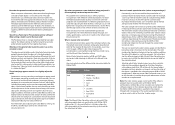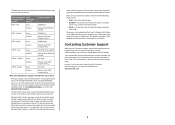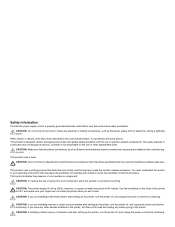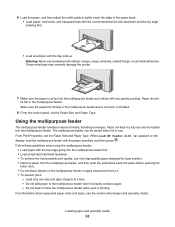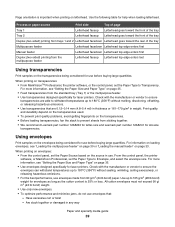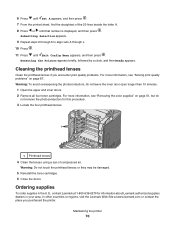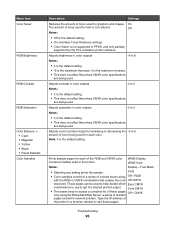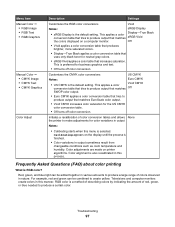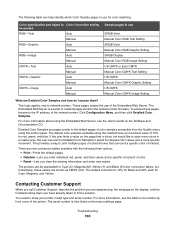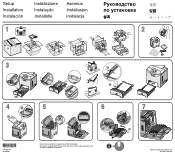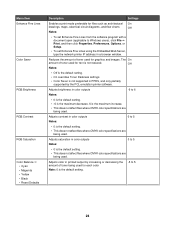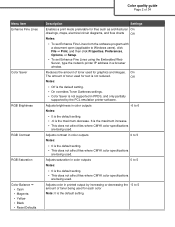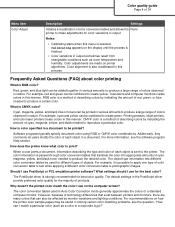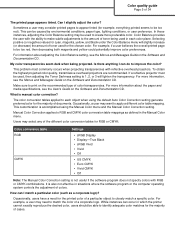Lexmark C534DN Support Question
Find answers below for this question about Lexmark C534DN - C 534dn Color Laser Printer.Need a Lexmark C534DN manual? We have 8 online manuals for this item!
Question posted by amjohau on November 29th, 2011
My Lexmark C534dn Color Laser Printer Has Red And Yellow Smudge Down Each Side
My Lexmark C534dn color laser printer has red and yellow smudge down each side of the page. On the left side it is 10mm wide, on the rightr side it is 2mm wide. What could this be from?
Supporting Image
You can click the image below to enlargeCurrent Answers
Answer #1: Posted by LexmarkListens on December 1st, 2011 11:57 AM
Based on the test page, there is a need to replace your Yellow and magenta photo developers and a PC kit unit.
Please contact me via the email below or you may contact Lexmark Technical Support.
Lexmark Listens
Phone:
USA: 1-800-539-6275
Canada: (877) 856-5540
UK: 0800 121 4726
South Africa: 0800 981 435
Related Lexmark C534DN Manual Pages
Similar Questions
C544n Color Laser Printer Where Is The Waster Box Toner Located
(Posted by blabp180 9 years ago)
Lexmark Ms711 Laser Printer Weight
what does the ms711 laser printer weigh without additional trays?
what does the ms711 laser printer weigh without additional trays?
(Posted by cathyrose2 10 years ago)
Lexmark C546dtn Printer Issue, The Magenta Ink Cartridge Is Leaking On The Rolle
Lexmark C546dtn printer issue, the magenta ink cartridge is leaking on the roller inside the printer...
Lexmark C546dtn printer issue, the magenta ink cartridge is leaking on the roller inside the printer...
(Posted by Anonymous-100642 11 years ago)
My Lexmark C534dn Color Laser Printer Has Black Smudge Down Each Side
Each time i print on the Lexmark C534dn printer I get Black Smudge marks on each side and sometimes ...
Each time i print on the Lexmark C534dn printer I get Black Smudge marks on each side and sometimes ...
(Posted by FJafri 11 years ago)
84 Yellow Pc Unit Missing
(Posted by vinceb 12 years ago)