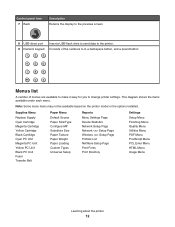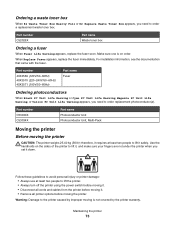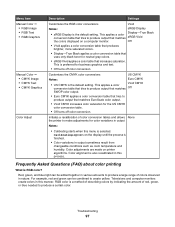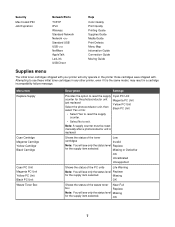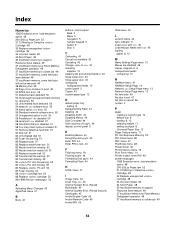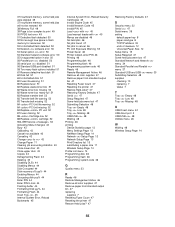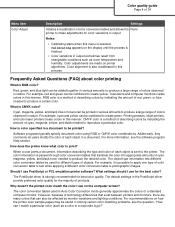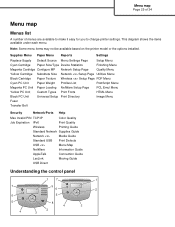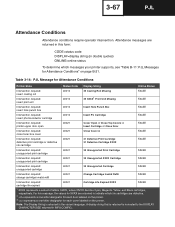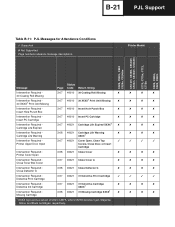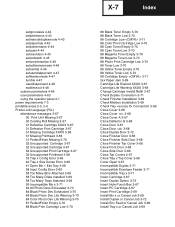Lexmark C534DN Support Question
Find answers below for this question about Lexmark C534DN - C 534dn Color Laser Printer.Need a Lexmark C534DN manual? We have 8 online manuals for this item!
Question posted by vinceb on April 11th, 2012
84 Yellow Pc Unit Missing
Current Answers
Answer #1: Posted by LexmarkListens on April 11th, 2012 9:59 AM
Step Action Additional Information
1 Power off the printer.
2 Remove and reseat the yellow photoconductor to ensure it is present and correctly installed, and then power the printer back on.
If the message clears, no further action is necessary.
If the message remains, go to step 3.
Click here for instructions on removing and installing supplies on this printer.
- Click here to view anincorrect installation of the photoconductor.
3 Open and close the top and front covers at least three times to make sure they are properly and securely closed.
If the printer powers up to the Ready status, no further action is required.
If the message remains, go to step 4.
4 Swap the yellow photoconductor with one of the other three photoconductors in the printer.
If the message changes to indicate that a different unit is now missing, the issue is due to a defective photoconductor that must be replaced.
If the message remains the same, go to step 5.
Click here for a list of supplies for your printer.
5 Power off the printer, remove the fuser, and inspect the upper left and right bellcranks. Confirm that the torsion springs associated with the bellcranks are intact and free of damage.
- If the bellcranks appear damaged or the message remains the same, go to step 6.
- Click here to see an image of the bellcranks with the torsion springs intact.
- Click here to see an image of the bellcranks in thecorrect postion.
- Click here to see an image of the bellcranks in theincorrect position.
Hope this helps!
For further assistance, please contact Lexmark Technical Support.
..
Lexmark Listens
Phone:
USA: 1-800-539-6275
Canada: (877) 856-5540
UK: 0800 121 4726
South Africa: 0800 981 435
Related Lexmark C534DN Manual Pages
Similar Questions
Each time i print on the Lexmark C534dn printer I get Black Smudge marks on each side and sometimes ...
My Lexmark C534dn color laser printer has red and yellow smudge down each side of the page. On the l...
The display unit fails to show text. Where can I get a replacement unit? Thanks.
lexmark c530dn 84 yellow pc unit missing, where are the sensor located. i need the tech or troublesh...